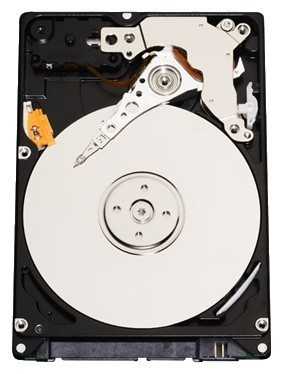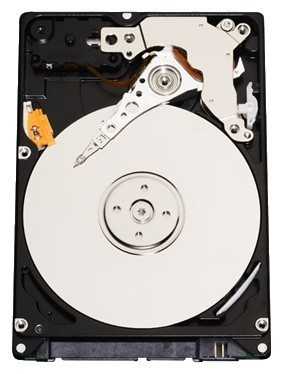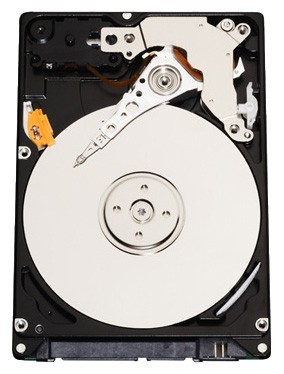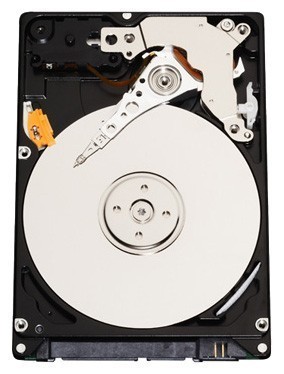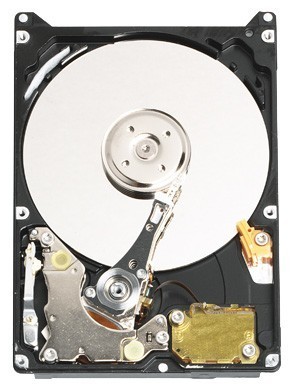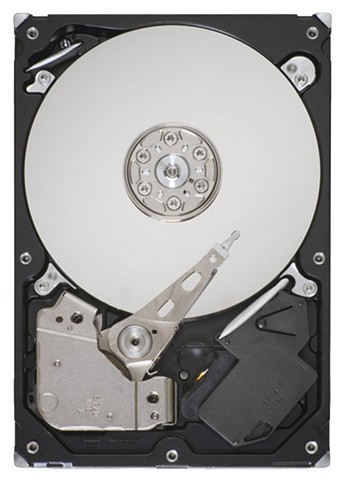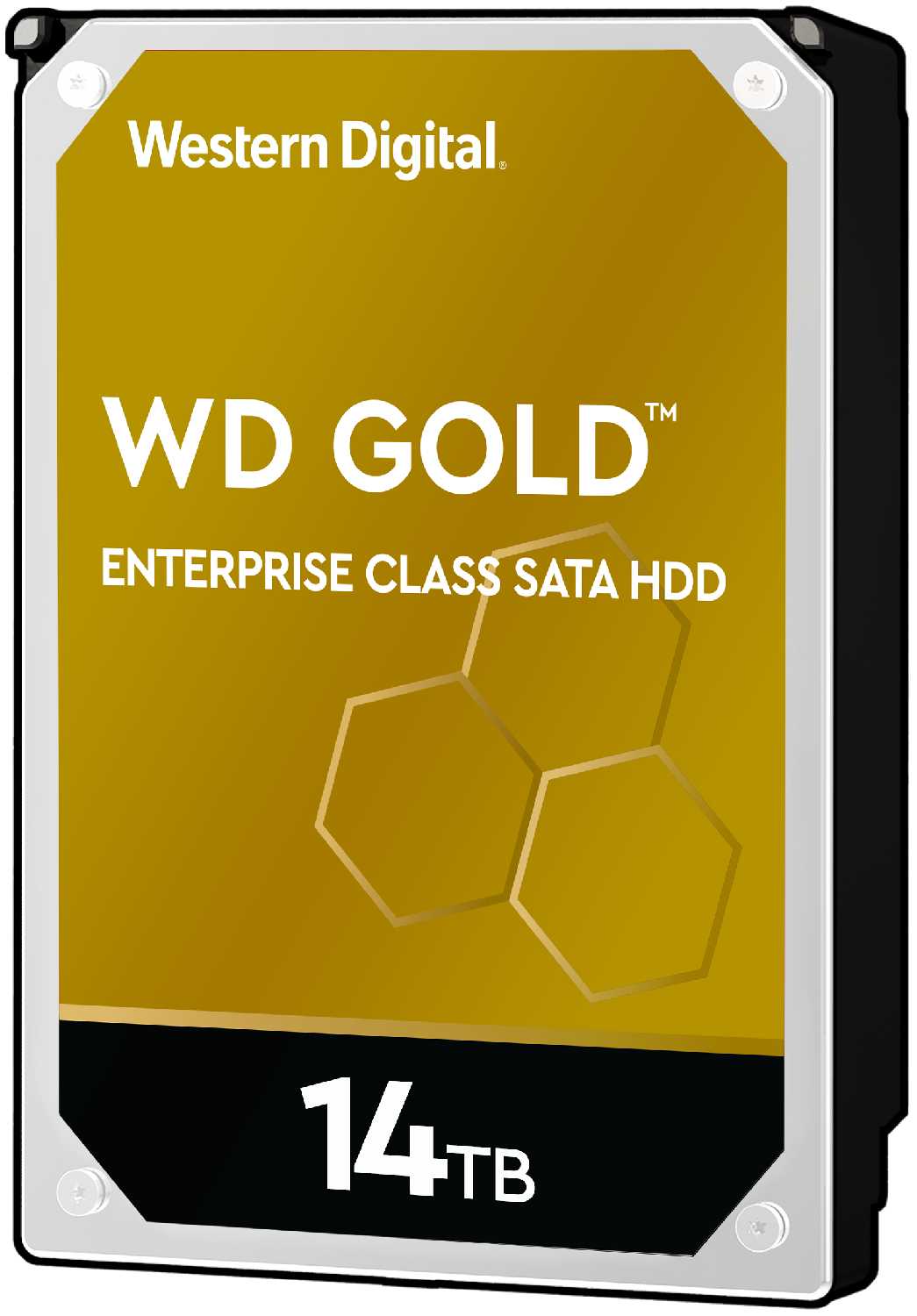47 отзывов пользователей o Western Digital 640 ГБ WD Scorpio Blue 640 GB (WD6400BEVT)
Пользовались
Western Digital 640 ГБ WD Scorpio Blue 640 GB?
Поделитесь своим опытом и помогите другим сделать правильный выбор
- + малое энергопотребление, тишина
- - постоянно слетают сектора, тормоз
Этот винт прожил в буке около 1.5 года. А как и...
- + Очевидные:
1. Большой объем.
2. Высокая скорость работы.
3. Очень тихий (щелкает чуть слышно головками когда паркует их. На сайте WD написано. Головки убираются и не висят над пластинами).
Неочевидные:
То, что этот винчестер марки WD. По моему мнению это законодатель мод на рынке винчестеров. - - 1. Дороговато (Модель на 500 ГБ значительно дешевле)
Покупался, как замена штатного Segate Momentus [ST9250827AS] (250 ГБ) в ноутбуке Asus.
Прогнал оба винта Everest'ом. Segate на Висте, WD на Win7. (Скорость загрузки и работы системы просто сказка!). Итак, Segate:
Linear...
Прогнал оба винта Everest'ом. Segate на Висте, WD на Win7. (Скорость загрузки и работы системы просто сказка!). Итак, Segate:
Linear...
- + Быстрый, тихий, один из самых емких в этом формфакторе
- - ОЧЕНЬ АГРЕССИВНО борется за экономию энергии
постоянно уходит в сон (некоторые говорят, что головки паркует)
Почти всем хорош,все тесты проходит на ура, да только вот при реальной жизни картина меняется - ПОСТОЯННО ЗАСЫПАЕТ а просыпается с опозданием. Из-за этого музыка нормально воспроизводится только 5-10 мин., а потом начинает идти с...
- + 1.взял на замену штатному, в нетбук samsung nc10, прирост по времени автономной работы+1,5 часа(батарея 5400)2.объем, хотя уже имеются по 750 и 1тб.-вопрос только стоимости.3.реально тихий. Из данной линейки BEVT взял 2 винта...
- + Отличный хард, встал в макбуке как родной, тихий,почти не греется, с поизводительностью разницы не заметил,...
- + По ощущениям - мак стал работать быстрее. Не греется. Да и объем в 640 Гб - явное достоинство :)
- - Немного шумнее, чем предустановленный в маке Hitachi.
До покупки читал отзывы об этом HDD - думал, будет...
I bought this because I wanted to upgrade my PS3's 80 GB hard drive, as it is now getting full. After getting it, I figured I'd put this in my laptop and do some swapping with my 3 current 2.5" hard drives in use.I cloned my existing Western Digital Scorpio Black 250 GB hard drive onto it with some troubles. I had to fix some problems, because it didn't clone my Vista partition correctly, and the MBR was also corrupt. After fixing it, it worked great. For a while.Then I decided to upgrade my other partition, Xubuntu, to 10.10. My computer froze in the middle of it and installation was messed up. The kernel loaded correctly, but now it's loading two copies of things: A version from 10.4 and a version from 10.10. I gave up fixing it, and decided just to re-clone to hard drive, since it would take less time on my part.Second time, it cloned better than the first time, with no Vista corruption, and no MBR corruption. I decided to run 10.04 awhile longer, just in case.Then it happened. It started clicking loudly while mounted in my laptop. It's still working, and from reading online, it's "normal", but it sure does make users like myself nervous. Usually, this sound signals imminent failure. However, it's reporting that the drive is functioning perfectly, though I'm not convinced. It frequently stops resuming from sleep/hibernate, both in Xubuntu and Vista. It would complete freeze in the process, and I have to do a cold power-off. In Linux, it would report that it failed to read sectors while resuming.It got progressively worse. It stopped being recognized in my laptop. At first, I thought it was my fault, so I removed the drive and reseated it. It still didn't work. I tried again, and it booted. Then it froze again upon resuming from hibernate. It's now getting so bad, POST gets delayed and is unresponsive for about 10 seconds. When it finally POSTs, it'll indicate that no disk was detected.However, if I connect it to the external enclosure taken from another Western Digital drive, it's recognized. Trying to boot from this drive while attached as an USB drive causes it to still freeze. Putting in my 250 GB hard drive back in my laptop, and everything functions correctly, including resumes.The quick tests I ran using Western Digital's own tools claims that it's fully working, but I know this is not the case. It seem to work fine as an external drive, but it's not what I bought it for.This hard drive did benchmark nearly the same as my 250 GB Scorpio Black. I'm just super glad I hadn't reformatted my older drive yet, since this hard drive seemed unreliable from the start.Currently running the Western Digital's Extended Test on it. I'm expecting it to show bad sectors. This is after a reported 1.6 days of use, according to SMART. I've never had a hard drive fail this fast. In fact, I haven't had a hard drive fail on me in almost 10 years. Ironically, all but one were Western Digital.From looking at online reviews after all these problems I'm experiencing, however, it seems like this is a very unreliable drive. A lot of the problems are caused by it's quick and frequent spin-down, which I'm attributing to my resuming issues. I'm also betting this is why I'm not having any issues when I use it as an external drive, since it's not spinning down when it's busy.There are also a lot of other people reporting that the drive isn't being recognized, which mirrors my situation where my laptop doesn't see it.I definitely can't trust any of my files to this drive any more after all these problems, so I don't think there's any way I can bring myself to keep it. I also can't recommend it for all the problems this drive seem to have. The space is nice, but I'd rather have a smaller drive, and have some comfort in being able to keep my data.
I bought this harddisk a couple of years ago to replace the 160GB harddisk that came as default in my Macbook pro 4,1. I found it to be a bit sluggish, but I was able to live with it for the sake of expanded storage space. Recently however, the harddisk has started emitting loud whirring sounds as if it is on the verge of breaking down. I am surprised especially since my laptop nearly never leaves the table on which it is placed much less subject to rough usage. I am disappointed with this hard disk and would look for other options should I want to buy one again.
This Hard Disk Drive was exactly as advertised and worked like a charm. I don't know what else to say about it other than I will definitely do business with these people again.
640gb sata driveThere was no problem with the arrival, installation, or setup. I was pleased.Not sure if i will be needing another,But if i ever do, i will be sure to look here
This review is for the Western Digital 640 GB 5400rpm SATA2 8 MB 2.5-Inch Notebook Hard Drive WD6400BEVT (Scorpio Blue) used as a replacement for a 340GB drive in a Dell Studio 1535 laptop installed with Windows Vista. This review covers the installation process of this drive in a single drive laptop. It also describes my experience with the disk-drive-imaging program Macrium Reflect. I can't speak to other applications of the drive, but I can recommend both the drive and the software for this purpose.Packaging - Other reviews criticized the packaging as being inadequate for shipping. Perhaps because I ordered another item (a micro SD card) at the same time and the two items came together, mine was very well packaged.Installation in the Dell Laptop - I needed to replace the nearly full 340 GB Seagate drive that came in my 2-yr-old laptop. Since the laptop accepts only one drive, I had to clone the drive, operating system, installed software and all. I didn't want to reinstall everything from scratch. I used the shareware version of Macrium Reflect which is available as a free download. A day or two before the drive was due to arrive, I made a complete backup of the three partitions on the original drive onto a 1-TB USB external drive. I also used Reflect to create a recovery CD. That CD is bootable using the Linux operating system. The process was easy to do, but took about 5 hours. It completed overnight unattended. The physical installation was fairly easy - be sure to take precautions against static electricity. I removed the battery, opened the computer, removed the drive and took the bracket off the old drive to use on the new one. Obviously, if you want to install this as a second drive, you'll need to have additional cables and brackets. I took digital photos of the new drive so that I could get any information I might need, but the information wasn't needed.Once the drive was physically installed and the computer put back together and attached to the external USB drive, I booted the drive from the Linux recovery disk. Reflect starts automatically and directs you through the restore process. Just be sure to adjust the partition size of the active partition. The recovery took about 8 hours unattended.Result - The laptop boots and appears exactly as it did with the old drive. All hardware, software and secured wireless access works without a hitch. The only difference is that I have 340-GB of free space.
Unfortunately for Western Digital, their quality standards seem to have gone down quite a bit. The Scorpio Blue drive is a good performer: fast, generally pretty quiet, and not very hot. It also did not affect my system's power performance at all. It was easy to install, and it's quite light.So what's the problem? Quality. Within six months, it had developed bad sectors and I had lost some of my data without even realizing it. One day, when trying to back stuff up, my computer just choked and then said "cannot read file." I did some testing within Windows and did not find anything. I had to install WD's diag software to find out that I had bad sectors.Follow on problem? WD's (and the industry's) approach to warranty repairs. They wanted me to pay for the return shipping of the drive. I just don't get it. If a drive you stand behind fails within the warranty period, and I've lost data, why do *I* have to pay more money to get it replaced? I purchased the hard drive, not for the product, but for the service it would provide me. THAT is what should be warrantied. The incredible amount of time and hassle I had to go to in order to backup my data, replace the drive, get my computer back up and running - easily warrants WD returning some of MY money, not me spending more money to get a replacement hard drive!In fairness, after numerous emails, WD did agree to pay for return shipping. Does it need to be this hard though guys? Just make a working hard drive that doesn't fail. By the way, my replacement drive is making some strange noises also, but it has yet to show bad sectors. I'm keeping my fingers crossed, but my next hard drive will not be a WD.
Short version: I installed this in my aluminum unibody MacBook. It works fine. I have oodles of free space. It's pretty quiet. At the time, I think it was the largest capacity 9.5mm tall notebook drive available.Long version:I didn't really want to upgrade my MacBook. I had plenty of room on the 500GB hard drive I had purchased just 6 months before, also a Western Digital Scorpio Blue, but something was wrong, and I didn't know what. My applications were stalling out after disk intensive operations. I tried re-installing OS X, rebuilding the Spotlight database, fixing permissions, everything and it still happened. So in desperation, I decided to upgrade my hard drive a little early, going up to this 640GB, even though it was the same brand that might have been failing me. And for whatever reason, it's worked reliably ever since.Remember to de-authorize your iTunes account on the original drive before removing it, and do a final Time Machine backup (assuming you make Time Machine backups) before shutting down.Anyone who remembers the pain of exchanging the hard drive out of a PowerBook G4 or even a white Intel MacBook, can appreciate the ease involved in swapping hard drives from the unibody line of Apple portables. A latch, 5 screws and an SATA cable are all that stand in your way. You will need a small Phillips head screwdriver and a T6 torx screwdriver. It literally takes 3 minutes to swap the drives. Then you can either rebuild from a Time Machine backup or from the original drive, assuming you have an external hard drive case or a USB to SATA adaptor.This drive had too large a capacity for an external case I bought in 2008 which was rated up to 500GB. I had to put the old drive in the case to retrieve data, and the new drive in the MacBook to format it.Remember that when you format a MacBook's boot drive with Disk Utility to make sure you are using the GUID option for your journaled HFS+ boot partition. That bit me once on an external drive and it took me 3 reformats to figure out what I was missing. Double and triple check that you are formatting the new drive and not the old drive!!!I chose this drive because it was at the time the highest capacity 9.5mm tall notebook available. There are 12mm tall drives with higher capacity, but those will not fit comfortably in a MacBook. This drive is not going to make you jump around with joy, it stores your data, it's moderately fast for a 5400RPM drive, it is not noisy, and it's comparatively inexpensive. So it's a solid value.And it prevents me from wasting my time looking for things to throw away. Have you ever spent half an hour throwing away old files to free up 20 cents worth of hard drive space? Our time is too valuable for that. Just get a bigger drive; they are cheap.I hope this is my last disk base hard drive in my laptop. Solid state drives are rapidly dropping in price, and raising in capacity, and the speed advantage is game changing. Maybe this time next year, I'll make the move. Still this drive has the capacity to keep me going.
I purchased 4 of these drives almost a year ago (it will be a year to the day next week) to fill out a Synology DS409slim NAS appliance. I know these are consumer grade laptop drives (the NAS can't accommodate the thicker server class 2.5" drives), so I was expecting a drive failure to happen any time now. I would say there's been a moderate level of activity on the NAS. The 4 drives were set up in a RAID 5 configuration (no need to get into the wisdom of that), so I'm now crossing my fingers that when I slide in another of these drives I won't have a second failure. Overall, I haven't trusted Western Digital for some time. This will be the 5th Western digital drive I've had fail on me over the last decade or so across different machines. I've mostly switched to buying Seagate or Samsung, and seem to have those drives fail on me a little less often; but I don't have any solid data on that. Still, in this case I feel that just under a year is a little too soon for this drive to have failed given the load it was under, and I'm kind of regretting the choice of WD now (which was made based on drive capacity and price at the time).I also can't totally rule out that the packaging of these drives was poor when they originally shipped (I seem to recall that they were loosely packed in a bubble-wrap envelope), so that may have had something to do with the failure as well. I'm hoping that the replacement backup drive I'm ordering now will be properly packaged by Amazon.WD has a good Warranty, and I've had Warranty replacement from them in the past on other drives, as I mentioned. The problem is when I get the replacement drive back I've usually been hesitant to use it. This time it's a RAID, so I'd like to keep it homogeneous, but it's still an ongoing worry now.
QUICK EVALUATIONThe Western Digital 640GB 2.5" SATA is a quiet, reliable, easy to install, drive.The 2.5"/9.5mm SATAs easily and perfectly mount inside a PS3's or laptop's drive bay where they can replace the laptop's or the PS3's original 20-40-60-80-160GB drive or the new PS3 120GB SLIM's without voiding the warranty. Same should hold true for the upcoming PS3's 250GB model. The minor price difference between purchasing a 250GB Slim vs. upgrading an existing 120GB PS3 to 500GB or 640GB should make such an upgrade attractive to anyone who feels that 200-400GB of extra storage are needed.At the time of this review, the 640GB does not offer the lowest cost per GB - that honor belongs to the 500GB model. I have little doubt that this is bound to change.POSSIBLE USES- Upgrade an existing laptop drive. I have upgraded mine from 60GB to a WD 500GB 2.5" SATA recently and I've been happy ever since.- Upgrade a PS3. I have upgraded my PS3 from 60GB to a WD 320GB more than a year ago and I no longer worry about disk storage limitation. I helped a co-worker upgrade her brand-new 120GB Slim to THIS model about a week ago and it was quick, easy and uneventful - it helps starting with a brand-new PS3 to avoid backup/restore complications.- Turn it into an external storage drive. It CAN be done by casing it inside an external enclosure and attach it to a computer and having it powered via an USB cable but why bother? Many vendors offer similar capacity external drives at better prices.It should be noted that there is a bonus involved when upgrading a laptop or a PS3 to a larger HDD - the old drive. I do buy enclosures for those and I tend to use them as backup devices - redundant storage for photos, documents and so on.MY RATINGI give this HDD its 5 stars for being the largest in it's class 2.5", 9.5mm form factor and for my happy history with WD drives - not one has failed me yet. WD and others do make larger, 1TB 2.5" SATA drives but those come in 12.5mm and will NOT fit inside a PS3 or most existing laptops.____________________________________Note:For anyone new to this who considers upgrading a PS3 (easy) or a laptop (much harder because it involves possibly backup/restore and re-registering the OS with Microsoft), please note that the HDD does NOT look as intimidating as the picture shows. For some reasons, the marketing people decide to almost always show the 'naked' disk - which is the HDD with the enclosure removed. In reality, what you see in this picture is enclosed inside an air-tight, sealed, aluminum capsule and the only things you will be physically interacting are a couple of connectors and a few small screws.
I purchased this to upgrade the drive in my Acer Extensa 4620 laptop. It is rated for approximately the same power consumption as the 120G Hitachi it replaced. It is slightly quieter seeking, but a little louder on spin up/down. And it does seem to cycle up and down a little more often than the Hitachi did. But I get 5+ times the space with the same run time on the battery, so I can't complain. Downloaded the imaging tool from WD's website, imaged the old drive onto the new, and swapped them. It booted exactly as if I had never changed the drives. The only thing I found a little disturbing was the tool didn't display the correct values for the partitions. Since my OS and installed programs aren't expanding, and I keep all my data on a separate partition (drag and drop back up), I wanted the C: partition to stay nearly the same size as it was before. Even though it did create the correct custom sized partitions as I had specified, it reported that it was creating the default, proportional to the original sizes that it recommended itself.
I like WD and usually have great luck with their drives. Unfortunately this drive is a lemon.Bought a new 2010 13.3 MBP (Mac Book Pro). Got this drive to upgrade it so i could run both OSX and Win 7 and have plenty of space for data.1st drive was problematic out of the box. Many hangs etc. Ran WD's diags off the website - drive failed the quick test. Ordered another one from amazon and they refunded me the money on this one. I am amazon prime and love it since i can get stuff shipped 2-day at no additional cost.2nd drive has lasted 2-3 months. booted system last night and windows had to do a complete chkdsk (BAD SIGN). found 4K in bad sectors (REALLY BAD SIGN) after taking 8 hours to fully scan and repair the drive.Ran WD diags - drive passed short test but failed extended test. More bad sectors occuring hourly - eminent failure.RMAd drive on WD site and they are sending drive #3 - probably another failure.Just bought the WD 750 GB version from amazon (1-day) since i need to get up and running asap. Will use the new 640 for backup or sell it (backups need to be reliable).Really wanted a different brand but seems like all 2.5 SATA at this capacity range have problems (check the web).Definitely stay away from this 640 - lot of failures on the web.
Was rattling around in the box, when received. Seems to be okay, but still...On another note: Requires a command-line hack to disable hard drive APM in MacBook Pro 2010; otherwise, it parks the heads every 30 seconds or so, leading to irritating pauses and shortening drive life.
I had upgraded my PS3 40gig to the WD 320gig Scorpio [ WD3200BEVT ] it was hard to beat for about $78.00 something like 2-3 years ago and I have been satisfied with the drive in every way. Ive always wanted a lot more space and eventually I will go as big in drive size as possible. I was looking at the WD500 but it just couldn't offer enough storage over my current WD320 @ 300gigs formatted. The WD640 was only $28.00 more and I'm happy to say its enough of a size increase @ 596gigs formatted to keep me happy for now.I do have and use a few WD 1 Terrabyte USB 2.0 drives but they are far from ideal for my PS3 needs and just serve as a way to move files more so than being used as permanent drives for the PS3. In all honesty they are too slow when reading the File Allocation Table and the XMB doesn't treat them the same functionality wise as it does an internal drive. A lot of media files usually wont play in succession, no folder repeat etc.One note of caution on backing up a PS3, my backup after I slimmed it down came in at about 200gigs which took about 5 hours to create and is currently taking just over 8 hours to restore, streamline as much as possible or be prepared to wait ;) The bulk of mine is game installs and updates I would rather not have to download again. Though I just got the WD640 I have no doubt it should give me a long service life and if not Western Digital has a pretty good RMA program/Warranty.If you are looking for a drive for the PS3 or otherwise I think this is a decent choice overall, for the money the WD500 is a better buy but for only about $30.00 more this is hard to pass up for those that want 500gigs of actual space.
I don't want to write a negative review of the drive itself. So far it is amazing, coming from an 80 gb drive to this is a revelation. I moreso have an issue with Amazon here. Growing up with computers I have always been taught to handle harddrives with the utmost care. You move with it slowly as if it is a nuclear rod, and ground yourself before touching it. One wrong move, one static electricity discharge, one bump can mean curtains for a drive. This is by far the most delicate part of a computer.In my past experience ordering HDs they have always came packaged in something akin to one of those things designed to survive Grizzly Bear attacks. Imagine my dismay when I received my drive in a tiny cardboard box barely larger then the drive with NO padding. None just two cardboard shims with holes cut in them. So the drive just bounced around in the box all the way to my doorstep. This is unacceptable. I feel lucky that the drive is working, if you look around many people who have ordered drives from Amazon recently, have gotten very expensive paperweights due to the packaging. If I had the chance I would definitely order from a different retailer, until Amazon sorts out the packaging.
Even though its a 5400rpm disk, it work as good as a 7200RPM disk.It was pretty easy to install it and is working great.Cons: irritating click sound. I have heard the same clicking sound from most of the Western Digital HDD's, but not from any of the Segate ones..
I ordered this drive (on Special Sale on Cyber Monday) directly from Amazon. It was purchased in conjunction with a new Patriot Home Box Office unit. The Patriot stuff arrived in its factory packaging and seemed to survive the UPS gauntlet just fine. However, the Western Digital hard drive only had a thin bubble wrap covering and was placed inside a larger box together with two inflatable clear plastic air cushions (one of which was totally deflated and the other partially deflated), thus allowing the hard drive to be bounced around within that inner packing box while enduring the UPS gauntlet. Amazon should be ashamed of itself for packaging a hard drive in such a careless fashion.I haven't yet had an opportunity to fire up the Box Office unit with that 2.5" hard drive installed, but I won't be too surprised if the damn thing doesn't work, considering the deplorable packaging that was employed by Amazon. It is most interesting that Amazon touts this hard drive as NOT being enclosed in any type of clamshell packaging, supposedly for the convenience of the buyer. Well, I sure would have liked to have something more than the flimsy, thin plastic bubble pocket protecting my hard drive - I would have gladly endured opening a plastic clamshell enclosure, since it would be better than nothing - which is what I got - virtually nothing to to protect my hard drive!The moral of this story is: Buyers Beware - the Amazon Shipping folks don't seem to give much of a damn about how they package your hard drive for surviving the UPS gauntlet!
i bought this drive to put in my macbook pro unibody late 2008 computer and for quite a while, was annoyed at how slow it operated. I could not find a solution right away. I tried repairing disk permissions, re installing the os, downloading macpilot and secrets, nothing would speed this thing up. Then i came across a post on the apple forums which explained---Reliable and rugged - WD's ShockGuard technology protects the drive mechanics and platter surfaces from shocks. WD's SecurePark(tm) parks the recording heads off the disk surface during spin up, spin down, and when the drive is off. This ensures the recording head never touches the disk surface resulting in improved long term reliability due to less head wear, and improved non-operational shock tolerance.Using drives with a built in equivalent of the MacBooks Sudden Motion Sensor can cause problems. You may want to try to disable the Sudden Motion Sensor in your MacBook and see if that helps:So, i disabled the sudden motion sensor in my macbook and instantly, the computer's speed improved dramatically and is now working normally and very fast. I now love this drive and the extra capacity it provides.
I got the hard drive delivered before the estimated arrival time in a undamaged box everything was there nice and neat inside. I popped in the hard in my enclosure and been nailing it with intensive file transfer for about a week now and i gotta say this thing is top notch it never lags everything is perfect.
Показаны отзывы 1-24 из 47.
График изменения цены Western Digital 640 ГБ WD Scorpio Blue 640 GB (WD6400BEVT)
Характеристи Western Digital 640 ГБ WD Scorpio Blue 640 GB (WD6400BEVT)
Информация о характеристиках носит справочный характер.
Перед покупкой уточняйте характеристики и комплектацию товара у продавца