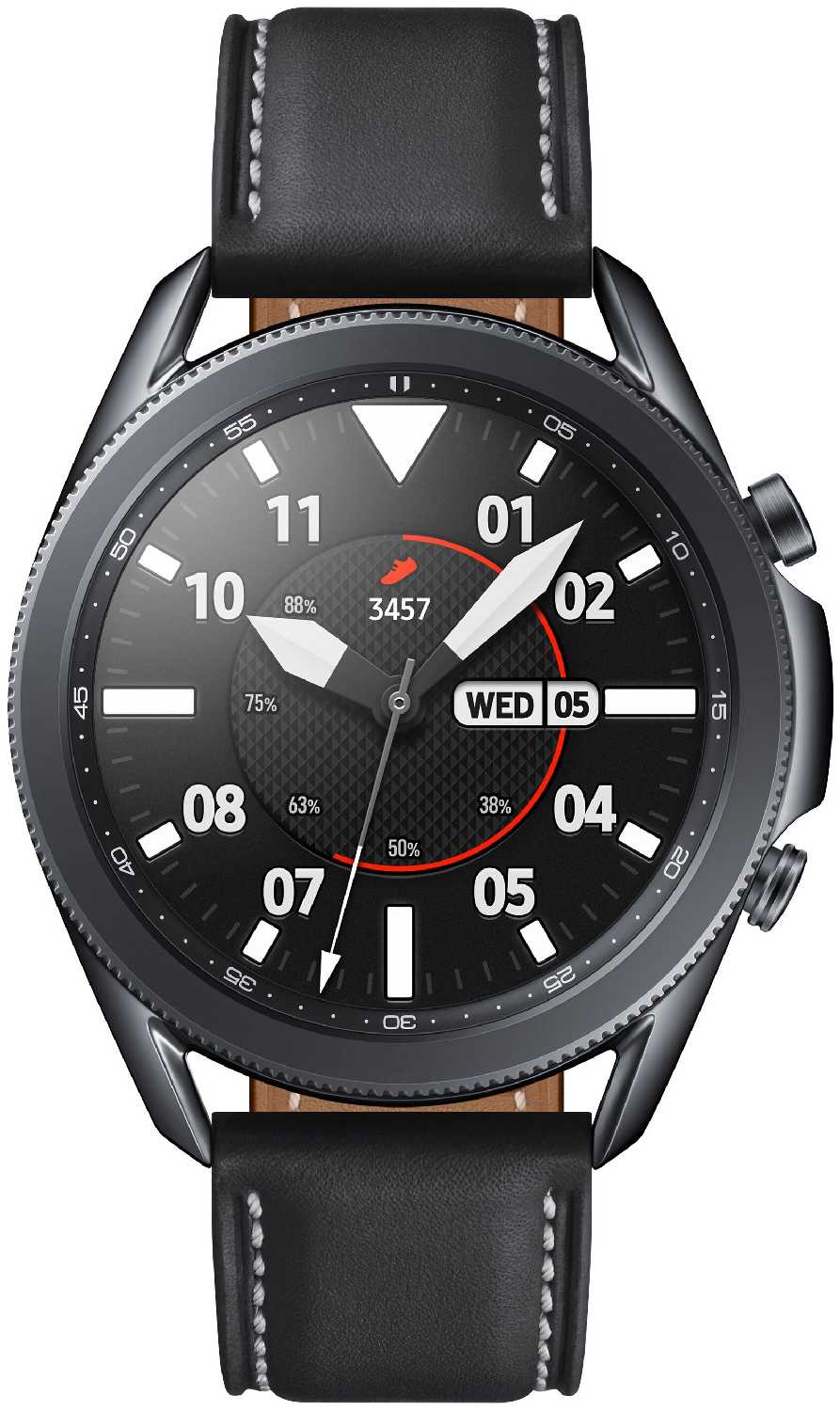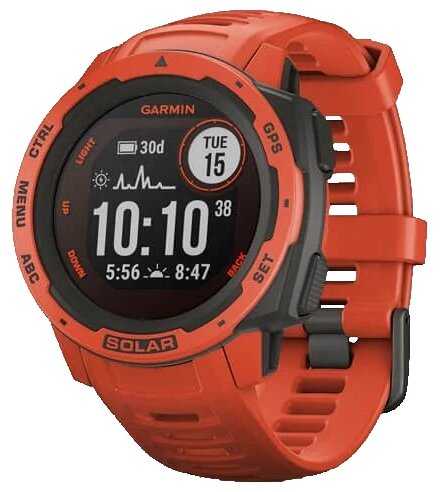Отзывы о Умные часы Samsung Galaxy Watch 3
677 отзывов пользователей o Samsung Galaxy Watch 3
Пользовались
Samsung Galaxy Watch 3?
Поделитесь своим опытом и помогите другим сделать правильный выбор
- + Элегантный внешнй вид, не то что всякие дешевые пластмассовые штучки. Отслеживает и пульс и сон и давление и насыщение крови кислородом (что немаловажно в нашу сложную ковидную эпоху)) и даже ЭКГ. Со смартфоном законнектился по блютусу сразу же после включения без каких либо танцев с бубнами.
- - Минусов нет.
- +
хорошо работают с наушниками, удобная экосистема самсунг
- -
не выявил
меня часы устраивают на 100%, жаль конечно что мир пей не поддерживают
- +
Выглядят неплохо
- -
Кроме звонков и камеры, особо разницы нет с фитнес браслетом за 3 тыщи
зато выглядят сочно. Главное не купить с витрины, только со второго раза смог отыскать норм вариант )
Хорошие часы!!!!
Функционал - отличный! На руке - очень красиво смотрятся.
По батарее - 2,5 дня. Приемлемо.
Покупкой и магазином доволен.
- +
Отличные и удобные часы.
- -
Нет
Отлично работают, долго держат зарядку, многофункциональный
- +
Очень удобно, не надо доставать телефон, чтобы посмотреть кто звонит или пишет сообщение!!!!
- -
Пока не нашёл
Мне очень нравиться и легко пользоваться!
- +
В прочем мои первые умные часы.
- -
Нет приложения для замера кровеносного давления. Пришлось ставить вручную. Не стоит надеяться на точные показания. Есть куча нюансов при замере. Ну и батарейка. Держит 2 дня в среднем.
Покупкой в целом доволен
- +
Цена!!! При оплате онлайн часы купили за 37500руб, а везде их цена 50000руб. Спасибо ДНС за приятную скидку!
- +
Тонкие, удобные
- -
Пока нет
Купил из-за поломки Gear S3 Frontier (необратимой) по предзаказу. Пока все хорошо. Заряд держат 3 дня, на морозе до -25 около 2 дней
- +
Удобство в использовании, стильный вид, легче и тоньше чем Samsung Galaxy Watch, за одежду не цепляются
- -
Хватает на 2-2,5 дня при среднем использовании (модель 45мм), Samsung Galaxy Watch - держали - 5 дней, что понятно - там была батарейка большего объема.
Памяти хотелось бы больше, хотя бы 16 гигов, а не 8
В целом о покупке не пожалел, правда с программами все так же туго, нужных нет, а старые под новую версию Тизин не оптимизированы.
- +
Функциональность: E-sim, Samsung Pay, прочие приложения,возможность управлять безелем, естественно, внешний вид.
- -
Малое время автономной работы.
- +
Удобные, комфортные часы. Выглядит как серьезный и деловой аксесуар, а не как обычные смарт-часы. Прекрасный выбор для обладателей телефонов Samsung. Свои деньги оправдывают.
- -
Пока не нашел.