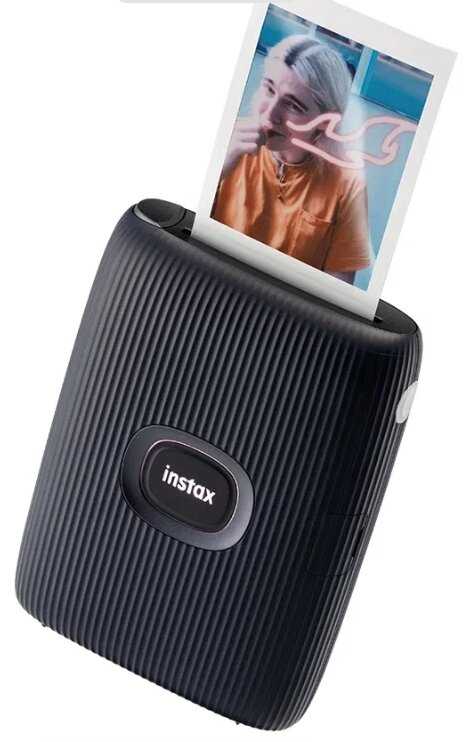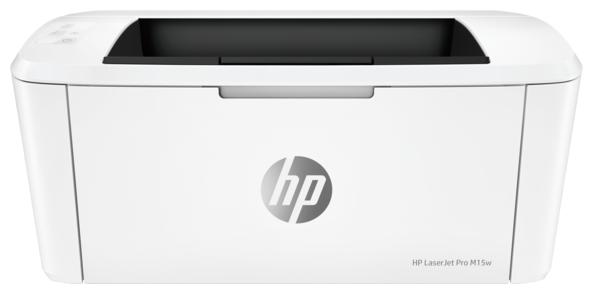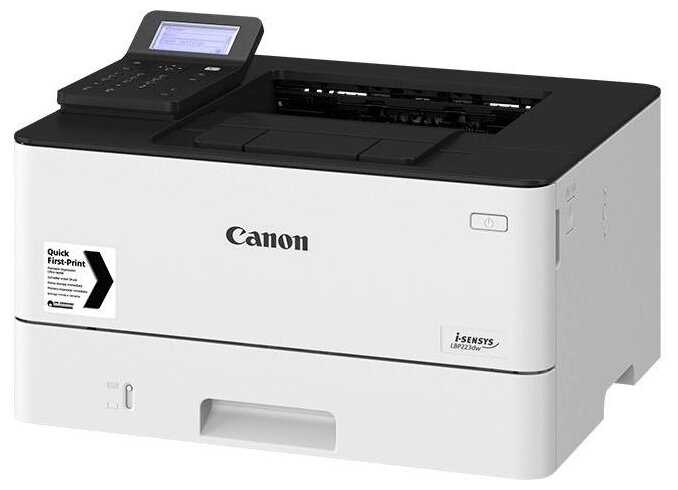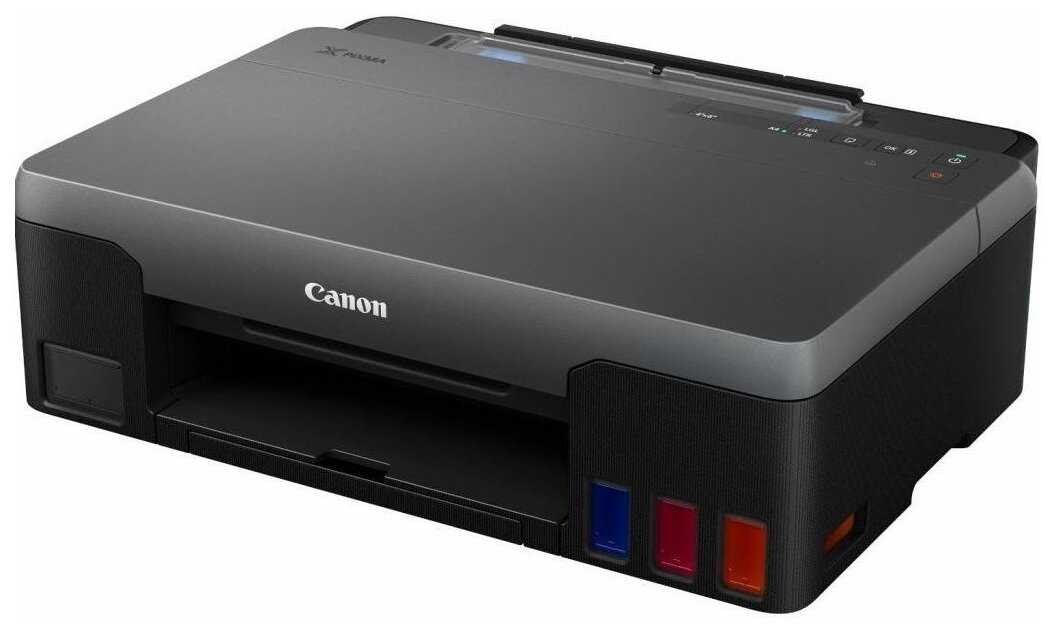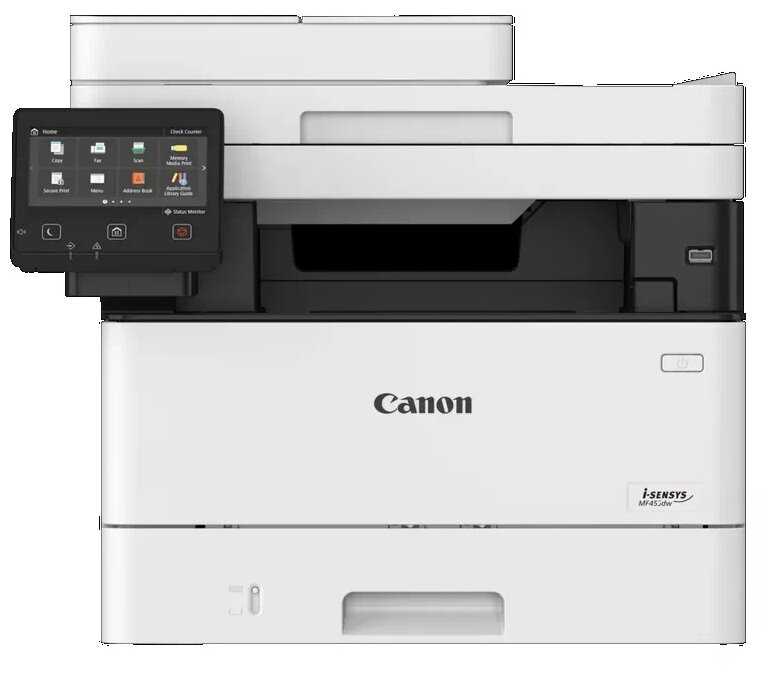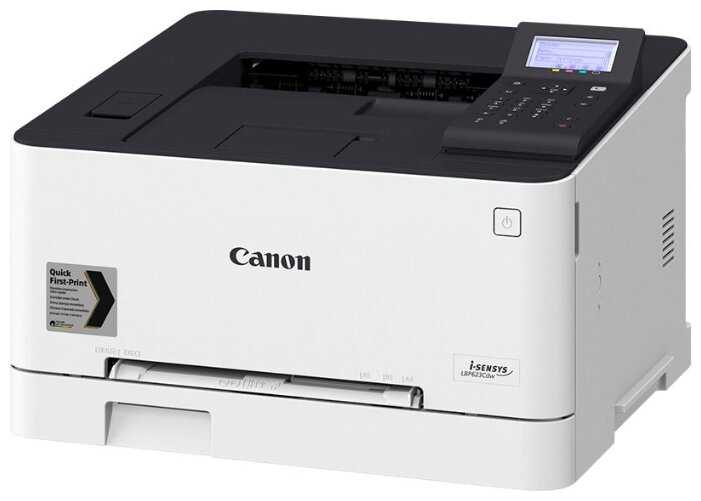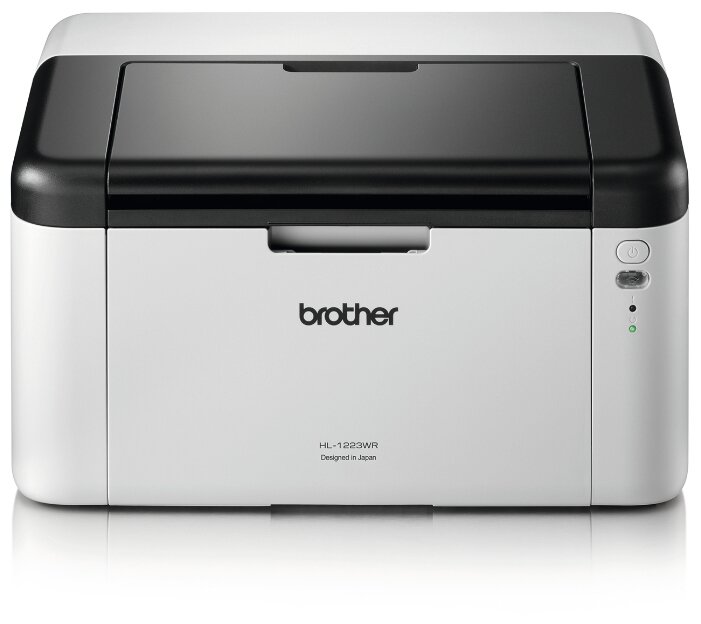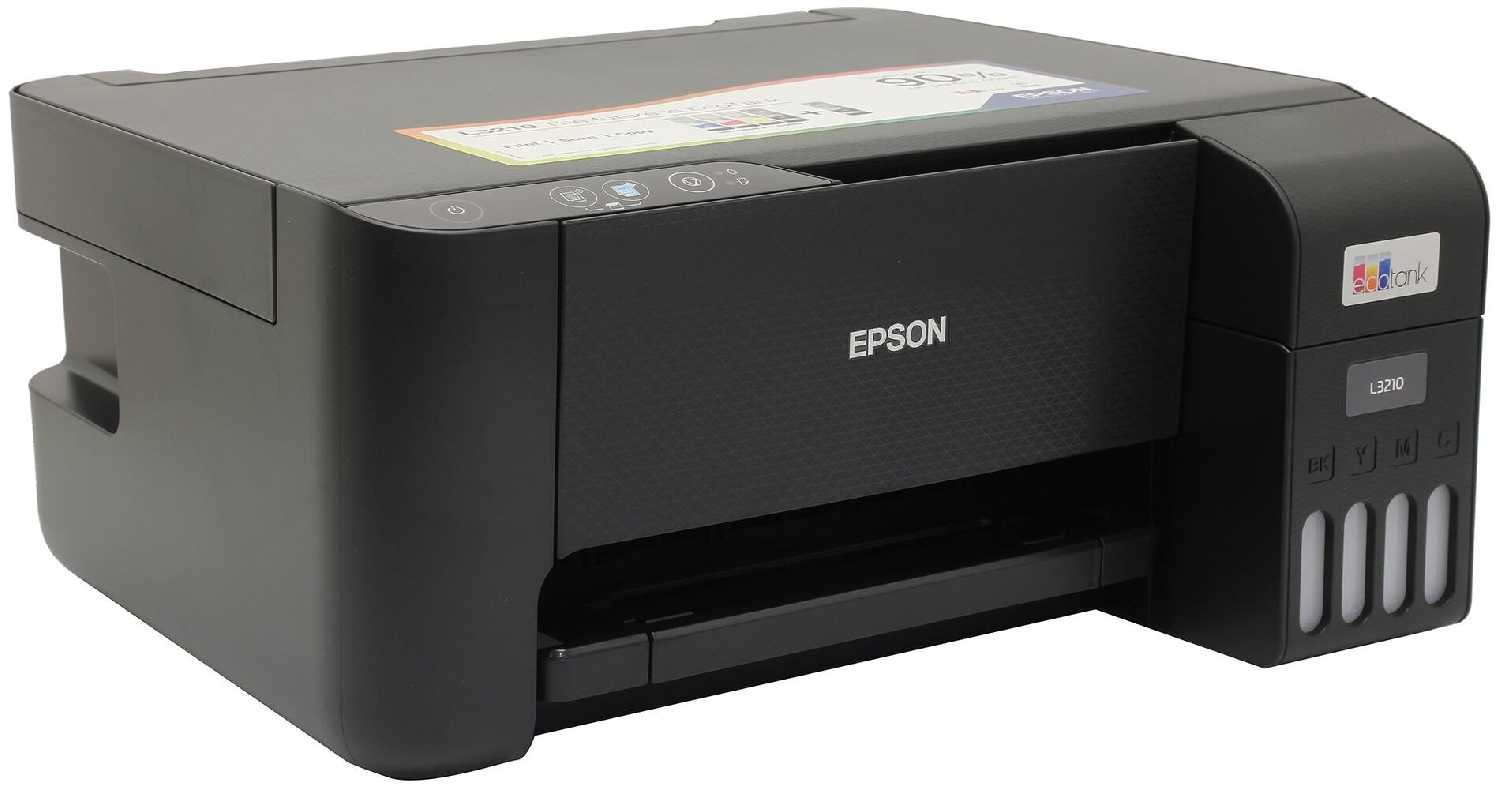15 отзывов пользователей o Ricoh SP 8400DN, ч/б, A3
Пользовались
Ricoh SP 8400DN, ч/б, A3?
Поделитесь своим опытом и помогите другим сделать правильный выбор
- + Быстрая печать
- - Компания Ricoh отказала в гарантийном ремонте аппаратов Ricoh Aficio SP C831DN обслуживании при обнаружении конструктивного дефекта в результате которого на валу печи образуется нагар на валу в печи принтера который приводит к тому что на листе смазывается не прогретый тонер. Дефект явно гарантийный так как обнаружился сразу на двух аппаратах в разной степени, расположенных у нас в предприятии в разных отделах, соответственно с разной нагрузкой по печати.
- + Хорошее качество печати, очень, ОЧЕНЬ высокая производительность. Умеет дуплексную печать и печать на плотной буклетной бумаге. Для изготовления цветных агитационных и рекламных материалов - абсолютный must have. Удобно менять картриджи с тонером - открыл крышку, тубус вынул / тубус засунул. Принтер ведёт учет износа всех расходников, заблаговременно предупреждая о необходимости замены. Веб-интерфейс...
- + Идеален для домашнего использования.
Позволяет печатать доклады, индивидуальные задания и курсовые...
- + Самый быстрый принтер А3 среди офисных! Неубиваемый механизм - напечатали 300 тысяч за месяц!
- - Размер, нужен крепкий...
- + Работал без нареканий, в т.ч. при заметных "перепробегах" по ресурсу наборов обслуживания.
- - Высокая стоимость владения. На детали MK тратилось в среднем по 75 т. р. на каждые 170-200К пробега. Это с учетом максимального растягивания...
First of all, this is NOT a desktop. It needs to be on it's own right height cart. Putting it on the floor would make it too high, putting it on a table/desk would make it too high.
I don't know if I pushed the wrong button or it came this way, but I could not access my own printer settings until I contacted customer service and was told the default password to get into administrative controls. The second call I learned I can turn all of this off, which I did.
This thing is designed to be a workhorse serving several work stations. For one person, the settings and controls are a bit overwhelming and sometimes just plain a hindrance. Two examples:
1. I print things for 3 different organizations and want to keep track of how many prints for each. I set up a user number for each of them. Problem is, the setting in the printing preferences for inserting the user number is not on the main preference screen... which means I either forget to enter a user number meaning the print goes no where, or I have to click 2 or 3 times just to get to the place to enter the user number. When I worked in an office where we were charged for the prints we used (we were independent contractors using a shared printer), the user number was right up front and would not let me even click the print button without entering the correct number. With this printer, it's easy to forget to enter it, and it will let you enter "print" and you hear the printer come to life and then does NOTHING, so you have to return to the print dialogue and go a few clicks into it to enter the code.
2. It's not uncommon for printers these days to have to indicate what kind of paper you have in a drawer. The problem with this printer is that there is no way to temporarily override that setting with the print dialogue. For example, the tray is set to "standard paper" but I have just loaded in coated paper for this particular run. I set the computer print dialogue to "coated paper". The printer will NOT let me print to that tray until I set the tray setting to "coated paper" using the printer settings. What I would like it to do is just give me a warning, let me choose to override, and go ahead and print that run using that tray.
CUSTOMER SERVICE IS OUTSTANDING: Ok, so I've only had to call them twice, and in both cases if it would have been covered in the manual (it wasn't), I wouldn't have needed to. BUT having said that, the response time on the telephone was excellent both times, the person on the other end spoke perfect English (I could care less where they were, as long as I can understand them), and they knew the product well.
Pros:
12"x18" paper capacity (even 12"x49" banner, though I haven't tested it). Beautiful print quality; fine details show up well, halftone/dithering pattern is tight, and similar to offset printing. Toner finish is fairly glossy for high quality photo prints. Color registration is tight, even on large prints (11x17). Color accuracy is pretty close (once calibrated using the provided reference cards). Handles thick paper (I have tried up to 250g/m2), and fuser is more than capable of getting hot enough for it (see notes below). Low cost consumables (half the cost of most other printers). Comes with toner (but only 12K pages, compared to 27K for full cartridges). Comes with auto-duplexer.
Cons:
HUGE; I use it mainly for my own hobbies, and it takes up a lot of space in my small home office. Power hungry; I had to install a dedicated breaker (only 15A though) because it kept tripping my breaker when shared with my computers. Thick paper cannot be auto-duplexed; it has to be manually fed through the bypass (hardly a deal breaker though). Large smooth gradients are a little splotchy, not horrible, but not perfectly smooth (solid colors look good though).
Notes:
USE THE RIGHT DRIVER. I started out with the "universal driver" which turned out to be limited in its capabilities. The real driver has more options for paper, quality finishing, etc.
USE THE RIGHT PAPER SETTING. My previous experience with laser printers was that the fusers were underpowered, and I needed to over-compensate in the settings to get it to fuse properly on thick paper. Turns out RICOH has set the temperatures properly, and using higher settings causes more problems like ghosting (parts of the image are partially transferred further down the page), color desaturation, banding, etc. I almost regretted buying the printer every time I printed on thick coated paper, because these problems kept showing up. Turns out it was my own stupidity in using too thick of a setting, and ever since using the right settings it has been printing great.
Conclusion:
If you are on the fence, then just buy this printer. After playing it for a while, and figuring out my mistakes I am loving it. Print quality is great, and long term cost should be lower than other printers.
We use it in a small business environment. We print color copies of our specifications brochures (which change frequently, so it makes no sense to have them offset-printed) and they turn out so great on 32lb paper that it is really not necessary to have them professionally printed. We also print a lot of technical drawings on 11x17 and they turn out crisp and sharp.
I can give this machine my wholehearted recommendation!
Last comments - Fast - clean - user friendly - VERY low cost to run - software options beyond what you will ever need all equal the best printer I have ever seen for the money. Spend the extra cash, you will not regret it.
UPDATED:_____(2 years Later)
This printer is still awesome! Printed off countless reams of paper in several sizes. Many color pictures as large as 11 x 17 all came out great. Have not quite burned up a toner tube yet, but getting close. So my cost per page is so cheap, it is hard to believe. Well worth the price. By now if this was a ink jet, I would have gone through well over $3,00o in ink, and still not happy.
OVERALL - Buy this, you will never be happier.
Лучшие цены сегодня на Ricoh SP 8400DN, ч/б, A3
График изменения цены Ricoh SP 8400DN, ч/б, A3
Характеристи Ricoh SP 8400DN, ч/б, A3
| Основные характеристики | |
| Тип устройства : | принтер |
| Тип печати : | лазерный |
| Цветность печати : | черно-белая |
| Максимальный формат : | A3 |
| Количество страниц в месяц : | 300000 |
| Область применения : | большой офис |
| Размещение : | напольный |
| Функции печати : | автоматическая двусторонняя печать |
| Принтер | |
| Скорость ч/б печати (A3) : | 60 стр./мин |
| Максимальная ширина отпечатка : | 297 мм |
| Максимальная длина отпечатка : | 355 мм |
| Технология печати : | лазерная |
| Максимальное разрешение по X для ч/б печати : | 1200 |
| Максимальное разрешение по Y для ч/б печати : | 1200 |
| Скорость ч/б печати (A4) : | 60 стр./мин |
| Время разогрева : | 21 c |
| Время выхода первого отпечатка (ч/б) : | 2.2 c |
| Лотки | |
| Подача бумаги (стандартная) : | 1200 шт. |
| Подача бумаги (максимальная) : | 4700 шт. |
| Вывод бумаги (стандартный) : | 500 шт. |
| Расходные материалы | |
| Минимальная плотность бумаги : | 60 г/м² |
| Максимальная плотность бумаги : | 300 г/м² |
| Печать на различных носителях : | глянцевая бумага, карточки, конверты, матовая бумага, этикетки |
| Ресурс ч/б картриджа/тонера : | 51800 страниц |
| Количество картриджей : | есть |
| Память/Процессор | |
| Процессор : | 1460 МГц |
| Частота процессора : | 1600 МГц |
| Объем памяти : | 2000 МБ |
| Максимальный объем памяти : | 2048 МБ |
| Интерфейсы | |
| Слот для карт памяти : | Secure Digital, картридер |
| Интерфейсы : | Ethernet (RJ-45), USB |
| Прочее | |
| Дисплей : | цветной ЖК-дисплей |
| Поддержка драйверов и протоколов : | PCL 5e, PCL 6, PostScript, PostScript 3, веб-интерфейс, прямая печать |
| Совместимость с ОС : | Android, Linux, Mac OS, Windows, iOS |
| Потребляемая мощность (при работе) : | 1780 Вт |
| Потребляемая мощность (в режиме ожидания) : | 43.4 Вт |
| Комплектация : | Принтер |
| Ширина : | 587 мм |
| Высота : | 720 мм |
| Глубина : | 653 мм |
| Вес : | 57 кг |
Информация о характеристиках носит справочный характер.
Перед покупкой уточняйте характеристики и комплектацию товара у продавца