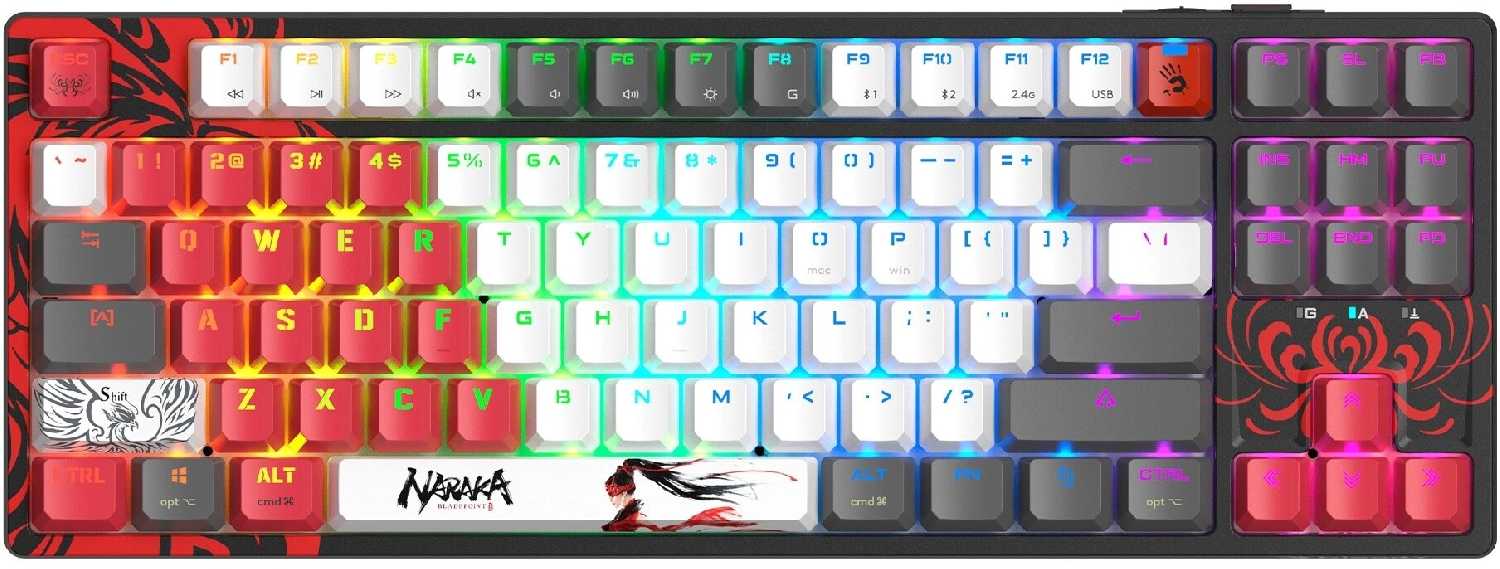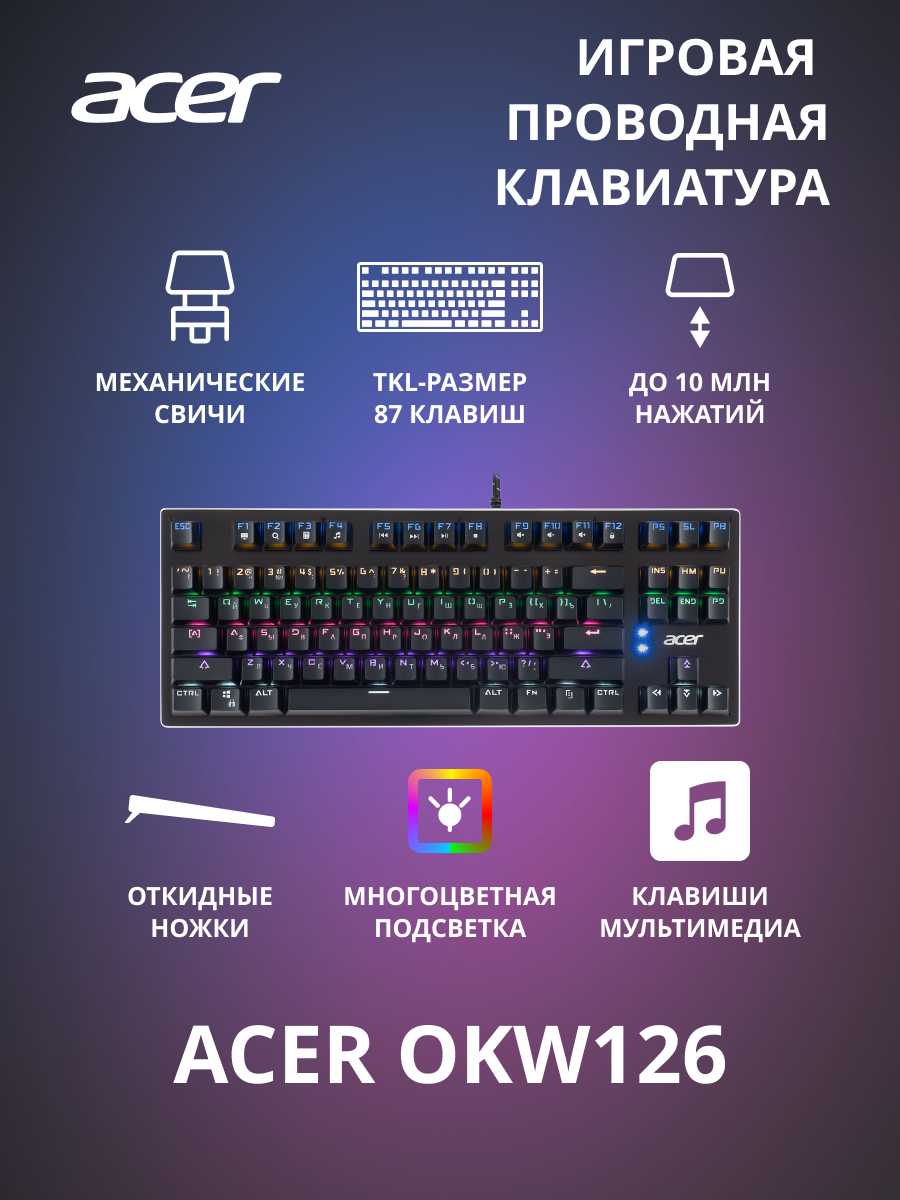Отзывы о Игровая клавиатура Redragon Harpe
561 отзывов пользователей o Redragon Harpe (78121)
Пользовались
Redragon Harpe (78121)?
Поделитесь своим опытом и помогите другим сделать правильный выбор
- + 1. Очень приятные свичи, четкость нажатий то что надо;
2. Качество исполнения порадовало
3. Присутствуют все необходимые мультимедиа клавиши (колесико громкости очень удобное);
4. Приятная подсветка, но это скорее бонус, чем характеристика. - - 1. Из-за дополнительного ряда макрос клавиш слева я постоянно промахиваюсь по клавишам, когда печатаю (наверное, это дело привычки, но я пока не привык);
2. Клавиатура очень высокая и без подставки под запястье печатать неудобно (подставка идет в комплекте, на ощупь приятная, но ладошка на ней потеет);
3. Очень громкие свичи (для кого-то может и плюс, но если вы живете не один, то других звук может напрягать).
- + Качественная сборка, хорошая управляемость, приятная настраиваемая подсветка.
- - Клавиши сильно щелкают, прям как на печатной машинке, но если в комнате никого нет, то
это не проблема.
- - Товарищи администраторы сайта! Обратите внимание на правильность заполнения характеристик товара! Эта клавиатура не 405 мм шириной, а 450 мм. Выбирали клавиатуру именно по ширине и не более 42 см, ваши неверные данные привели к огромной трате времени и нервных клеток при возврате.
- + подсцтветка и ее регулировка компактность ,тайп си ,колесико громкости ,качество изготовления и материалов
- - нет
- + Качество сборки на хорошем уровне, мультимедийные клавиши работают нормально, колесико громкости большой плюс.
- - Без полезные клавиши G1-G9, так как они просто дублируют клавиши F1-F9
- + хороший дизайн ргб подсветка хорошиие для такой цены переключатели и метталическая пластина сверху
- - подсветка тусклая стабилизаторы такие себе и на некоторых клавишах звук дребежащий
- + удобная и подходящая для игр клавиатура. Клавиши более менее нормально хоть это и синие свечи.
- + - Хорошая рабочая лошадка
- Мне попалась достойная версия, все клавиши работают как положено
- Тихий звук клавиш, очень приятно работать
- Классическая мембранная клавиатура, нечего добавить - - - подсветка чуть смещена вниз и половина EN раскладки не подсвечивается. Мне не критично, но в целом было бы лучше, если подсветка была бы равномерной
- + Мягкий без звучный ход клавиш также подсветка с гибкой настройкой
- + Удобно печатать, издает умеренный шум, неплохие настройки подсветки, кое какая возможность настройки макросов.
- - Есть кнопка паузы, перемотки треков и видео но вот настройка уровня громкости предусмотрена только через FN , что крайне неудобно.
- + Клава реально хорошая, очень тихие и приятные нажатия, хороший и приятный пластик кнопок, отличная подсветка.
- - Ну скорее это уже мои придирки. Подставки сзади не так высоко поднимают клавиатуру как хотелось бы. Провод не в оплетке, мало ли что с ним может случиться.
- + Отличная
- - Нет
- + Все было отлично до одного момента
- - После включения ПК стала включатся и выключатся, обновив драйвер вроде стало нормально, но теперь пробел правый alt и fn при нажатии дают нажатие других клавиш, допустим проблем теперь...
- + Довольно тихая, приятная подсветка, макросы
- - Клавиши облазят
- + 1) В меру яркая подсветка и разнообразие режимов (на полной яркости в темноте глаз не режет)
2) тихие клавиши (типичная мембранка)
3) приятный дизайн
4) Сохраняет режим подсветки после выключения - - 1) Скользит. Слабо прорезинены ножки, а если ножки убрать, то там вообще резинок нет, т.е будут только две снизу, которые ничего не держат. Думаю, лучше что-то...
- + Отличная клавиатура по хорошей цене. Клавиши бесшумные, приятное покрытие,подсветка выше всяких похвал))))...
- + Отличная клава, тихая кнопки прорезиненные, подсветка отлично освещает буквы как русские так и английские,...
- + Пока не оценил, так как брак.
- - Брак. У меня одна клавиша Q полуоторвана, как на ноутбуках балтается. Для...
- + Хорошая подсветка, доп. клавиши.
- - Клавиши чуть чуть поскрипывают если давить под углом. Громковата для...
- + - Максимально тихая. Конечно, все мембранные клавиатуры тихие, но эта прямо особенно.
- Очень приятная на ощупь.
- Цвета регулируются и не яркие.
- относительно плотно лежит...
- + отличный внешний вид, качество исполнения.
Отличная подсветка, которую можно настроить, можно даже настроить отдельную клавишу своим цветом каким именно вы хотите, в ПО.
Классная подставка под руки на магнитном креплении.
Прорезиненные ножки. Клавиатура на столе лежит как мёртвая.
Отдельный кайф - управление громкостью колёсиком, в правом верхнем углу клавиатуры.
В комплекте коробочка с разными свитчами, чтобы...
- - все понравилось ,отличная клава)))))), недостатков нет
- + 1) Отличная качественная подсветка,
2) Качество сборки клавиатуры (если не брать во внимание верхние кнопки).
3) Механические клавиши, с приятным ходом
4) Звук, не считаю что она уж слишком громкая, в самый раз.
5) Тяжелая, просто так не сдвинется - - 1) Очень некачественно сделан верхний ряд клавиш (G6-G10, Rec, M1-M4, MR). Выглядят инородно, шатаются, в моём случае...
- + Долгое время пользовался мембранкой, ощущение сразу заметил как вскрыл упаковку и попробовал земля и небо словно печатная машинка...