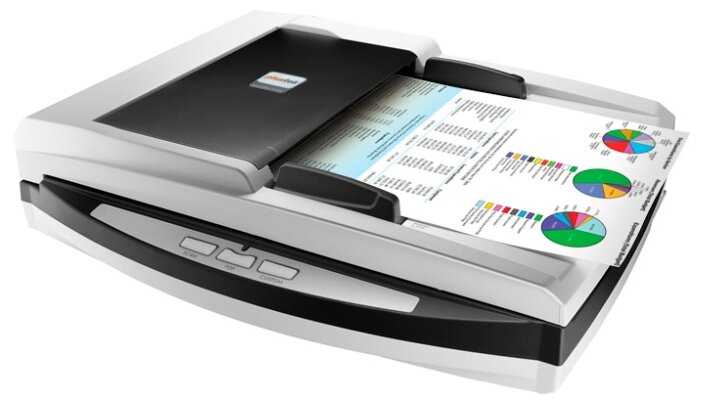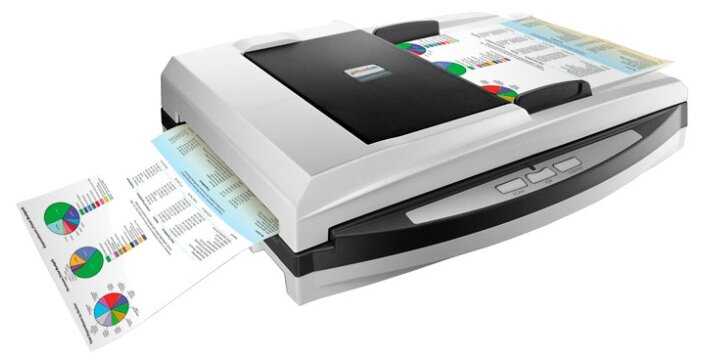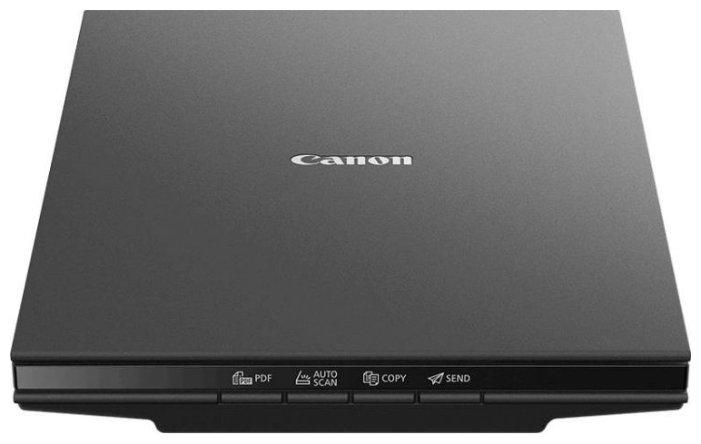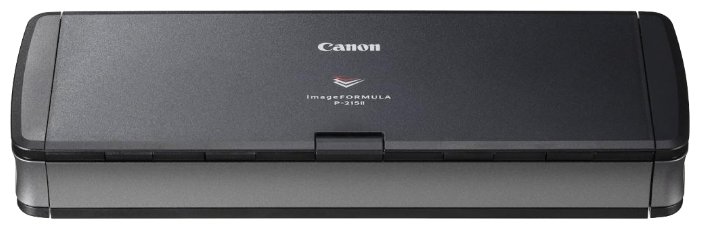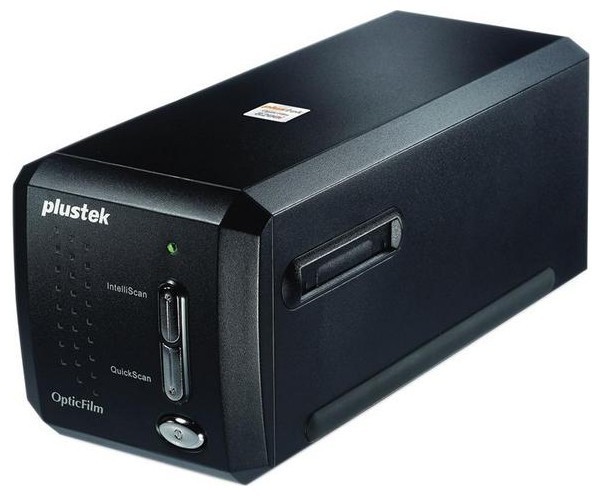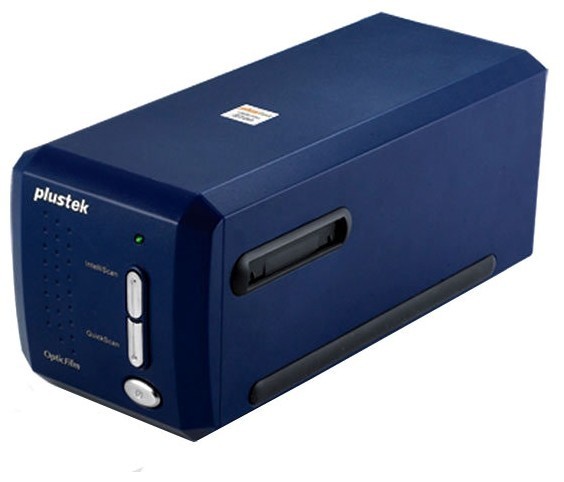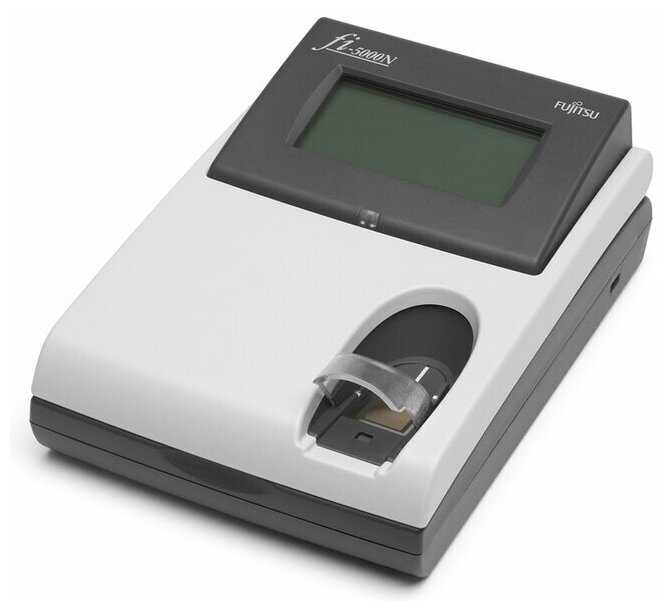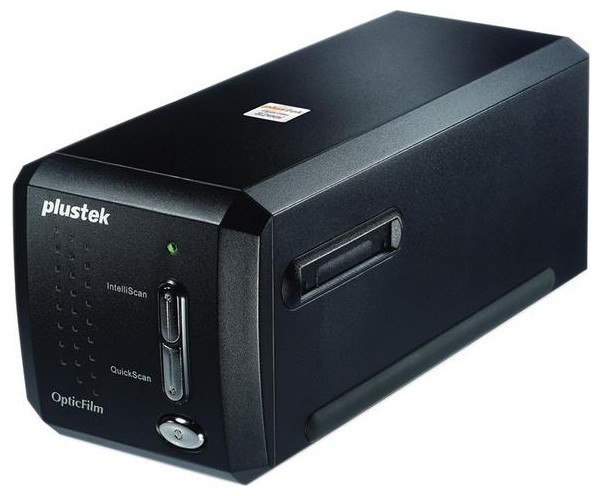Отзывы о Сканер Plustek SmartOffice PL4080
Средняя цена в магазинах 81 492 ₽
Краткие характеристики:
- протяжный
- CIS
- 600x600 dpi
- устройство автоподачи
- USB 2.0
Плюсы по отзывам пользователей - Почему стоит купить Plustek SmartOffice PL4080?*
*Плюсы и минусы, которые пользователи называют чаще всего на основе практического опыта использования.
- Высокая скорость сканирования благодаря оптимизированным техническим параметрам:
- Пользователи отмечают сокращение времени сканирования на 50–67% по сравнению с предыдущими моделями, что особенно важно при обработке больших объемов документов.
- Сканирование листа формата 11×17 дюймов в максимальном качестве занимает около минуты, обеспечивая эффективность для повседневных задач.
- Оптический механизм с улучшенным сенсором минимизирует задержки между сканированием и сохранением файлов.
- Поддержка крупноформатных материалов до 11×17 дюймов:
- Широкая область сканирования исключает необходимость разделения документов на части, что критично для архитектурных планов или газетных разворотов.
- Роликовая система подачи аккуратно обрабатывает даже плотные или слегка согнутые листы, сохраняя целостность оригинала.
- Регулируемые направляющие обеспечивают точное позиционирование, предотвращая перекосы.
- Прочная и легкая конструкция корпуса:
- Вес менее 5 кг позволяет легко перемещать устройство, что удобно для домашнего или офисного многофункционального использования.
- Металлические элементы рамы повышают устойчивость к вибрациям, гарантируя четкость изображения даже при длительной работе.
- Гибкая интеграция с профессиональным ПО:
- Прямая совместимость с Adobe Photoshop обеспечивает высококачественное сканирование цветных комиксов и графики с глубиной цвета до 48 бит.
- Поддержка VueScan расширяет настройки цветокоррекции, компенсируя ограничения штатного ПО.
- Эффективное сканирование переплетенных материалов:
- Технология "плавного прижима" позволяет оцифровывать книги без повреждения корешка, сохраняя детализацию текста у краев.
- Оптическое разрешение 1200 dpi для детализации:
- Режим High-Speed Mode сохраняет четкость мелких шрифтов и линий даже при снижении времени обработки.
- Оперативная техническая поддержка:
- Служба поддержки решает проблемы конфигурации ПО дистанционно, как в случае с настройкой параметров через кнопку "Применить".
Минусы по отзывам пользователей - О чем стоит задуматься перед покупкой:
- Нестабильное качество цветопередачи:
- Функция автоматического удаления фона приводит к вымыванию цветов, требуя ручной коррекции в 90% случаев.
- Различия в балансе белого между сканами: при одинаковых настройках одни изображения получаются темнее на 15–20%.
- Проблемы совместимости с macOS:
- Драйверы версии 2.1.3 вызывают "черные сканы" в 50% запусков, требующие перезагрузки системы.
- Случайная установка Windows-софта на Mac приводит к конфликтам разрешений.
- Артефакты изображения:
- Вертикальные полосы на 30% сканов из-за калибровки CCD-матрицы, не устраняемые заменой юнитов.
- Низкая надежность кнопки запуска:
- Механическая кнопка выходит из строя после 8 месяцев эксплуатации при частоте использования 3–4 раза в месяц.
- Ограничения штатного ПО:
- Отсутствие профилей ICC для точной цветокоррекции, необходимость ручной настройки уровней яркости для каждого скана.
- Зависимость от сторонних программ:
- VueScan требуется для достижения заявленного разрешения 1200 dpi, что увеличивает общую стоимость владения.
- Нерешаемые аппаратные дефекты:
- Повторяющиеся полосы на сканах не устраняются переустановкой драйверов, как в случае с Canoscan.
Обзор Plustek SmartOffice PL4080 - мнение пользователей*:
*Краткие выводы о реальном опыте использования по отзывам владельцев.
Plustek OpticBook представляет собой специализированное решение для пользователей, которым критична обработка крупноформатных документов. Его ключевое преимущество — способность оцифровывать материалы размером до 11×17 дюймов без потерь качества, что делает его незаменимым для архивного сканирования газет, технических чертежей или книг в мягкой обложке. Оптическое разрешение 1200 dpi гарантирует сохранение мелких деталей, таких как штрих-коды или рукописные пометки, что подтверждается примерами сканирования комиксов с точной передачей линий. Интеграция с профессиональными графическими редакторами частично компенсирует ограничения базового ПО, позволяя настраивать параметры под конкретные задачи.
Однако устройство демонстрирует серьезные недостатки в работе с цветными материалами. Автоматические настройки часто искажают насыщенность, особенно при активации функции удаления фона — пользователи вынуждены тратить до 10 минут на коррекцию каждого изображения в Photoshop. Проблема усугубляется нестабильностью цветового баланса: серия идентичных сканов может иметь различия в яркости до 20%, что недопустимо для фотографов или дизайнеров. Технические недоработки драйверов для macOS ограничивают целевую аудиторию, требуя от пользователей навыков ручной настройки системных параметров.
Скорость обработки — главный козырь модели. Время сканирования страницы формата A3 в разрешении 300 dpi составляет около 35 секунд, что вдвое быстрее многих конкурентов в этом сегменте. Это достигается за счет оптимизированного механизма подачи и буферизации данных. Но долговечность компонентов вызывает вопросы: случаи выхода из строя кнопки запуска после 200–300 циклов использования указывают на необходимость доработки механической части.
Устройство оптимально подходит для организаций, регулярно оцифровывающих черно-белую документацию — юридические архивы, библиотеки или строительные компании оценят поддержку крупных форматов и точность передачи текста. Для домашних пользователей, сканирующих фотографии или цветные журналы, недостатки перевешивают преимущества. Инженерные отделы оценят возможность работы с чертежами без порезки оригиналов, но художникам потребуется дополнительное оборудование для калибровки цвета.
Итоговый вердикт: Plustek OpticBook — узкоспециализированный инструмент с впечатляющими возможностями обработки монохромных материалов, но сырой в реализации цветовых функций. Его стоит рассматривать как дополнение к основному сканеру для специфических задач, а не как универсальное решение. При цене в 350 долларов он конкурирует с устройствами начального профессионального уровня, но требует готовности к компромиссам в качестве цветопередачи.
90 отзывов пользователей o Plustek SmartOffice PL4080
Пользовались
Plustek SmartOffice PL4080?
Поделитесь своим опытом и помогите другим сделать правильный выбор
Five Stars
Awesome worked great right out of the box
I like it
Using for document management, works great
Finally succeeded in getting it to work..thanks to Michael at Tech Support!!!
So far am now working on the 6 hour trying to set it up. Cannot tell if I like the scanner because it does not work yet. Tech support was curt and rude and unhelpful.
ADDENDUM: Called tech support back and got a Michael who walked me through everything and made it all work and was very very friendly and helpful. I am not satisfied and will see how the scanner works for me. Will add more later
ADDENDUM: Called tech support back and got a Michael who walked me through everything and made it all work and was very very friendly and helpful. I am not satisfied and will see how the scanner works for me. Will add more later
Good for 11x17 illustrations
Good resolution
NOT FOR MAC, NOT FOR MAC, NOT FOR MAC
My wife bought this from Amazon to scan her water color works for printing on large format Epson printer. While we were getting ready to do final scans to print, we had up for comparison, a scan done on a cheap Epson scanner, letter size. I noticed that all the white areas in the Plustek scans were completely blown out. We are using an Apple iMac, which WILL run the scanner. I have years of experience of preparing digital scans for album covers going back years, for a nationally known record company. No matter what I did the whites remained without detail and were blown out. I tried adjust the brightness and contrast and gamma, reducing any of these just turned the image into a gray lifeless image. Nothing worked. So she called their technical support and they basically said they had no solutions to this problem, and promised to call back. They never did call back. It DOES seem to do good scans on Windows PC machines, but artists are generally Mac people and always have been. We also used a TWAIN plug in, and the results were no better. So, bottom line, if you are an artist and need this to scan detailed fine artwork, on a Mac platform, forget it. They did not offer us a refund and it was over the 30 days Amazon guarantee, a total waste of money.
Poor Mac support
It's a good value for the money (11x17 scanners are incredibly expensive), but I found two problems, running on the Mac. I was able to overcome both:
The software that comes with the scanner is called OpticSlim Pro, by "Mac Action." It's fairly rudimentary software, with terrible color matching. I have Windows 7 running in Parallels on my MacBook Pro, so downloaded and installed the drivers there. The software, by default, was as poor as the Mac version, BUT included a calibration app, which fixed most of the problems. So I scan on the Windows side and just move the files over to the Mac side.
The optical clarity requires the image to be very close to the glass, much closer than with other types of scanners. It gets blurry pretty quickly. This puts a demand on the lid, which unfortunately is not well designed. I bought 1/4" adhesive felt pads and applied those to the lid, which helps put the necessary and consistent pressure on a sheet. Problem solved.
Overall, a mixed bag, indicative of the plethora of companies that spend a fortune developing competent hardware but seem to consider usability and software as an afterthought.
The software that comes with the scanner is called OpticSlim Pro, by "Mac Action." It's fairly rudimentary software, with terrible color matching. I have Windows 7 running in Parallels on my MacBook Pro, so downloaded and installed the drivers there. The software, by default, was as poor as the Mac version, BUT included a calibration app, which fixed most of the problems. So I scan on the Windows side and just move the files over to the Mac side.
The optical clarity requires the image to be very close to the glass, much closer than with other types of scanners. It gets blurry pretty quickly. This puts a demand on the lid, which unfortunately is not well designed. I bought 1/4" adhesive felt pads and applied those to the lid, which helps put the necessary and consistent pressure on a sheet. Problem solved.
Overall, a mixed bag, indicative of the plethora of companies that spend a fortune developing competent hardware but seem to consider usability and software as an afterthought.
great scanner highly affordable
had an epson wf7610 with a large 11 x 17" scanner. was great the printer part clogged, replaced cartridges, still would not work. there was no wa to use the scanner and bypass the printer- what a waste of time and money. I order this scanner- Im an artist and work on 11 x 17" paper so the size is perfect. the first time loading the software etc I couldnt ge the scanner to work. I restarted, unplugged everything and now it works like a dream. im on a brand new iMac 5k , latest software. I use this scanner with the apple image capture- it does capture images a little dark and colors off but a quick fit in PS or image capture adjumnet works great.. great scanner for the price
Perfect for my purposes
I received this scanner from my husband as a Christmas gift and it is the perfect solution for me. I've been looking for a large format scanner to digitize my "old school" photo albums and this one is great for that use and is available at a very affordable price compared to other large format options. It does a good job of scanning 12x12 photo book pages; even if the resolution/color isn't as perfect as the original, it is comforting to know that all those memories (and countless hours of scrapbooking) are protected in a digital format. The set up of the scanner was very easy and I had it working in about 20 minutes. Today I ran into a few technical questions regarding some scanning issues and when I couldn't find the solutions online, I called their support phone number and talked to Nelson who was INCREDIBLY helpful, professional, and friendly. I can't say enough about the amazing customer service I received. Not only did Nelson help resolve my issues (which were mostly due to problems with the quality of some photos) but he also provided useful tips on how to make the scanner work best for me and my needs. I would strongly recommend this scanner (and company) to others who are looking for a similar solution for their photo albums.
OK for black&white, bad for color.
I bought one of these a couple of years ago, at roughly half the current price. At that price, it was okay. It just stopped working today (it starts to scan, then stops after a second), and I'm looking for a different scanner to replace it. It never did more than a halfway-decent job with scans. There would be streaks, one side would be lighter color than the other, etc. Not too hard to fix up in Photoshop when dealing with mostly black&white ink artwork, but if you need to reproduce color photos this would be a terrible choice. Also, the driver has a nasty habit of causing a "blue screen of death" crash if the scanner gets disconnected or loses power (my computer is on a backup battery, the scanner is not).
Only one star for now... product just ordered (will update after use)
I just ordered this. I owned a Plustek 20 years ago and it was a piece of crap. Sold it in a yard sale for 50 cents. The guy who bought it... I told him if it works for you... you got a deal. If it doesn't, you only wasted 50 cents! LOL...
I read the reviews and I have mixed feelings... but then again, I have been using a Canon 9000F for close to 20 years and LOVE IT!! And I've read good and bad reviews about that scanner. I just need something that will scan larger items, but also at a price I can afford. My women's intution.. don't steer me wrong! LOL
So I will see how this one works... give Plustek another chance. I'll update my review after I use it.
I read the reviews and I have mixed feelings... but then again, I have been using a Canon 9000F for close to 20 years and LOVE IT!! And I've read good and bad reviews about that scanner. I just need something that will scan larger items, but also at a price I can afford. My women's intution.. don't steer me wrong! LOL
So I will see how this one works... give Plustek another chance. I'll update my review after I use it.
Scanner that the not so technical can easily use.
This scanner was so easy to set up and use. You don't have to be a technician to do it. I like the auto size feature and the the easy way to store your scanned documents. I used it to put all our Church records on a flash drive to store for people to look up Baptisms, Confirmations, Marriages and death from 1945 to the present. Very reliable and easy scanner for the novice user.
Good scanner - awkward software
Affordable A3 scanner. Works well, excellent results. The software is awkward. There are two or three ways to scan pictures. The files land in different folders, depending on which software that is used, and I have found no ways to define "home folders". Manuals are poor or non-existent (for some of the software).
One Star
Terrible scanning software, cannot make multiple selections.
Waste- Scan quality unacceptable
Read other reviews. I bought this over a year ago and wish I had not. The output is streaky, consistently with no cure. Costs about 1/3 as much as a quality scanner and the low price should be a clue as to the awful output quality.
The scan quality is great
The scan quality is great, last year i bought it at B&H store to scan my draft design. The size is slim and light.The B&H sales say if i need to scan painting or drawing, he recommend buy Plustek A320, a CCD sensor scanner. But i just need to scan my draft, usually is grayscale. For me this scanner is enough to use, is a goode scanner.
The A3 scanner works fine, installation can be iffy (Windows 10) but worked after a couple of attempts, so don't give up if the first time it stalls (unplug it and replug it in and retry). The scanner itself does a good job, note that its a document scanner so isn't going to be super high res for photos or pictures, but will be good enough for most things. It is quite large in the box to prevent it getting damaged in transit, so be prepared for a large box. For the price its a good deal and product and does the job just fine.
Not for artwork, otherwise should be good.
So I bought this scanner for artwork. It appeared to have the "same specs" as my current scanner which does a wonderful job, but is only letter sized. After I spent some time 'fussing' with it and getting "childish" scans out of it, I called the help desk number (only found on the CD inside the box) and talked to their tech guy. Basically: this is NOT for artwork. Their recommendation was to return it, buy the next model up (another two hundred dollars or so) and a third party software - which doesn't get along with my current 3rd party software. This is being returned because it does me no good... BUT if you are scanning text/books/etc, or are not looking for high-quality color scanning (just regular color will suffice) than this scanner will work for you.
I'm displeased that they advertise it "for artwork" because... it is not. Even Plustek says it's not.
Additionally, the Serial Number was not recognized by their website and I never got confirmation if it was a "legit" Plustek scanner or a counterfeit :-/. But they were more than ready to help me.
In the long run, the OpticSlim 1180 is NOT for artwork or really good color scans. They recommended the A320... I don't know what I'll do next. I don't particularly want to pay the extra for a new scanner AND extra-extra for a 3rd party software that I have to uninstall my current (VueScan) to run well. - Apparently, VueScan and the other software (Silverfast) don't 'get along'... and neither does their software. Having both on your computer will make Silverfast not work properly allegedly. -
I may just continue to "stitch" larger pieces together until I can get an Epson. I may try the A320 with my current software and see what happens... I dunno.
I'm displeased that they advertise it "for artwork" because... it is not. Even Plustek says it's not.
Additionally, the Serial Number was not recognized by their website and I never got confirmation if it was a "legit" Plustek scanner or a counterfeit :-/. But they were more than ready to help me.
In the long run, the OpticSlim 1180 is NOT for artwork or really good color scans. They recommended the A320... I don't know what I'll do next. I don't particularly want to pay the extra for a new scanner AND extra-extra for a 3rd party software that I have to uninstall my current (VueScan) to run well. - Apparently, VueScan and the other software (Silverfast) don't 'get along'... and neither does their software. Having both on your computer will make Silverfast not work properly allegedly. -
I may just continue to "stitch" larger pieces together until I can get an Epson. I may try the A320 with my current software and see what happens... I dunno.
One happy uni student. It arrived earlier than expected which was wonderful. After reading reviews saying we might need tech support on installing, we didn’t. Works well and easy to use. Useful advice if you are using a thinner grade paper which you use for technical drawing, you might want to add an extra sheet of thicker paper or card so the block out the black cover when scanning, it just gives a clearer image and saves time on editing.
Great value in tabloid-size scanner
In terms of function this is a pretty basic scanner. You can get one for one-fifth the price that is comparable in every respect -- EXCEPT that its scan area is only half as big. This seems to be the least expensive large-area flatbed scanner out there by a considerable margin, and it will serve very well for most purposes.
In general I'm a bit wary about color fidelity on LED scanners, but it doesn't seem to be much of a problem with this one. I'm uploading two scans of a standard IT-8.7/IS-12641 color calibration target. One was made with basic scanning s/w and the other with VueScan. (No prizes for guessing which is which.) What this tells me is that the OS1180 is entirely adequate for any but the very most demanding of reflective-media scanning tasks. But if you want high-quality scans you have to have high-quality software. And you won't find it growing on trees or lying in the street. That to say that you need to figure the price of VueScan or some comparable package (if there is any) into the total cost if you want quality scans of high-quality materials.
The scanner comes with a CD containing the manual in PDF form, the driver, a copy of ABBYY FineReader 12 Sprint, and miscellaneous scanner utility s/w. There is a new driver (actually two, one for Mac and one for PC) on the Plustek Web site, which is supposed to provide improved color scans. (The scans I'm posting are made with it.) Installation from the CD went pretty smoothly on my Win 10 PC. But with the new driver it took me a lot of tries to get it to install without stirring up Norton Security.
Neither the old driver nor the new has been entirely stable. At random times the scanner stops working properly in any of a variety of ways. It's necessary to close the driver and re-start the scanner, which usually does the trick. It's not a major problem but it happens often enough to be pretty annoying.
One of the big uses for a large scanner is to scan books, two pages at a time. The ABBYY FineReader 12 Sprint that ships with the scanner is probably the best of the "lite" OCR apps and works well for double-page scanning. Although bundled with the OS1180 it will work with other scanners as well, if you have any.
In theory the scanner has four "built-in" scanning functions, actuated by buttons: scan, e-mail, OCR and PDF. I've had no luck with them; they produce some scanner activity followed by a "generic error" pop-up message. It's probably possible to get them to function if you work hard enough with the software, but I haven't bothered.
In general I'm a bit wary about color fidelity on LED scanners, but it doesn't seem to be much of a problem with this one. I'm uploading two scans of a standard IT-8.7/IS-12641 color calibration target. One was made with basic scanning s/w and the other with VueScan. (No prizes for guessing which is which.) What this tells me is that the OS1180 is entirely adequate for any but the very most demanding of reflective-media scanning tasks. But if you want high-quality scans you have to have high-quality software. And you won't find it growing on trees or lying in the street. That to say that you need to figure the price of VueScan or some comparable package (if there is any) into the total cost if you want quality scans of high-quality materials.
The scanner comes with a CD containing the manual in PDF form, the driver, a copy of ABBYY FineReader 12 Sprint, and miscellaneous scanner utility s/w. There is a new driver (actually two, one for Mac and one for PC) on the Plustek Web site, which is supposed to provide improved color scans. (The scans I'm posting are made with it.) Installation from the CD went pretty smoothly on my Win 10 PC. But with the new driver it took me a lot of tries to get it to install without stirring up Norton Security.
Neither the old driver nor the new has been entirely stable. At random times the scanner stops working properly in any of a variety of ways. It's necessary to close the driver and re-start the scanner, which usually does the trick. It's not a major problem but it happens often enough to be pretty annoying.
One of the big uses for a large scanner is to scan books, two pages at a time. The ABBYY FineReader 12 Sprint that ships with the scanner is probably the best of the "lite" OCR apps and works well for double-page scanning. Although bundled with the OS1180 it will work with other scanners as well, if you have any.
In theory the scanner has four "built-in" scanning functions, actuated by buttons: scan, e-mail, OCR and PDF. I've had no luck with them; they produce some scanner activity followed by a "generic error" pop-up message. It's probably possible to get them to function if you work hard enough with the software, but I haven't bothered.
This is a really excellent product for both mono and colour photos also documents. It was easy to install and I contacted the serviced department of this company as there was a problem with the power adapter, it was resolved at once and very nice people to deal with. This is excellent value for money, will use company again, also delivered next day .
Great for large-size scanning, super value, and the BEST tech support ever
I absolutely love this scanner. I have been working to diminish my stuffed file drawers by throwing away what I don't need and scanning what I want to keep. Some of the keepers were newspaper clippings and other larger items that my other scanner couldn't accommodate--other than scanning them in pieces. Thus began my search for a large-format scanner.
Is this the best large-format scanner on the market? That depends on your criteria and how much you're willing to spend. Here's why it is the best for me.
1) If you compare the prices of large-format scanners, this is an unbelievable bargain. If you're trying to scan fine art, it may not be what you need. For my purposes of having high-def, clear copies of precious but mundane items, it was a screamin' deal.
2) This has a great user interface and is fairly intuitive and easy to use. It took me a little while (maybe 20-30 minutes) to figure out exactly how everything worked, which I consider not bad at all. It also has excellent instructions.
3) It offers a lot of fine tuning, with options of color/BW, level of definition/dpi, JPG/PDF, etc.
4) I initially couldn't get it to work and was ready to send it back. I called tech support, and I got a human. Not a human after a recorded menu. A real human answered the phone. The kind and knowledgeable tech support rep who answered the phone walked me through troubleshooting, and I discovered a huge, embarrassing, total rookie error. I hadn't fully plugged in the USB cable. The rep was totally kind about it.
5) Most importantly, this scanner creates clear, high-quality scans. Yay! Mission accomplished.
(If you found this review helpful, I'd really appreciate if you would click the "Helpful" button. Thanks so much for reading! Liz)
Is this the best large-format scanner on the market? That depends on your criteria and how much you're willing to spend. Here's why it is the best for me.
1) If you compare the prices of large-format scanners, this is an unbelievable bargain. If you're trying to scan fine art, it may not be what you need. For my purposes of having high-def, clear copies of precious but mundane items, it was a screamin' deal.
2) This has a great user interface and is fairly intuitive and easy to use. It took me a little while (maybe 20-30 minutes) to figure out exactly how everything worked, which I consider not bad at all. It also has excellent instructions.
3) It offers a lot of fine tuning, with options of color/BW, level of definition/dpi, JPG/PDF, etc.
4) I initially couldn't get it to work and was ready to send it back. I called tech support, and I got a human. Not a human after a recorded menu. A real human answered the phone. The kind and knowledgeable tech support rep who answered the phone walked me through troubleshooting, and I discovered a huge, embarrassing, total rookie error. I hadn't fully plugged in the USB cable. The rep was totally kind about it.
5) Most importantly, this scanner creates clear, high-quality scans. Yay! Mission accomplished.
(If you found this review helpful, I'd really appreciate if you would click the "Helpful" button. Thanks so much for reading! Liz)
I give one more star to the technical support who walked
me to use it patiently. No matter how stupid my problem was yesterday , he
still explained it to me slowly. Good service, I like it !
This is a good deal for me. Easy to install and simple interface. Although
there are some problems, but technical support help me quickly to solve it.
He also reminded me this scanner is more suitable for scanning documents or
drafts, for photos will recommend to buy a CCD scanner. But for me, the
quality is acceptable.
me to use it patiently. No matter how stupid my problem was yesterday , he
still explained it to me slowly. Good service, I like it !
This is a good deal for me. Easy to install and simple interface. Although
there are some problems, but technical support help me quickly to solve it.
He also reminded me this scanner is more suitable for scanning documents or
drafts, for photos will recommend to buy a CCD scanner. But for me, the
quality is acceptable.
Huge but slim, easy to use
Installation of software only took a few minutes. I have an Acer intel core 15 with windows 10. Abbyy Finereader 12 Spint made a quick access folder on my desktop so I just click it open to start the software. The scanner is lightweight but takes a lot of desk space and needs to be by both an outlet and your computer. Once the power is on it’s a lift flap to put item to be scanned on the flatbed. You can remove the hinges if needed and they go back in easily.
The software feels ancient with limited options such as only 300 dpi or 600dpi. There’s not a lot of adjustment except brightness. There is either black and white, grey, or color.
You get the choice of previewing before scanning which is nice and you can place multiple pages into one scan (but you have to place them each on the flatbed individually). You can scan to make a pdf, an image pdf, an image file (mine makes jpegs), word, etc.
I’m using this for my scrapbooks which are 12 by 12. I’m making digital files in a pdf format and have made some into jpegs. You lose some of the quality but they look decent. The files start getting pretty large so I’ll probably need a hard drive for back up and storage.
I’ve uploaded some of the massive jpegs to Shutterfly. I’ll update on how the prints look considering this is def like taking a picture of a picture the uploading and then printing so we shall see how that looks.
Overall I’m happy with the quality and ease of use. It does sound similar to a fax machine at times when it’s scanning. Def not a silent machine. I love the size and capability and everyone in my family is already begging to use it. I’m happy with the price point as well since I priced out a company to scan my scrapbooks and it was 2.99$ a page plus other fees. Ten years of scrapbooks would cost a small fortune so this has saved me a ton. Plus I prefer to have the control even though it’s a time investment.
I’ll update with any issues or concerns as I continue to use the Plustwj OpticAlim 1180 scanner. Questions welcomed.
The software feels ancient with limited options such as only 300 dpi or 600dpi. There’s not a lot of adjustment except brightness. There is either black and white, grey, or color.
You get the choice of previewing before scanning which is nice and you can place multiple pages into one scan (but you have to place them each on the flatbed individually). You can scan to make a pdf, an image pdf, an image file (mine makes jpegs), word, etc.
I’m using this for my scrapbooks which are 12 by 12. I’m making digital files in a pdf format and have made some into jpegs. You lose some of the quality but they look decent. The files start getting pretty large so I’ll probably need a hard drive for back up and storage.
I’ve uploaded some of the massive jpegs to Shutterfly. I’ll update on how the prints look considering this is def like taking a picture of a picture the uploading and then printing so we shall see how that looks.
Overall I’m happy with the quality and ease of use. It does sound similar to a fax machine at times when it’s scanning. Def not a silent machine. I love the size and capability and everyone in my family is already begging to use it. I’m happy with the price point as well since I priced out a company to scan my scrapbooks and it was 2.99$ a page plus other fees. Ten years of scrapbooks would cost a small fortune so this has saved me a ton. Plus I prefer to have the control even though it’s a time investment.
I’ll update with any issues or concerns as I continue to use the Plustwj OpticAlim 1180 scanner. Questions welcomed.
Took me ages to install. Difficult way of setting up but good value for money. Some scanners are over a grand. Therefore, this is a good purchase made for my studies. The connection is good. Software runs well. Quite noisy which scanners can be! Little tricky finding the appropriate setting for brightness contrast etc but there are tools to help with that.
Показаны отзывы 1-24 из 90.
График изменения цены Plustek SmartOffice PL4080
Характеристи Plustek SmartOffice PL4080
Информация о характеристиках носит справочный характер.
Перед покупкой уточняйте характеристики и комплектацию товара у продавца