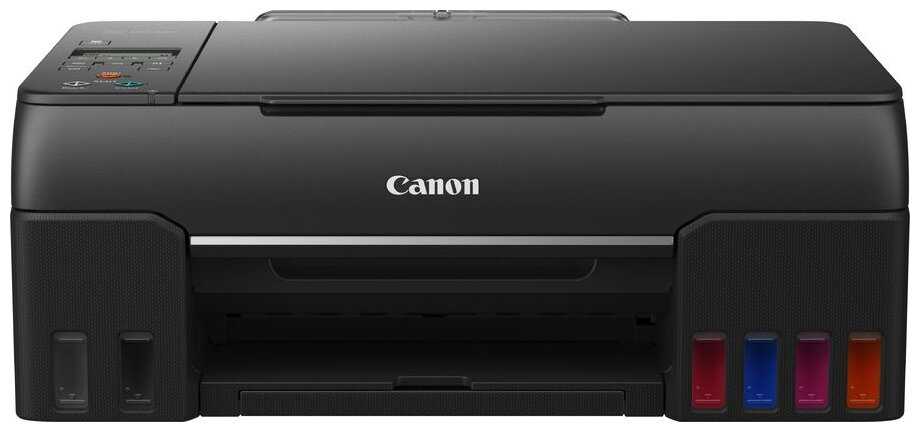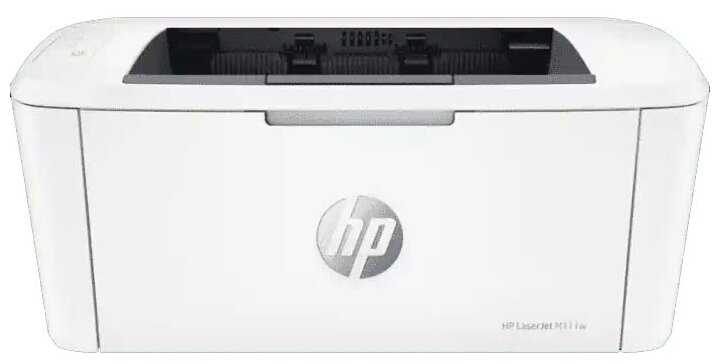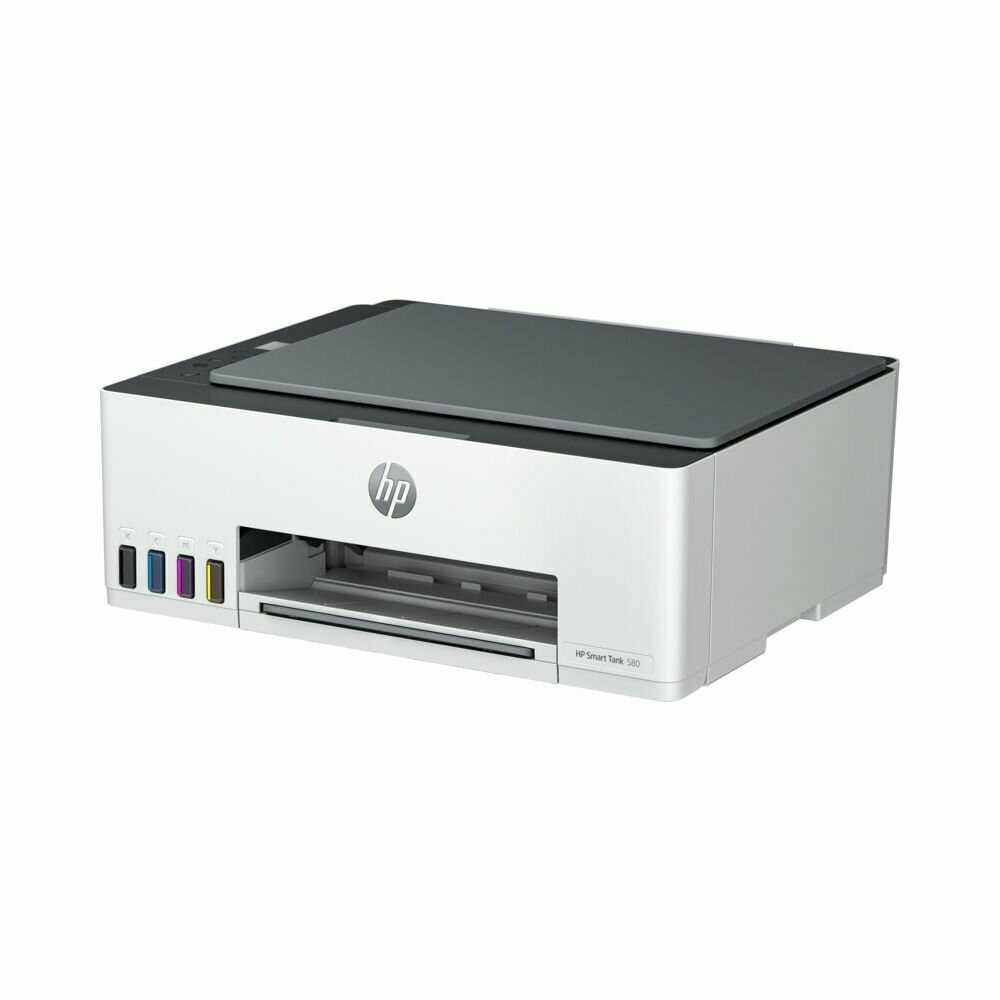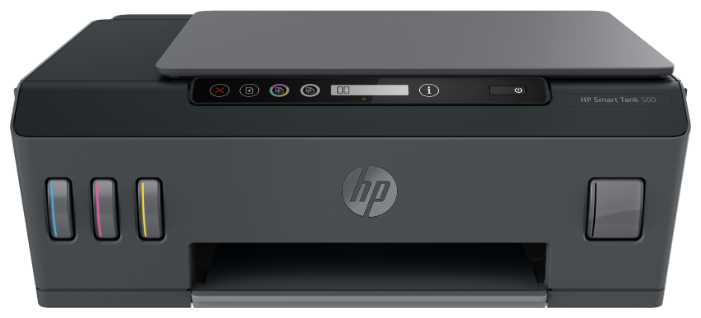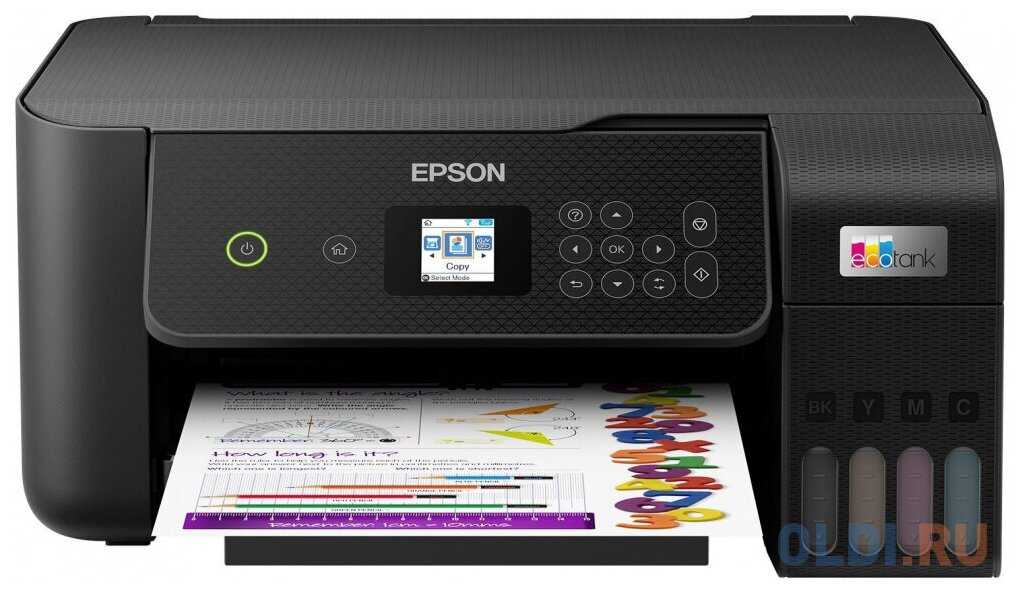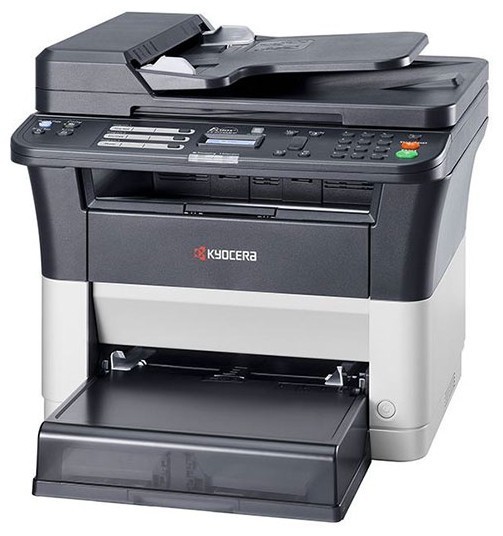11 отзывов пользователей o HP LaserJet Pro 500 color MFP M570dn, цветн., A4
Пользовались
HP LaserJet Pro 500 color MFP M570dn, цветн.,?
Поделитесь своим опытом и помогите другим сделать правильный выбор
- + картриджи как для M551
- - не отзывчивый тачскрин на экране, хоть сам МФУ и поддерживает LDAP, но пока найдёшь...
- + Объем картриджей, драйвера, отсутствие поломок за долгое время
- - Очень долгий, процесс инициализации постоянно мешает. Драйвера HP всё ещё...
- + быстро просто
- - цена
I swore I would never buy HP again. So I purchased an Okidata color printer that uses the new LED printing instead of lasers.
It had bugs in the software and took online help two hours to install.
The color prints were great but the X-Rays were unreadable.
So I caved in and purchased this unit. The software installed all the drivers etc effortlessly.
The unit is quiet and prints X-rays beautifully.
Ironically I never print in color and hate the expense of four cartridges but the HP monochrome can't print X-rays. I am told that colors are combined with the black.
Very compact and engineering improvements over my old HP color laser--with the old one you would strain your back and injure your wrist having to fold down the back panel with a paper jam. This unit has the paper travel from side to side not front to back. If there is a paper jam the door to resolve it is now on the side of the unit--no more reaching behind it and blowing out a disk.
So I shopped around and found this printer. It's heavy--90 lbs, and I bought it direct from HP, where they failed to put it on a pallet, so the box was in very poor shape. Happily the printer wasn't damaged.
It's super fast -- as few as 10-15 seconds from deep sleep to a printed page. The old Brother could take 2 minutes to wake up and start printing on a complex job. The scanner works remotely with the Mac "Image Capture" utility, so I think I can remove my old flatbed scanner from my desk.
Print quality is excellent. Some of the pedantic reviews on Macworld and similar sites claim this printer has sub-par text quality, but it's better than any other laser I've ever owned (two Lexmarks, Canon, Brother). I wouldn't be embarrassed to hand a document printed from this printer to anyone, with any amount of money on the line.
The only real bummer is the paper tray -- the included tray cannot take legal paper, and the large capacity tray sold separately is the only way to load a 200+ legal pages into the printer. This is the inverse of what I'd like to have (250 legal pages, 500 letter--which my old ~$600 Brother printer supported). But it's a minor drawback.
The user interface is clean and scanning to a network share in PDF works great. The manual input tray is easy to work with for running a heavy letterhead through.
Big thumbs up if you're a small office user with professional printing needs or you just want to print fast. Just beware you need a sturdy place to put this -- I have it on a heavy file cabinet. It will take up 2x2 sq ft of desk space and needs a good 30" of vertical clearance to use the copier functionality.
(Toner is very expensive, but lasts a lot of pages, so I believe it's going to run about the same as other printers, but I don't know yet.)
There is a driver conflict caused by Internet Explorer 11 that means that you must downgrade to IE 10 before a fax can be sent directly from your computer. Unfortunately, if you have Windows 8 or 8.1, Internet Explorer cannot be downgraded from 11 to 10. As of this writing, the latest drivers were released in November 2012, so try searching the support for this device and see if they have been updated. Look at the date of the DRIVERS NOT THE SOFTWARE!
HP is fully aware of this issue but have not fixed it or bothered to inform the public (Google: "hp mfp fax internet explorer 11"). Meanwhile, they keep happily collecting phone support service fees from the poor out-of-warranty folks who are fed up with not being able to get their faxes to send.
The fax machine works fine if you do not mind printing your document first--with official HP Toner, of course.
I read reviews on this machine and decided this was the one to try. The quality of printing is outstanding and the ease of set up was great. I have only had it for a few days so I can't review long term qualities but so far I am impressed.
Jams paper all the time.
You will just end up like me having a huge headache every single time you try to print.
So mad at myself for buying this piece of trash....
Absolutely hate hate hate hate it!
Лучшие цены сегодня на HP LaserJet Pro 500 color MFP M570dn, цветн., A4
График изменения цены HP LaserJet Pro 500 color MFP M570dn, цветн., A4
Характеристи HP LaserJet Pro 500 color MFP M570dn, цветн., A4
| Основные характеристики | |
| Тип печати : | лазерный |
| Цветность печати : | цветная |
| Максимальный формат : | A4 |
| Размещение : | настольный |
| Функции сканера/копира : | копирование, отправка изображения по e-mail, сканирование |
| Количество страниц в месяц : | 75000 |
| Область применения : | средний офис |
| Функции печати : | автоматическая двусторонняя печать |
| Принтер | |
| Технология печати : | лазерная |
| Максимальное разрешение по X для ч/б печати : | 600 |
| Максимальное разрешение по Y для ч/б печати : | 600 |
| Скорость ч/б печати (A4) : | 30 стр./мин |
| Количество цветов : | 4 |
| Максимальное разрешение по X для цветной печати : | 600 |
| Максимальное разрешение по Y для цветной печати : | 600 |
| Скорость цветной печати (A4) : | 30 стр./мин |
| Копир | |
| Минимальное значение масштаба : | 25 % |
| Максимальное значение масштаба : | 400 % |
| Максимальное количество копий за цикл : | 99 |
| Максимальное разрешение копира по X (ч/б) : | 300 dpi |
| Максимальное разрешение копира по Y (ч/б) : | 300 dpi |
| Скорость ч/б копирования (A4) : | 30 стр./мин |
| Скорость цветного копирования (A4) : | 30 стр./мин |
| Максимальное разрешение копира по X (цветн.) : | 300 dpi |
| Максимальное разрешение копира по Y (цветн.) : | 300 dpi |
| Лотки | |
| Емкость лотка ручной подачи : | 100 шт. |
| Вывод бумаги (максимальный) : | 250 шт. |
| Подача бумаги (стандартная) : | 350 шт. |
| Вывод бумаги (стандартный) : | 250 шт. |
| Расходные материалы | |
| Печать на различных носителях : | глянцевая бумага, карточки, конверты, матовая бумага, пленка, этикетки |
| Ресурс ч/б картриджа/тонера : | 5500 страниц |
| Количество картриджей : | 4 |
| Тип картриджа/тонера : | черный CE400A CE400X (11000 стр), голубой CE401A желтый CE402A пурпурный CE403A |
| Минимальная плотность бумаги : | 60 г/м² |
| Максимальная плотность бумаги : | 220 г/м² |
| Ресурс цветного картриджа/тонера : | 6000 страниц |
| Память/Процессор | |
| Максимальный объем памяти : | 256 МБ |
| Процессор : | 800 |
| Частота процессора : | 800 МГц |
| Объем памяти : | 256 МБ |
| Интерфейсы | |
| Интерфейсы : | Ethernet (RJ-45), USB |
| Прочее | |
| Уровень шума в режиме ожидания : | 33 дБ |
| Совместимость с ОС : | DOS, Mac OS, Windows |
| Функции факса/телефона : | PC Fax, факс |
| Дисплей : | цветной ЖК-дисплей |
| Ширина : | 515 мм |
| Высота : | 538 мм |
| Глубина : | 500 мм |
| Вес : | 40.8 кг |
| Потребляемая мощность (при работе) : | 605 Вт |
| Уровень шума при работе : | 53 дБ |
| Поддержка драйверов и протоколов : | PCL 5c, PCL 6, PostScript, PostScript 2, PostScript 3, TWAIN, прямая печать |
| Диагональ дисплея : | 3.5 " |
| Потребляемая мощность (в режиме ожидания) : | 52 Вт |
| Комплектация : | без кабеля USB (приобретается отдельно) |
| Сканер | |
| Емкость устройства автоподачи оригиналов : | 50 шт. |
| Скорость сканирования (цветн.) : | 14 изобр./мин. |
| Скорость сканирования (ч/б) : | 19.5 стр/мин |
| Максимальный формат оригинала : | A4 |
| Оттенки серого : | 256 |
| Тип устройства автоподачи : | двустороннее |
| Тип сканера : | планшетный/протяжный |
| Тип датчика сканера : | контактный (CIS) |
| Глубина цвета : | 24 бит |
| Разрешение сканера по Х : | 1200 dpi |
| Разрешение сканера по Y : | 1200 dpi |
| Максимальный размер сканирования по X : | 216 мм |
| Максимальный размер сканирования по Y : | 356 мм |
Информация о характеристиках носит справочный характер.
Перед покупкой уточняйте характеристики и комплектацию товара у продавца