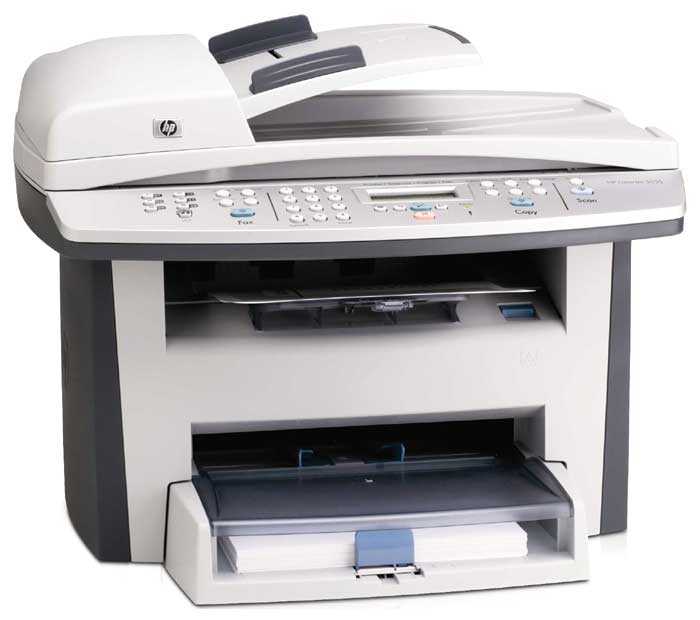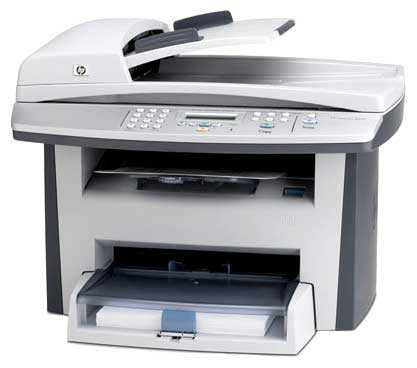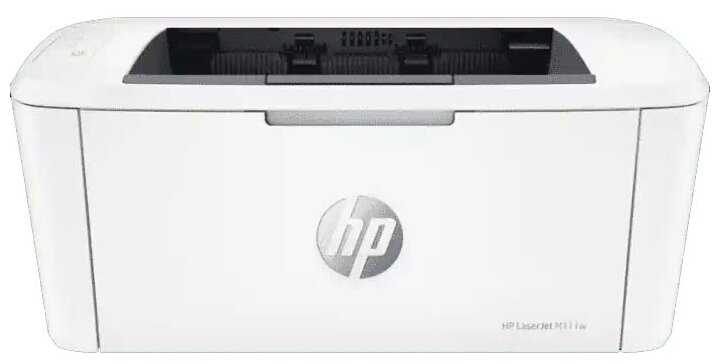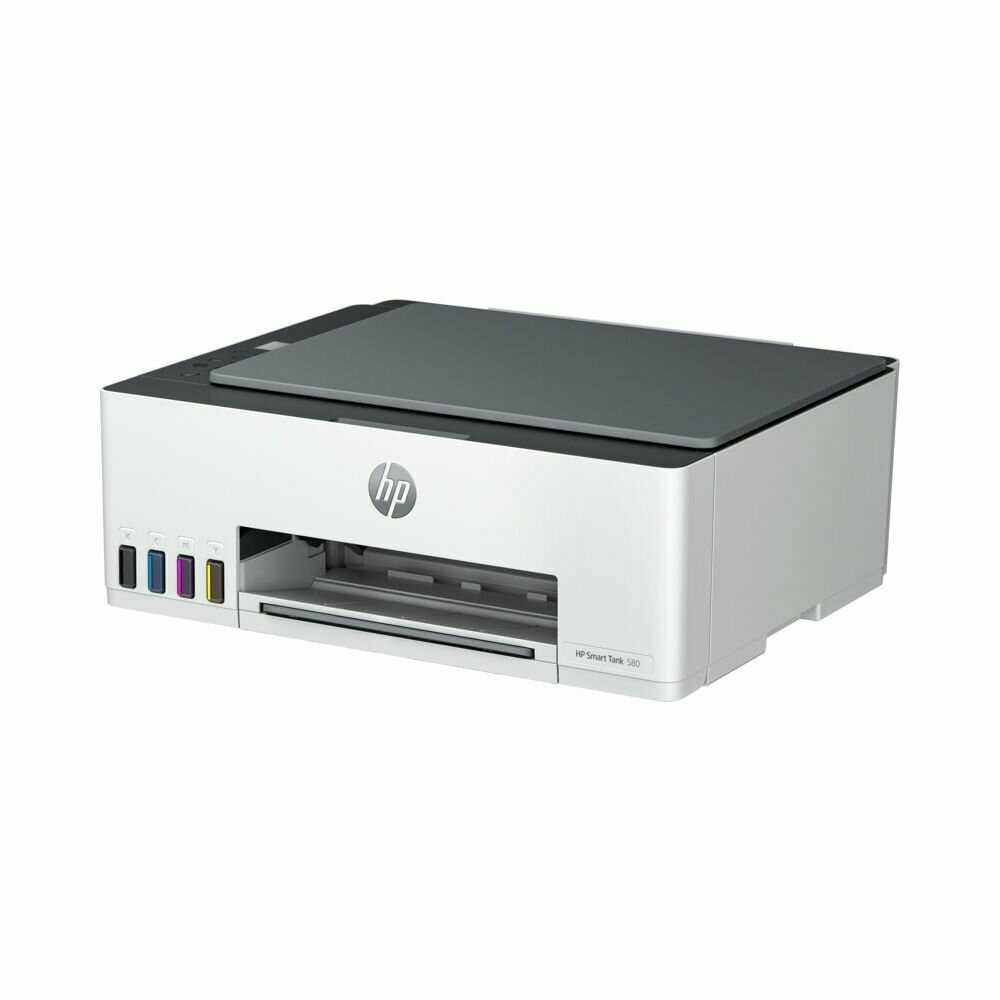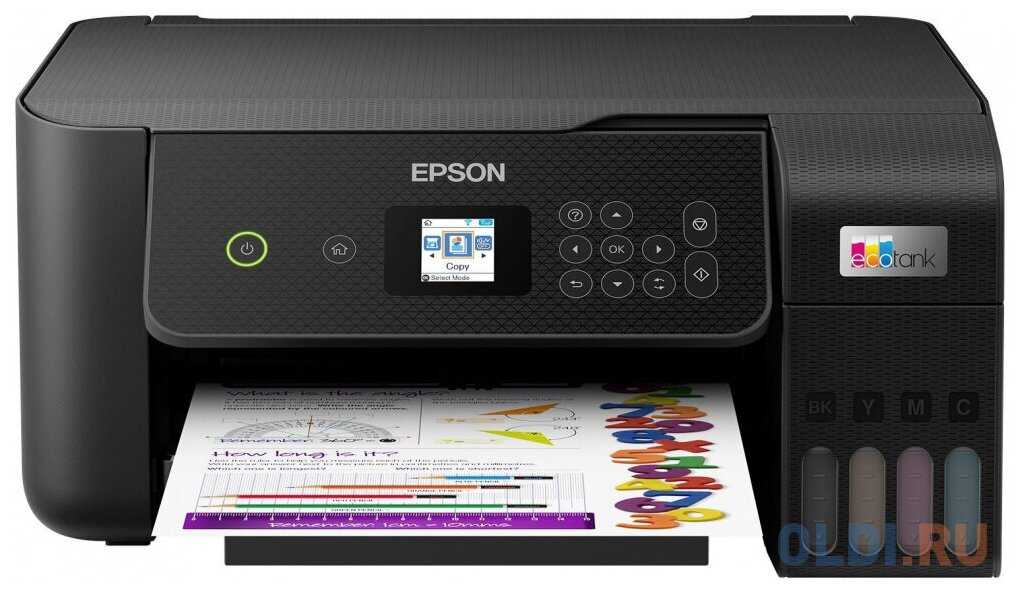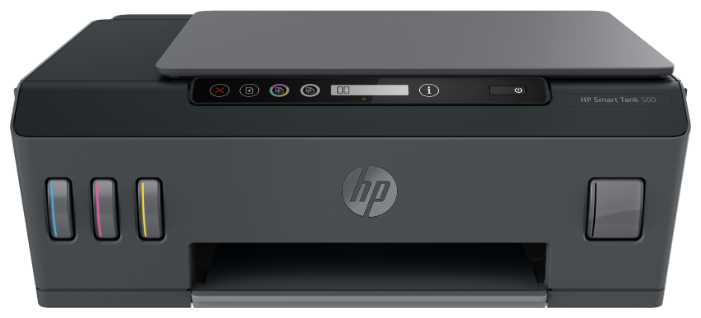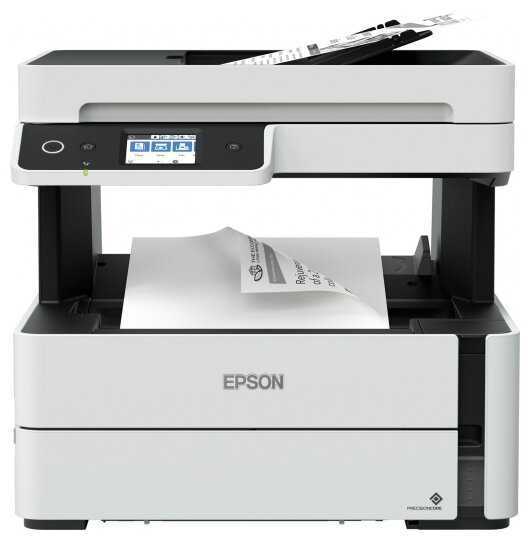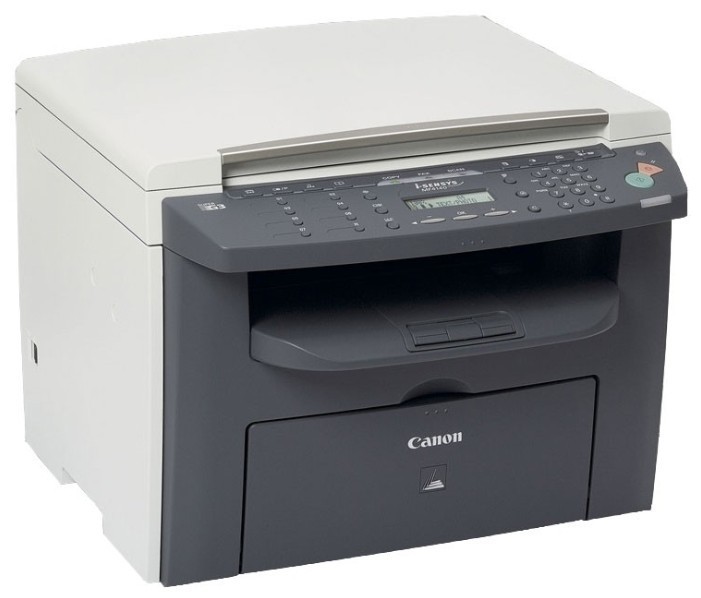61 отзывов пользователей o HP LaserJet 3055, ч/б, A4
Пользовались
HP LaserJet 3055, ч/б, A4?
Поделитесь своим опытом и помогите другим сделать правильный выбор
- + Простота обслуживания, качество печати.
- - Проблема с драйверами на 7-ку (печать работает, сканирование через раз, но кабель без ферритовых колец). Сломалась петля крышки сканера (за такое кол-во лет жизни этого аппарата это еще хороший показатель)
- + Нашел в мусорном баке уже подъезжал пресс еще бы секунд 10 и на свалку
Дома вытащил кучу камней сора и грязи перетряхнул весь. Офис переезжал. Проверил печатает без ошибок . Сканер высококачественный цветной 8000 на 7000 выдает каждый малейший штрих видно. Купили не оригинальный подходящий картридж и работает как с родным. разрешение...
- + Качество отличное, не капризный, выдерживал огромные нагрузки
- - иногда чудит с бумагой чуть плотнее офисной
- + Надежность
- - Абсолютно глючные драйвера
- + Как к принтеру и копиру к аппарату претензий нет. Удобный, надежный.
- - Функция сканера реализована отвратительно.
Кривое программное обеспечение
- + За свою цену с обязанностями принтера и копировального аппарата в небольшом офисе справляется хорошо.
- - В настройке капризен, может потребоваться его перепрошивка (обновление...
- + Отличное качество сборки. Хорошее качество печати, хороший сканер и функция копира хорошо реализована.
- - цена хорошая, но качественная вещь и стоит хороших денег
- + За 3 года эксплуатации ни разу ни ломался.
Хорошее качество пластика.
С обязанностями принтера и копировального аппарата справляется хорошо. - - 1) Завышена цена
2) HP не изменяет традициям - программное обеспечение их сотрудники пишут ногами. Постоянные сбои в программном обеспечении сканера под вистой и семеркой. При сканировании кипы документов через автоподатчик, в среднем четверть приходится пересканировать. Скорее всего здесь ошибка в программе, при передаче отсканированного материала часть изображений сильно искажаются...
- + не найдено
- - куча ненужных кнопок, отправка факса на автомате никому не нужна
за полгода возил в сервис три мфу Hp. Этот ремонтировал...
- + Все достоинства сетевого принтера.
После замены USB шнурка с ферритовым фильтром, перестали возникать проблемы при сканировании и аппарат работает как часы. - - Когда в помещении невысокая температура (18-20 градусов по С), при печати доков на крышке снизу выступает конденсат (на бумагу не попадает), ничего страшного в этом нет, но приятного тоже ничего не испытываешь при...
- + Использую в офисе уже 2 года. Очень доволен. Очень удобно для работы с большим количеством всяких бумаг и сотрудников.
- - Были сложности с установкой по сети. (У HP они во всех есть).
- + Поставил и забыл
- - Нет уже в продаже :)
- - МФУ не понравился. Со временем слетает программное обеспечение HP TOOLBOXFX, которое отвечает за факс и за кнопки на приборной панели МФУ, причем при переустановке этой программы, она все равно работать не будет. Возможно поможет обнуление настроек самого МФУ, при...
- + Аппарат зверь. Сеть работает хорошо. Все остальное тоже.
- - Из косяков. Раз взглючили настройки сети - при вводе IP адреса вручную он сбрасывался на 0.0.0.0 и его сетевое подключение переходило на 10 мбит/с, вместо 100. Прошло само. Самый главный косяк - отсутствие драйверов под Висту и особенно Висту 64. Есть только драйвер принтера. Ни сканера, ни факса, драйвера под Висту 64 не сделано! Поэтому, прежде чем покупать сей...
- + Для нас очень большой + - это возможность сканировать по сети, когда МФУ подключен через RJ-45!
- - цена хорошая, но качественная вещь и стоит хороших денег
- + Отличный аппарат, пользуемся на работе, работает на всю катушку (факс, копир,сканер,...) с утра до вечера. Работа в сети, все сотрудники могут и печатать,и сканировать. Сервис один из лучших...
Лучшие цены сегодня на HP LaserJet 3055, ч/б, A4
Характеристи HP LaserJet 3055, ч/б, A4
| Основные характеристики | |
| Тип печати : | лазерный |
| Цветность печати : | черно-белая |
| Максимальный формат : | A4 |
| Размещение : | настольный |
| Функции сканера/копира : | копирование, сканирование |
| Количество страниц в месяц : | 7000 |
| Область применения : | персональный |
| Принтер | |
| Время выхода первого отпечатка (ч/б) : | 8 c |
| Технология печати : | лазерная |
| Максимальное разрешение по X для ч/б печати : | 1200 |
| Максимальное разрешение по Y для ч/б печати : | 1200 |
| Скорость ч/б печати (A4) : | 18 стр./мин |
| Копир | |
| Минимальное значение масштаба : | 25 % |
| Максимальное значение масштаба : | 400 % |
| Шаг масштабирования : | 1 % |
| Максимальное количество копий за цикл : | 99 |
| Максимальное разрешение копира по X (ч/б) : | 1200 dpi |
| Максимальное разрешение копира по Y (ч/б) : | 1200 dpi |
| Скорость ч/б копирования (A4) : | 18 стр./мин |
| Лотки | |
| Подача бумаги (стандартная) : | 260 шт. |
| Вывод бумаги (стандартный) : | 100 шт. |
| Подача бумаги (максимальная) : | 260 шт. |
| Расходные материалы | |
| Печать на различных носителях : | глянцевая бумага, карточки, конверты, матовая бумага, пленка, этикетки |
| Тип картриджа/тонера : | Q2612A |
| Минимальная плотность бумаги : | 60 г/м² |
| Максимальная плотность бумаги : | 164 г/м² |
| Память/Процессор | |
| Максимальный объем памяти : | 64 МБ |
| Процессор : | Motorola Coldfire v 4e |
| Частота процессора : | 264 МГц |
| Объем памяти : | 64 МБ |
| Интерфейсы | |
| Интерфейсы : | Ethernet (RJ-45), USB |
| Прочее | |
| Совместимость с ОС : | Linux, Mac OS, Windows |
| Функции факса/телефона : | факс |
| Дисплей : | ЖК-панель |
| Ширина : | 497 мм |
| Высота : | 406 мм |
| Глубина : | 378 мм |
| Вес : | 12.4 кг |
| Потребляемая мощность (при работе) : | 300 Вт |
| Поддержка драйверов и протоколов : | PCL 5e, PCL 6, PostScript, PostScript 3 |
| Потребляемая мощность (в режиме ожидания) : | 13 Вт |
| Сканер | |
| Емкость устройства автоподачи оригиналов : | 50 шт. |
| Максимальный формат оригинала : | A4 |
| Оттенки серого : | 256 |
| Тип устройства автоподачи : | одностороннее |
| Тип сканера : | планшетный/протяжный |
| Глубина цвета : | 24 бит |
| Разрешение сканера по Х : | 1200 dpi |
| Разрешение сканера по Y : | 1200 dpi |
| Разрешение сканера по Х (улучшенное) : | 19200 dpi |
| Разрешение сканера по Y (улучшенное) : | 19200 dpi |
| Максимальный размер сканирования по X : | 216 мм |
| Максимальный размер сканирования по Y : | 381 мм |
| Дополнительная информация : | Записная книжка на 120 номеров. |
Информация о характеристиках носит справочный характер.
Перед покупкой уточняйте характеристики и комплектацию товара у продавца