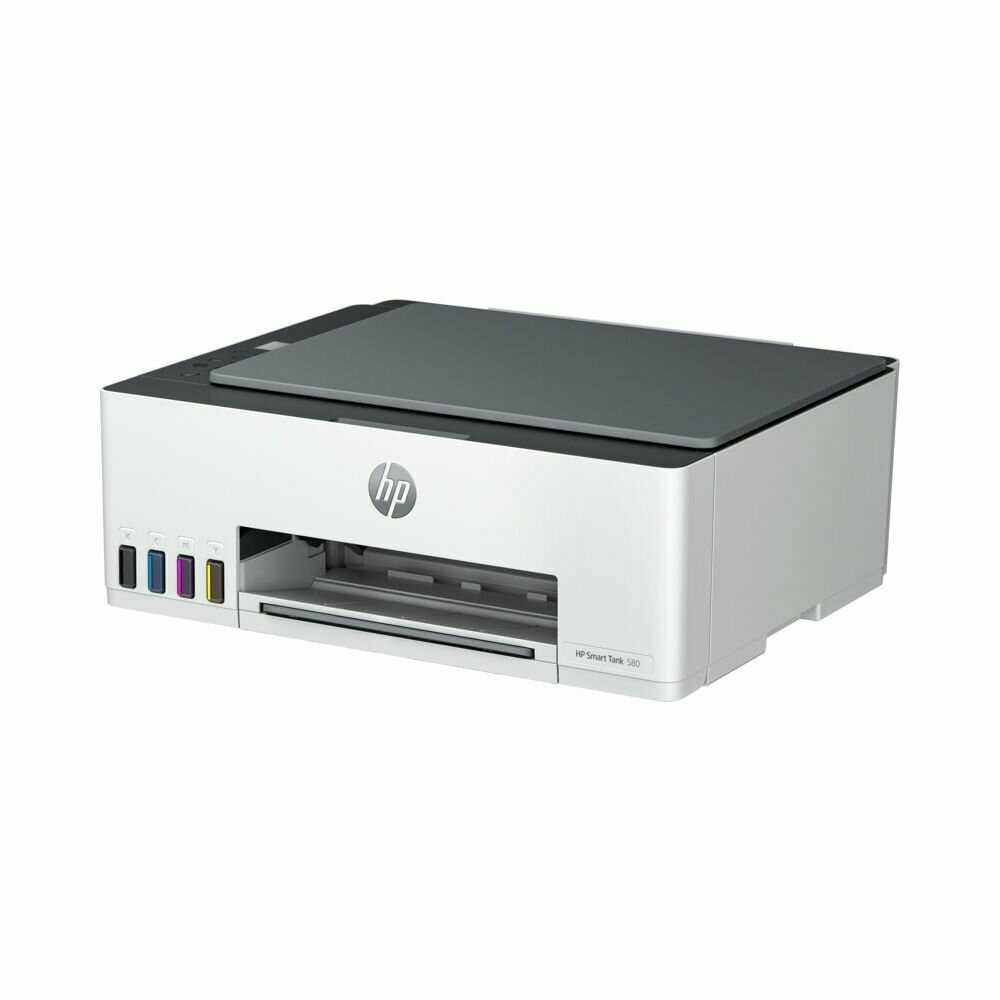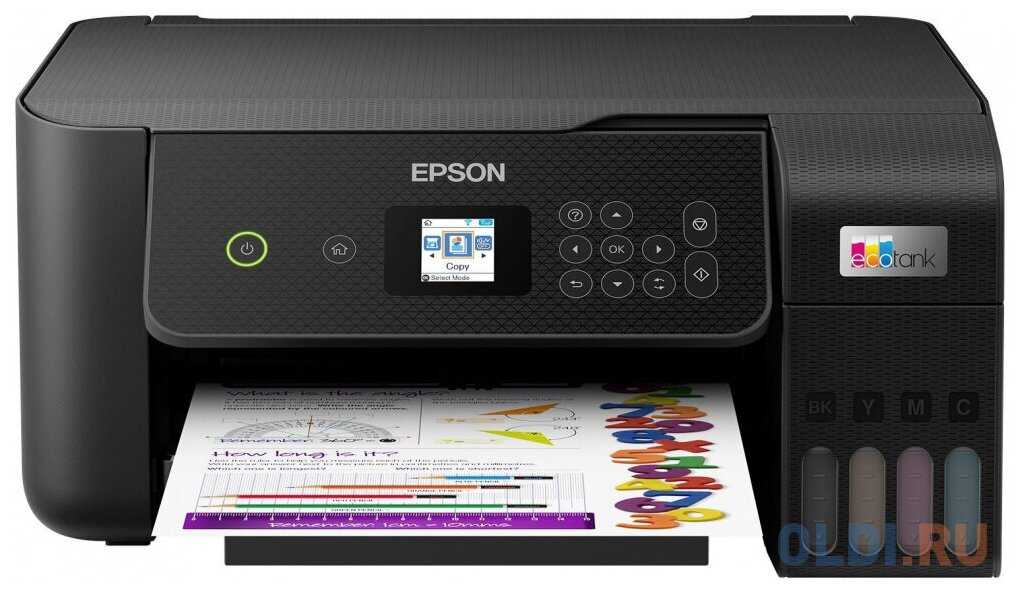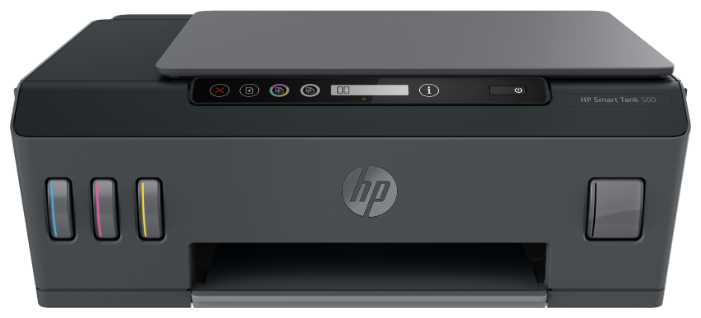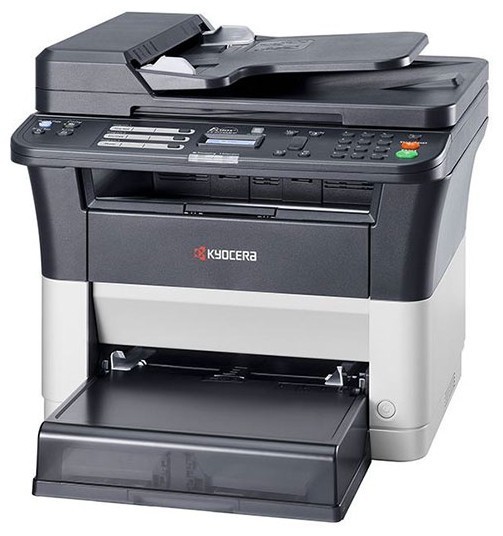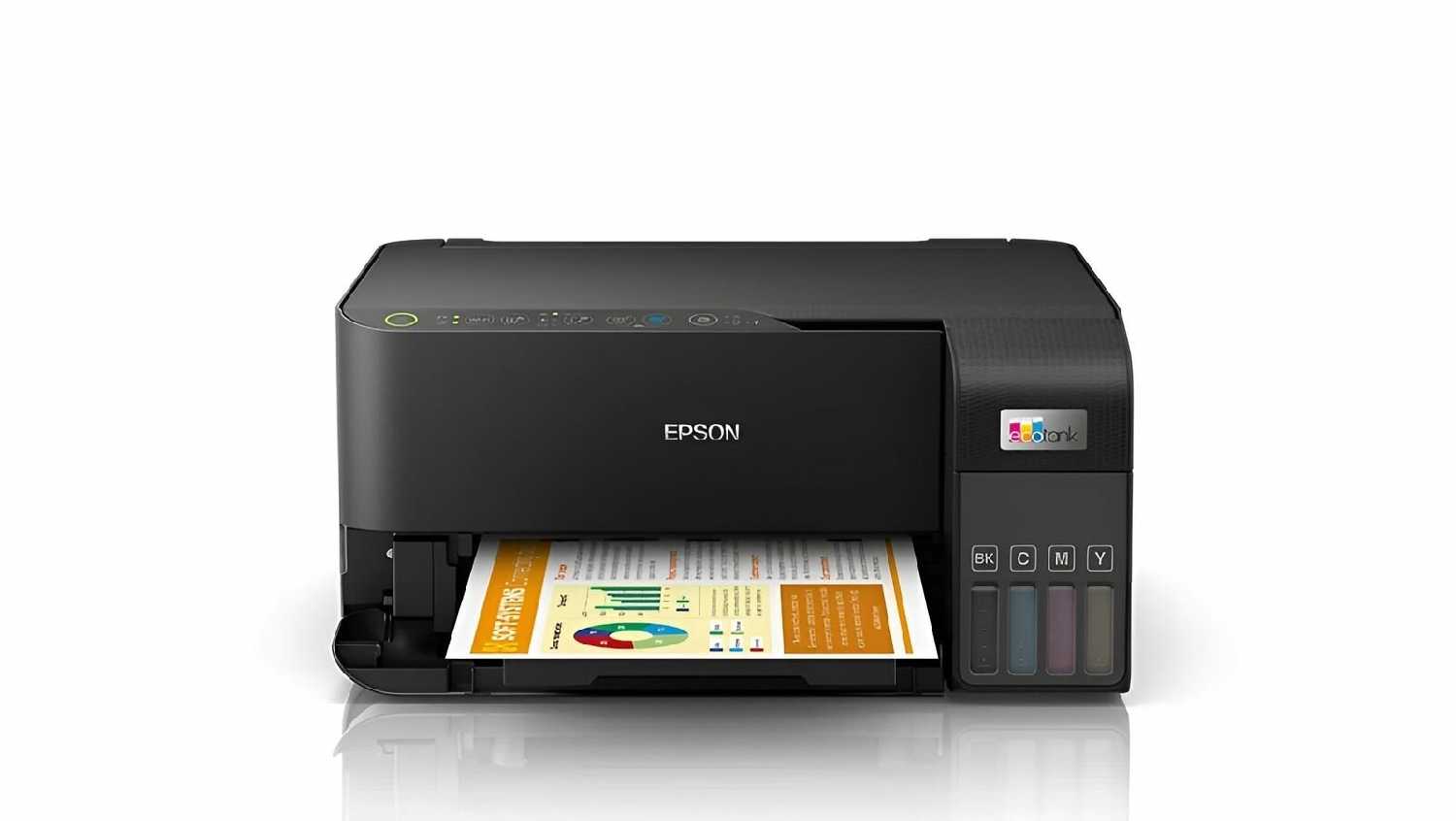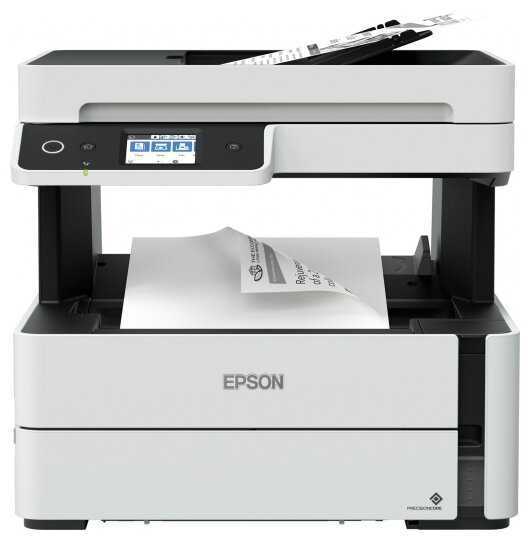Отзывы о МФУ лазерное HP Color LaserJet Pro M283fdw, цветн., A4
148 отзывов пользователей o HP Color LaserJet Pro M283fdw, цветн., A4
Пользовались
HP Color LaserJet Pro M283fdw, цветн., A4?
Поделитесь своим опытом и помогите другим сделать правильный выбор
- + Весь софт прост и понятен, всё устанавливается само. Качество печати на высоте.
- - Дорогие картриджи, но...
- + Нет никаких проблем с расходкой.
Достаточно ёмкий катридж и надёжная механика.
- + Качество печати
- - Нет
- + Принтер хороший. Подключается просто и быстро, настроить можно без проблем. Пользуемся две недели, пока...
- + все пока отлично HP как всегда лучший
- + Супер супер супер идеально работает
- - Нет
- + В отличии от струйника, не тратит расходники сам на себя. Качество печати хуже струйника, но полностью устраивает.
Огромное количество настроек, которые доступны только через веб-интерфейс.
Двухсторонняя печать. - - Достаточно большой и тяжелый, надо заранее продумать место установки дома. Нижний лоток так расположен, что для его открытия место на столе , перед принтером должно быть свободное. Из коробки, я сразу подключил принтер в домашнюю локальную сеть, это было ошибкой. Настройки печати были такие что одну страницу принтер печатал 30 минут,...
- + идеальный МФУ, включающий в себя надёжность, оптимальное отношение цена/качество! уровень!
- - их нет
- + Хороший принтер для дома
- - Не замечено. Наверное ждет впереди )
- + Первые впечатления хорошие, посмотрим как будет дальше
- - пока нет
- + Нормально у меня такой же есть второй работает уже 10 лет по стройкам ездит
- - Этот почемуто шумней чем более ранняя модель притом намного
- + пока тестирую но нравится
- + Принтер супер! Пользуемся несколько месяцев. Подключение к wi-fi максимально простое! Печать быстрая, качественная, двусторонняя. Отправляем на печать с телефонов - удобно!
- - Пока не обнаружены. Расходные материалы еще не покупали.
- + Очень компактный, удобный принтер. Отличная скорость печати и качество
- + Очень удобный цветной лазерный МФУ. Недорогие расходные материалы (картриджи). Да и сам аппарат купил недорого. Точно дешевле конкурентов, главное, что доставка в мой город есть бесплатная. Это и есть экономия средств и времени. Пришел быстро и точно в срок, что немаловажно.
- - Пока не обнаружил. Пользуемся всем офисом, все довольны.
- + Печатает прекрасно, качественно, настройка была простой
- - Дорогие картриджи, которые не так просто найти
I am using this MFP for more than a year and so far had no issues, be it printing or scanning or copier. P.S. I use only genuine HP toner in it, so it’s quite a deal.
HP 126nw, mark this nw in its name as it makes it super useful, giving it network capability in terms of LAN/Wi-Fi for both printing and scanning. This is really useful as you can keep it anywhere and print from virtually any location without any cable connected (other than power cable).
Setting it up, in general, is a breeze while the Wi-Fi scan is a bit complicated. I will list the steps to make it easy for you.
FYI, I got it from Cambium Retail seller.
•••••••••••••••
INSIDE BOX
•••••••••••••••
1. Printer
2. Paper stack tray
3. Print collection tray
4. Introductory cartridge
- Pre-installed, (you need to remove orange clip & pull the orange tab to remove the seal, before usage, pic attached)
- Yields approx 550 pages
5. Power cable
6. USB cable
7. Getting Started, Installation, Warranty & User guide
8. Printer CD
•••••••••••••••••••
ABOUT DEVICE
•••••••••••••••••••
Dimensions: L x W x H 420 x 365 x 254 mm
Weight: ~8 kg
Print Quality: 10/10
Scan Quality: 8/10
Power Consumption: 9/10
Print Cost: 7/10 (wrt genuine cartridge, not wrt compatible, duplicate or refilled ones)
Build Quality: 9/10
Approx cost per page (using genuine cartridge): Rs 3
There's a huge drop in cost if local ones are used, but those have far inferior print quality (you can easily scratch and remove print) & damages rollers inside.
•••••••
PROS
•••••••
1. A wonderful multifunction device with laser printing.
2. Detailed control panel with 2 line LCD text display
3. Good print & scan speed/resolution. Print (up to 20ppm, 1200 dpi) & scan (up to 7ppm b/w, 5ppm colour, 1200 dpi).
4. Multiple connectivity options for print/scan. USB/LAN/Wi-Fi.
5. Set up anywhere, thanks to its Wi-Fi connectivity. Just a power source required.
5. Print using smartphone directly via Wi-Di i.e. Smartphone → Printer
6. Print using smartphone via network i.e. Smartphone → Router → Printer (Download HP print service plugin from app store)
8. It can be used as a standalone photocopy machine using the control panel with an extra double side photocopy feature for ID cards etc.
9. All photocopy related controls are available on panel, like one-touch photocopy button, no of copies, light-dark with 11 steps, reduce/enlarge, optimization, paper setting, etc
10. Tiltable control panel for easy access.
11. The good thing with a laser printer is that you don’t have to worry about drying ink or print head. I had 2 heads replaced in the earlier inkjet printer. So even if off for a month, laser one works instantly with the same good quality.
••••••••
CONS
••••••••
1. Scan quality is not crisp. On full zoom, I find it slightly blurry. But in regular day to day scanning tasks, you won’t even notice it. So not a big deal.
2. No backlit LCD and it’s a pain to operate it without backlight unless you tilt it.
3. No ADF for scanning, so you need feed in every single page to be scanned separately. (But you can’t get everything in this range)
4. Initial warm-up time (power on to ready) is quite large, ~40 sec.
•••••••••••••
FEATURES
•••••••••••••
-Extensive control panel on the front
-Web panel/local network page accessible via IP address. You can find just everything here, supply status, network settings, paper setting, web services, power options, logs, reports, etc, etc
-USB printing/ scanning (via USB 2.0)
-LAN/ Wi-Fi Printing/Scanning (via Ethernet 10/100, Wi-Fi 802.11b/g/n)
-Apple Air print
-Printing via Email or HP ePrint
-Printing directly via Mobile using Wi-Di
-Duplex printing support
-Standalone photocopy with id copy mode & options like reduce enlarge, light/dark, mode, etc
-Scan to email/application/file
-Multiple scan formats supported like pdf, tiff, jpg, bmp, png
•••••••••••••••••••••••••••••••••••••••••••••••••••••••••
INITIAL SETUP (via USB cable or WiFi or LAN)
•••••••••••••••••••••••••••••••••••••••••••••••••••••••••
1. Remove various seals from around MFP.
2. Take out the cartridge from MFP and remove the orange clip & pull orange tab to remove the seal. Reinstall it.
3. Attach power cable.
4. Use driver cd or download installer from the HP website. Run it.
5. Follow on-screen instructions for the desired setup.
- USB based
- Connect through network
- First-time wireless connection
•••••••••••••••••••••••••••••••••••••••••••••••••••••••••••••••••••••••••••••••
CONFIGURING IT FOR WIRELESS SCANNING & PRINTING BOTH
•••••••••••••••••••••••••••••••••••••••••••••••••••••••••••••••••••••••••••••••
▶ WITHOUT WPS
The initial setup of this MFP directly via 'first-time wireless connection' option, does not enable scan via Wi-Fi. Only printing works. I will take you through steps to enable wireless scanning which is really very handy. It took me a lot of time to figure it out.
If already configured on network and you set it up via 2nd option, then scanning will work.
1. Power on MFP. Do not connect it via LAN cable or USB cable for now.
2. Use driver cd or download installer from the HP website. Run it.
3. Choose USB based setup. Follow on-screen instructions and complete it.
4. Again run the installer and now choose the 3rd option, first-time wireless connection. Follow on-screen instructions and complete it.
5. Now when you run HP scan utility, it will be able to communicate to MFP via Wi-Fi.
6. If you skip step 3 above, it won’t work and give communication error.
▶ WITH WPS
1. Power on MFP. USB or LAN cable is not required.
2. Press the Wi-Fi button on MFP to start the WPS connection.
3. Push the WPS button on your router.
4. Let it connect to the router. Once successful, the IP address will be displayed on LCD.
5. Now start setup and select 2nd option 'connect through the network'. It will search for the printer on the network.
6. Once found, select it and proceed.
•••••••••••••••••••
FINAL VERDICT
•••••••••••••••••••
I am using it for more than a year and it never disappointed me in terms of usage, be it printing/scanning/copy task.
▶ This device, M126nw is highly suitable for general home usage where you don’t print every day or light to medium office work where you print/scan daily. You can very well go for it.
▶ There used to be another model m126a without network capability. If you can find it, you can save some bucks. But a few bucks more get you a good deal of value proposition with m126nw.
2) It doesn't have led light in the display so its gonna be more difficult and annoying for you to operate this printer.
My Quick Find outs are --- pros:
1. Compatible Toners easily available at just under 500 INR on Amazon so no worry about printing cost.
2. WiFi setup and wireless printing is extremely easy (by phone or laptops)
3. Using it as network printer atm (by LAN port in my small office)
4. Print quality is awesome 5/5 for that
5. Photo Copy /Xerox are so fine, get confused which one is original if I copy (if copy b/w)
6. Scanning quality is nice too.
Cons:
Some things to consider before buying this printer:
1. Unable to copy/scan large size of papers (legal size)
2. No back-lit in digital display screen
Another big warning: No flatbed in scanner. If you have 100 pages to scan, you need to do it one by one. A cheap 3k rupees printer does this.
No return option in Amazon unless there is a technical defect. Make your choice clear before buying. I would have returned it if I was allowed.
Not an good experience on Linux machine. Setup was not easy. I will couldn't connect it wirelessly. Need to run a ethernet from router.
Only Good thing is, it's prints very fast. If you just do printing alone and nothing else, you can consider this.
I'll keep it short.
PROS:
-Prints at a good speed and good and easy Printing. Get many pages from one Cartridge.
-Good for printing a huge pdf at once.
Cons:
-Wi-Fi range is a line of sight. If Laptop in another room it would take a long time to get the information of data to print.
- Blacks are not deep black, even if it's not on Eco mode.
- I have a dual router at home that is 5Ghz and 2.4 GHz for my internet. So when you using this on wifi, the printer will only connect to the 2ghz one. So you have to disconnect the internet on your device and connect to the Printer wifi and then print.
- Printing on wifi is a SLOW process. The times I needed to print something quick its never been able to just work.
If you using only for USB or cable only then it might be good.
- The scanner has been getting some black staining inside which doesn't reproduce the best quality scans.
In short, this is the last time I am purchasing HP as a printer brand.
The Fact that to print 1 page I have to go through so much, doesn't classify this a friendly printer at all.
PROS:
1. Best Print Quality.
2. Faster Printouts.
3. Scanning - Quality is Good.
NOTE: For getting the best scanning quality, we need to use the Software and Adjust the BRIGHTNESS and CONTRAST to get the Scanning with High Quality.
PRINTER's DEFAULT SCAN SETTING WILL GIVE YOU THE WORST SCANNINGS. SO, BEFORE SCANNING PLEASE MAKE SURE, YOU HAVE SET THE BRIGHTNESS AND CONTRAST IN THE HP PRINTER SOFTWARE.
4. Wifi - Connectivity - Best - Tested in Android Device through the App HP Service Plugin.
CONS:
1. Printer's Display doesn't have Back-Light. So it is very difficult to work in a dark environment. At this price range, they would have given the Back-Light for the Display.
2.Unable to Update Printer Software. Whatever the software which comes in CD will be usable. This is the hassle which I faced.
Perfect print quality... don't know how many papers it I'll print...in printing reports it showing approxly 500 pages remaining to print...once the toner got over I'll update...
Packing :
I didn't expect from Amazon, that packing was worst condition since it was Amazon fulfilled...just they sticking the shipping label over HP box and sent to me...due to this product can be easily damaged
Installation :
Easy to install...use you tube videos to install...
WiFi:
Smart...very convenient
Appearance : bit older model