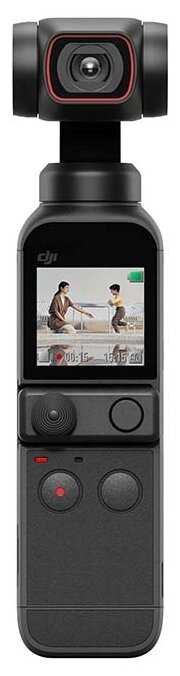Отзывы о Экшн-камера GoPro Fusion (CHDHZ-103), 18МП, 4992x2496
400 отзывов пользователей o GoPro Fusion (CHDHZ-103), 18МП, 4992x2496
Пользовались
GoPro Fusion (CHDHZ-103), 18МП, 4992x2496?
Поделитесь своим опытом и помогите другим сделать правильный выбор
It takes decent photos, but that's just a tease, since usually they can't be downloaded.
Initially, this camera now comes at a significantly reduced cost ( up to 25% ) compared to launch price
Short Answer;
Yes! GoFor it
It is a very exotic way to capture things around you, don't stay still, try impossible angles, crazy movements and taste the best stabilization in any GoPro Ever.
Detailed Answer :
-It is great fun to use it, No you don't need a heavy editing machine or a Flagship phone anymore to use it, you can connect even Xiaomi Redmi series or Oneplus ( up to 3T ) The New update on the App supports more than 500 phones and it is very easy to use, just download footages to your phone app and start editing them ( no PC needed )
-The Stabilization is Unmatched for as it records another file that contains 3D Tracking data which it uses to stabilize footage like nothing else ever. ( they're stored as .LRV files )
-The Audio is only on one side ( backside ) but It is fine as no one really uses audio in 360 photos - video shots, but you can always use an external recorder.
- I use a OnePlus 6 to connect with GoPRo app and edit my footages on the go and works great also would recommend changing the BANd to 5GHz for faster speed at shorter ranges.
- HDR output is not that great, as it blows off the sky if sun is in the photo, but can be toggled with exposure to get highlights right
- What this camera has that the GoPro MAx does not is RAW Photo shooting ability, YES! this camera can shoot GoPRo RAW which has great details and options in post-editing
Professional Tips :
-to make my workflow faster, I use an SD Card Reader ( Transcend 3.1 ) and I copy all my data from there and put into folders in my HDD and boom, all you have to do now is open the app and give it 5 mins to load the thumbnails and previews and it stitches them for preview.
usually takes 5 mins to edit a video and another 10 to render ( My PC is Asus ROG Stig SCAR III , RTX 2060 ) 2019 model
- make sure to use really fast SD Cards to shoot 4k mode, also keep your camera covered and protected in cloth if keeping inside bags with sharp things as this has very delicate lenses and they are not changeable.
- waterproof and great when used with a really long selfie stick ( 6-20ft )
Bonus Tip: The Stabilization in the FUSION PC app is turned on by default so it may lock your frame with any movement that you might really desire in the final output, so just turn off the stabilization to Ani-Shake for best result with moving camera.
If anyone wants to see my work in 360 you can follow my Instagram @ace_rege ! Have a great DAY! :D
ABER:
GoPro bekommt es seit Release nicht auf die Reihe, die Kamera auf Android kompatibel zur eigenen App zu machen. Die paar Android Telefone, welche von GoPro als "Kompatibel" eingestuft werden (Pixel 2, Asus Zenfon eg.) funktionieren eigentlich doch nicht so richtig. Die Foren sind voll davon, die User verärgert, aber eine Lösung scheint es nicht zu geben. Nur noch mehr Werbung auf Instagram, Facebook und Co. Ohne Appsupport am Handy kann man mit der Kamera so gut wie nichts anfangen. Alles muss erst später am HeimPc erfolgen.
Wir zählen mehrere GoPro Produkte, alle laufen Prima, bis auf die Fusion (Problem auf Note8, Galaxy S8 - gar keine Verbindung, Galaxy S7 - Verbindung ja, aber schwarzer Bildschirm).
Das erfolgreichste Handy Betriebssystem mal mir nichts dir nichts zum größten Teil zu ignorieren, den Kunden nur mit Floskeln zu antworten und dann noch nichts an der Situation ändern - Das muss man sich auch erstmal trauen.
Naja, Hochmut kommt vor dem Fall, die Kamera ging zurück. Anscheinend ist es das neue GoPro. Die Karma war eine unausgereifte Drone, hauptsache verkaufen, die Fusion scheint aus der selben Intension heraus entstanden zu sein.
By the way: Apple IPhone user ab Iphone 6S haben vollen support der APP.
Noch zwei Sterne, weil es bei voller Kompatibilität 5 gewesen wären, die Kamera 1 Stern einfach nicht verdient hat, die Mängel aber so gravierend sind das die Kamera auf so ziemlich allen Android Geräten nurnmot DesktopPc genutzt werden kann, und wer hat den da dabei wo er die GoPro dabei hat?
Ganz schlechtes Kino GoPro, ganz schlechtes Kino.
Leider zeigt die Kamera GoPro-übliche Bugs (die teilweise erst nach mehreren Monaten in Erscheinung getreten sind):
- Der Akku wird nicht immer geladen, obwohl die rote LED leuchtet.
- Die Kamera hängt sich nach/beim Laden auf.
- Die Kamera schaltet sich während der Videoaufzeichnung aus (speziell in Bereichen ohne GPS Empfang).
- Die Kamera wird im USB Betrieb (z.B. Datentransfer) sehr heiß.
Basic flow is record => stitch on PC (this is not a camera for mobile phone) => export 5.2k for editing => open Premiere Pro, use VR plugin to frame shots using keyframes and viola.
You will need at least GTX 1080 / i7 9700k (I have water cooled i9 9900k with all limits turned off (those gives boost up to 60% in AE / PP)) as it will use ~ 80% of GPU / 98% CPU.
Definitely not a technology for laptops (TDP is killing even gaming laptops with i9, as it will horribly throttle with some of instructions (actual Wattage use only by my CPU is getting up to 280W, therefore you need to have a very good water cooling system)).
1 minute of 4k PP material takes up to 2-3 minutes, on some weaker machines (not mentioning laptops) it will take up to an hour !!!
You need fast, water cooled CPU with all thermal limits off (so you also need a good motherboard which allows to turned off all limits, has great voltage section), at least 8 cores @ 5GHz, 32GB DDR4 is minimum, and minimum GTX 1080 (better 2080 or Titanium).
Otherwise you won't be able to use it, unless you're willing to wait a day for rendering 30 minutes 4k output framed from 360 video.
Of course you can also use it only for 360, but it seems like a waste of technology.
Was GoPro bietet ist für alle die Windows nutzen MISERABEL und UNTERIRDISCH.
- Fusion Software: Mehr als die Hälfte aller Hinweise (und Texte) ist kryptisch "wes3463vblk6vb3vlt" eine Umstellung der Sprache von DE auf ENG brachte auch keinen Erfolg.
- Fusion Software: Wer seine Ordner auf D: anstatt auf C: anlegen will hat ebenfalls Pech gehabt.
- Das Rendern von 9Sek Video hat fast 4 Minuten gedauert.
- GoPro Viewer: Das hat funktioniert. Juhu
- Quik: Das ist das schlechtereste Programm das ich seit Jahren gesehen habe - Es erkennt keine Kamera; Es lässt keinen Import zu; Und der Abschuss ist, dass es sich nicht mehr deinstallieren lässt. (Siehe Bild)
Eine Schande GoPro - Pfui !
Ohne App kann man nur wenige Einstellungen vornehmen und muss blind den Auslöser drücken und beten, dass die Fotos und Videos gut werden.
Wer ein iPhone 6 oder neuer sowie eines der sehr wenigen geeigneten Android-Geräte hat, kann die Kamera benutzen. Bilder sind recht gut, aber alle anderen Eigenschaften sind nicht besonders:
- die App macht beim ersten Start ein Firmware-Update der Kamera. Das dauert 15 Minuten und die Warnung steht dabei, dass bei Abschalten des Geräts, des Telefons oder Schließen der App das Firmware-Update scheitert. Wenn während des Updates also ein Anruf eingeht oder ein Fehler passiert, habt ihr die GoPro Fusion gebrickt. Glückwunsch. Ob das auch per Kabel vom PC aus funktioniert habe ich nicht testen können.
- der Transfer eines 30 Sekunden Videoclips (260MB) auf ein iPhone 7 dauert über 5 Minuten
- die App lässt ein Teilen des Videos nur über YouTube, Facebook oder wenige andere Möglichkeiten zu. Wer seine Videoaufnahmen nicht der ganzen Welt zugänglich machen möchte, muss einen PC verwenden, um die Daten zu ziehen.
- zwei 30s Testvideos erstellen und eines der Videos auf das iPhone ziehen kostet über 10% Akkukapazität (100% -> 90%) und die GoPro Fusion wird dabei auch enorm warm.
Fazit: ohne iPhone oder eines der speziellen teuren Android-Telefone komplett unbenutzbar, mit diesen teuren Voraussetzungen sehr nervig in der Benutzung, Akku schnell leer, Transfers dauern ewig und die Apps können sehr sehr wenig. Für Filmen abseits von Wohnung oder Büro ist ein zweiter, dritter oder gar vierter Akku dringend empfohlen.
Oh und es werden ZWEI SD-Karten benötigt, für jede der Kameraseiten eine. Mit nur einer verweigert die Kamera jeden Dienst. Schnelle, große SD-Karten empfohlen,
1 Minute Film verbrauchen 500 MB und 5-10% Akku, d.h. die Filme belegen rund 30 GB pro Stunde und die maximale Aufnahmedauer für einen Akku wird ca. 20 Minuten sein.
Für Spezialanwendungen und gut vorbereitete Extremsport-Stunts sicher ein praktikables Werkzeug, wenn man die anderen teuren Voraussetzungen (iPhone, SD-Karten, Zusatzakkus) erfüllt. Für just-for-fun Aufnahmen und vor allem im Urlaub abseits vom PC völlig und komplett unbrauchbar und unten an eine DJI Phantom Drohne gehängt ist die Batterie der Kamera schneller leer als die der Drohne. Danke, ich schicke das Ding zurück.
Para manipular fácilmente la cámara deben contar con la app lo malo es que solo está disponible para ciertos teléfonos de gama premium, no es posible visualizarlo en gama media.
Asimismo para su edición debes contar con una buena computadora con gran capacidad ya que evidentemente el peso de los archivos es mucho.
Para que sirva al 100 y saques su máximo provecho debes contar con estas cosas que son igualmente caras... Así que piensalo, no sirve solo cámara de hobbie si no tienes lo demás
Freezing
Very poor battery life
Der größte Kritikpunkt ist allerdings die Software zur Nachbearbeitung. Auf der iPhone App funktioniert Overcapture zwar, aber wer will schon die sehr großen Datenmengen alle über sein Handy abwickeln. Die Fusion Studio Software erlaubt auch Overcapture , aber richtig funktionieren mit allem was man sich zur Videobearbeitung so vorstellt tut es nur mit Premiere Pro. Dieses Programm ist aber mit über 200 E / Jahr nicht billig, wenn auch gigantisch und genial. Zudem harmoniert es nur sehr schlecht mit Mac bzw OS. Ich verwende es an einem wirklich schnellen PC nun mit Windows 10 und das ist so wie ich es mir zur Videobearbeitung vorstelle. Wenn man die Fusion also zur Erstellung echter Videos mit Anspruch nutzen möchte, dann wird es teuer. Dafür gibt es dann tolle Bilder und keine Grenzen bei der Phantasie der Videobearbeitung . Ich würde mir die Fusion trotz aller Kritikpunkte wieder kaufen, weil es diese Möglichkeiten sonst nirgends gibt. Wer nur 360 -Grad-Fotos machen will hat es einfacher. Das geht super über die iPhone App und die Bilder lassen sich direkt daraus teilen. Auch schon toll, aber die Videos sind eine andere Dimension.
-The battery doesn't last more than an 1hr.
-If you try to record a long vid, the Fusion start over heating
-If you record video for more than 5mins long, the stitching process will take a long time depending on the computer you have. I have an average computer
- The lens are delicate. A slight scratch will ruin the image and it's not replaceable. So when taking it on vacation or anywhere, you have to be delicate and cautious
-voice command doesn't always work.
- Don't update the firmware through the app on your phone. It will render it useless. I had to get a replacement because of that reason
- Uploading the image or vid to social media will also take a long time because of the size of the file.
-Charging the battery will take all night and the battery area will heat up as well
-The software provide to stitch the image is limited. Sometimes it crashes
-wish the tripod provided is longer
-There's no LCD display so you won't know how your image will turn out unless you connect it to your phone app, then there will be too many things to carry
-hate the Gopro mounting system. I have to go out of my way to get a very expensive accessory so that i can mount my Fusion onto an ordinary 1/4 thread tripod
-you cant stream it on social media
-VERY expensive while there are other 360 cams that are just below par with the Fusion and they are half the price
-can't view your image or video on your PC unless you use their software.
-the usb C cable is too short
Pros
-the quality of the image is amazing considering it's not a regular camera
-the sound quality is pretty good as well
- a 64gb SD card is well enough to last a day. Your battery won't last that long anyways
Lo hemos usado en varios proyectos y es maravilloso el producto. La calidad muy buena. Trabajamos para Shutterstock y se han vendido muy bien las fotos en 360 grados. En fotos no tarda nada el render.
Los time lapses los hace maravillosos.
La compramos para un proyecto y estuvimos buscando calidad, hay cámaras mucho más baratas pero la salida final no era buena. Con esta cámara definitivamente tienes calidad.
La postproducción debe ser en premiere, final o after y en este último (que definitivamente es mejor para manipular el 360 grados debe ser el más actual porque si es 2015 se ven unos puntos blancos)
Si solo la vas a usar para lentes de realidad virtual no necesitas postproducción. Sólo el render que tarda horas