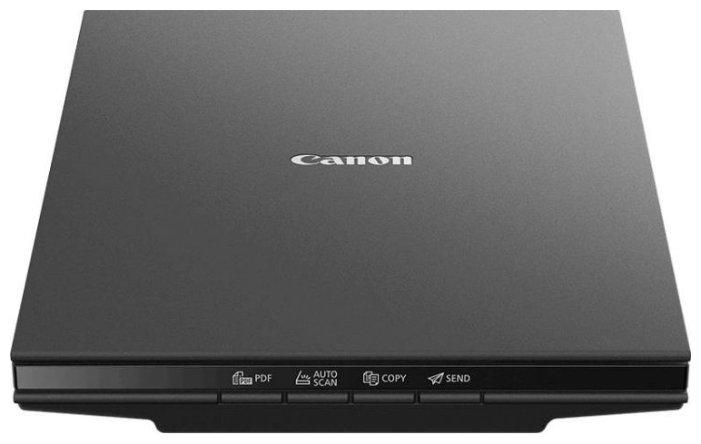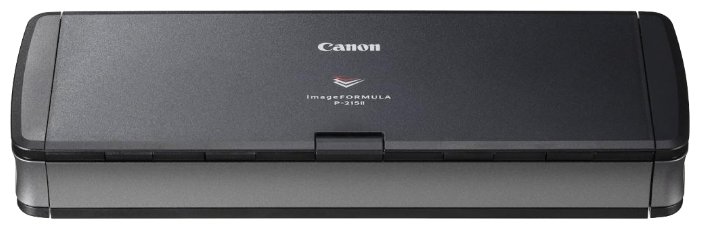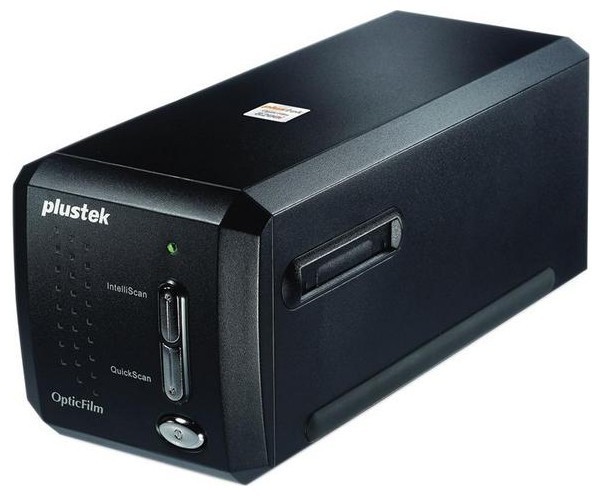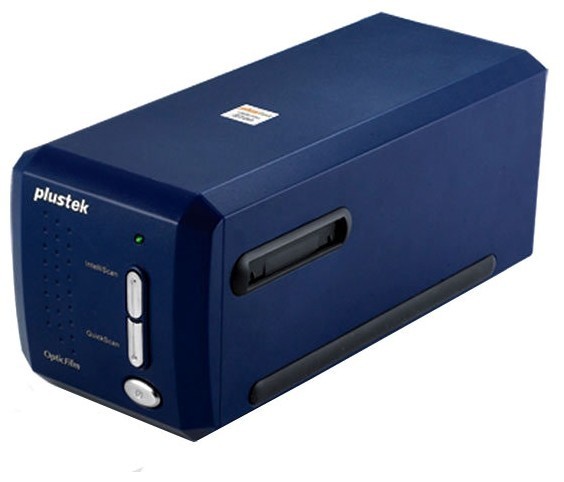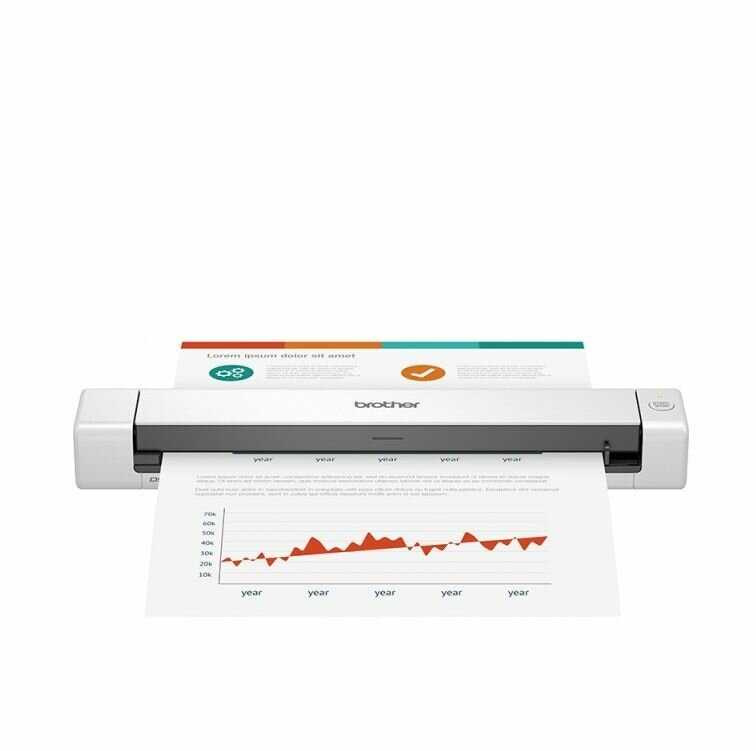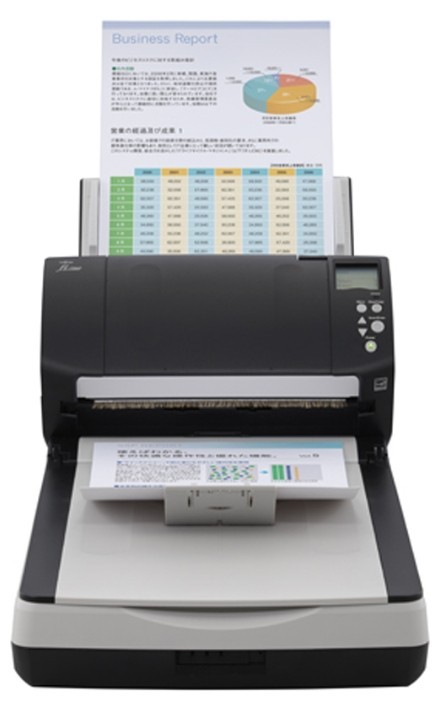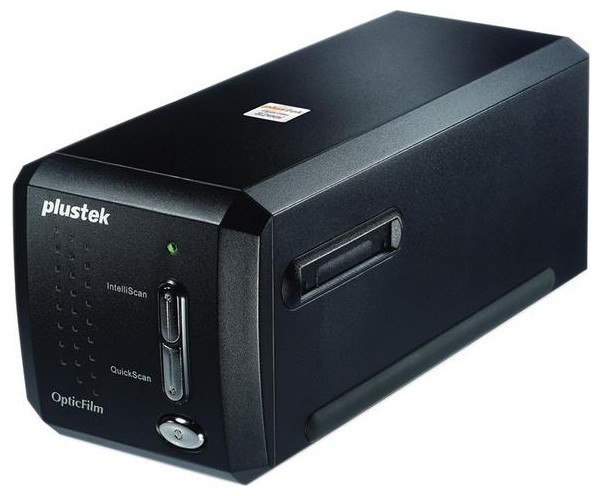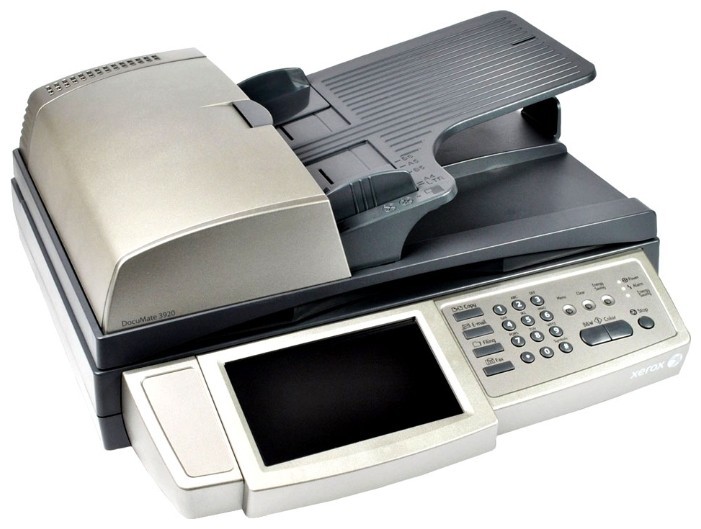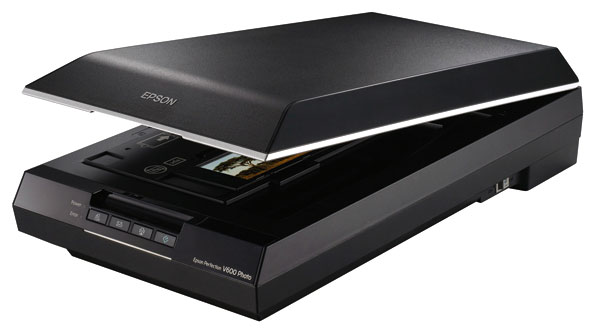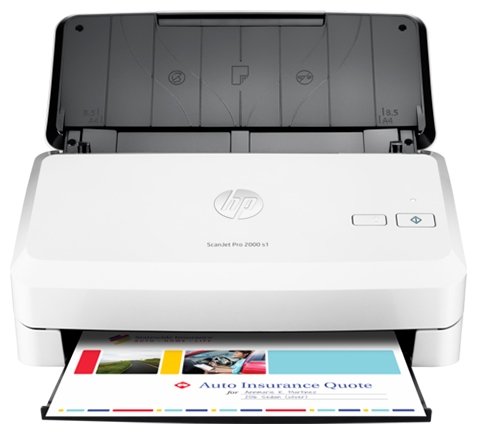22 отзывов пользователей o Canon DR-M140
Пользовались
Canon DR-M140?
Поделитесь своим опытом и помогите другим сделать правильный выбор
- + Маленький, быстрый, удобный
- - Высокая цена
- + Маленький, быстрый, удобный
- - Высокая цена
- - Вообще, т.е. напрочь отсутствует драйвер для Windows Server 2012R2. Причем техподдердка Саnоn молчит...
- + Когда не используется — компактный.
- - Дорогой для своих функций.
Драйвера с диска не подходят.
Распушенная пачка уезжает из входного лотка.
Выходной лоток не расчитан даже на ёмкость входного.
Добавить листы в процессе сканирования очень сложно.
По с сайта сыро и неудобно, ужасный интерфейс.
Большая пачка уезжает с лотка, листы перемешиваются из-за этого. Может быть нужен ещё Flatbet Unit 101 за 15000 руб? Тогда почему это устройство продаётся как вполне себе самостоятельный продукт?
По на диске универсальное для нескольких моделей, но M140 среди них нет.
По с сайта криво и убого. Программа сканирования CaptureOnTouch от 3010 не работает с данным сканером. У родного ПО (с официального сайта, не с диска) огромное окно, в котором три настройки — зачем оно нужно, когда сам интерфейс уже на сканере? Детальные же параметры — спрятаны. Номера заданий нельзя поменять местами, при копировании сдвигаются странным образом. Под другим пользователем нужно настраивать всё заново, это полчаса времни минус, а то и больше (если методом проб и ошибок — часа два). Экспорта настроек не нашёл, выгрузил ветку реестра, импортировал другому. Почему это есть в 3010 и нет здесь? Одна и та же функция, в одном и том же месте.
Не нашёл настроек «фонового сканирования», дабы не отвлекать пользователя (интерфейс то ещё есть и на сканере).
Резюмируя, для кого модель — непонятно: для офиса убога, дома — не востребована.
- + Быстрый
- - Фактически заявленную нагрузку не держит, стачиваются шестеренки.
- + Удобный, компактный, без зависаний и глюков
- - нет
Советую организациям, которые ??ереходят на электронный документооборот.
- + Удобный, компактный, без зависаний и глюков
- - нет
- - Сточилась шестеренка. Canon мануал не высылает. Заказать не получается.
- + Когда не используется - компактный.
- - Дорогой для своих функций.
Драйвера с диска не подходят.
Распушенная пачка уезжает из входного лотка.
Выходной лоток не расчитан даже на ёмкость входного.
Добавить листы в процессе сканирования очень сложно.
По с сайта сыро и неудобно, ужасный интерфейс.
Большая пачка уезжает с лотка, листы перемешиваются из-за этого. Может быть нужен ещё Flatbet Unit 101 за 15000 руб? Тогда почему это устройство продаётся как вполне себе самостоятельный продукт?
По на диске универсальное...
- + Высокая скорость. Низкая стоимость для заявленных характеристик
- - Не адекватная механическая часть, не рассчитанная на указанную нагрузку и скорость, механика таких нагрузок не выдерживает и сканер выходит из строя. Это именно брак конструкции который кэнон пытался устранить...
- + Скорость, прочный и компактный, переключаемый U-образный механизм подачи, отличный набор ПО (скачивать с сайта не понадобилось), автоматическое определение цветных оригиналов и автоматический выбор разрешения.
- - За время работы (8 месяцев) не обнаружил.
- + Скорость, прочный и компактный, переключаемый U-образный механизм подачи, отличный набор ПО (скачивать с сайта не понадобилось), автоматическое...
- + Используем для сканирования большого количества копий, работает без нареканий. Быстрый, надежный.
- - Иногда при захвате съезжает лист, и...
- + Очень быстрый. Компактный. Легко настраиваемый.
- - Сложно отремонтировать даже в авторизованных СЦ. Страдают в первую очередь внутренние резиновые валы (те, что подают бумагу...
- + Отлично зарекомендовал себя, работает быстро, бесшумно, без проблем.
За все время работы в офисе ни...
Лучшие цены сегодня на Canon DR-M140
График изменения цены Canon DR-M140
Обзоры и руководства на Canon DR-M140
Характеристи Canon DR-M140
Информация о характеристиках носит справочный характер.
Перед покупкой уточняйте характеристики и комплектацию товара у продавца