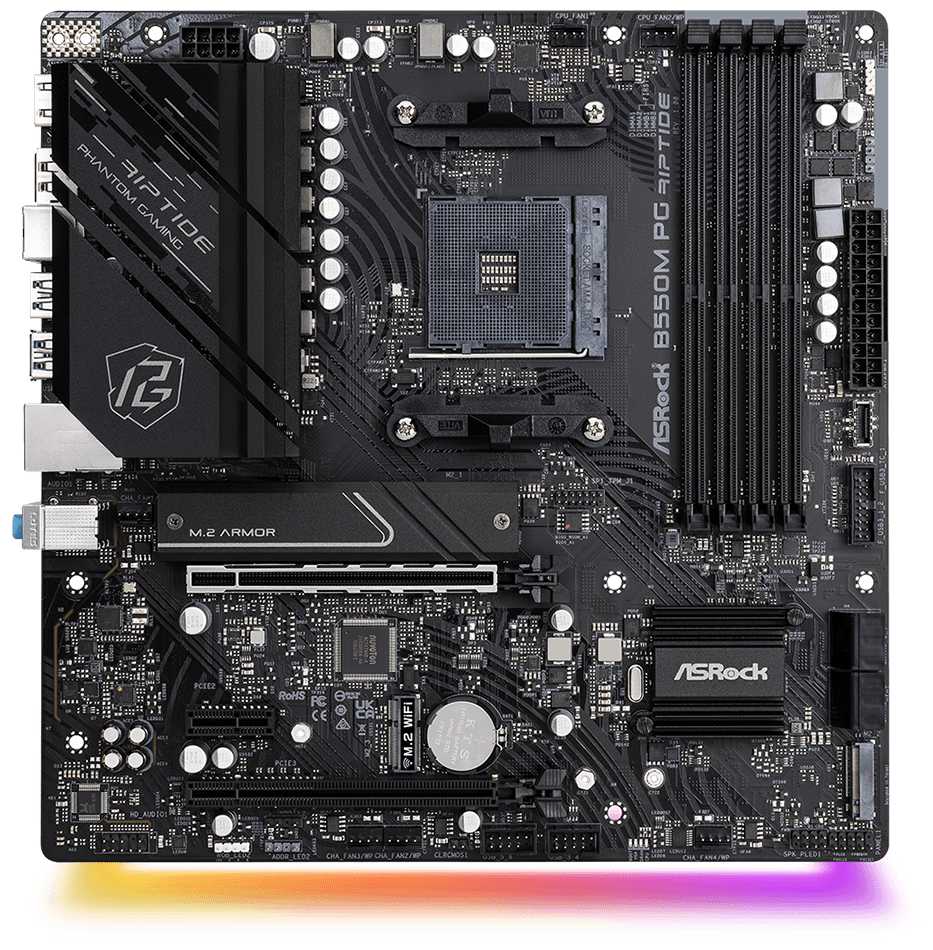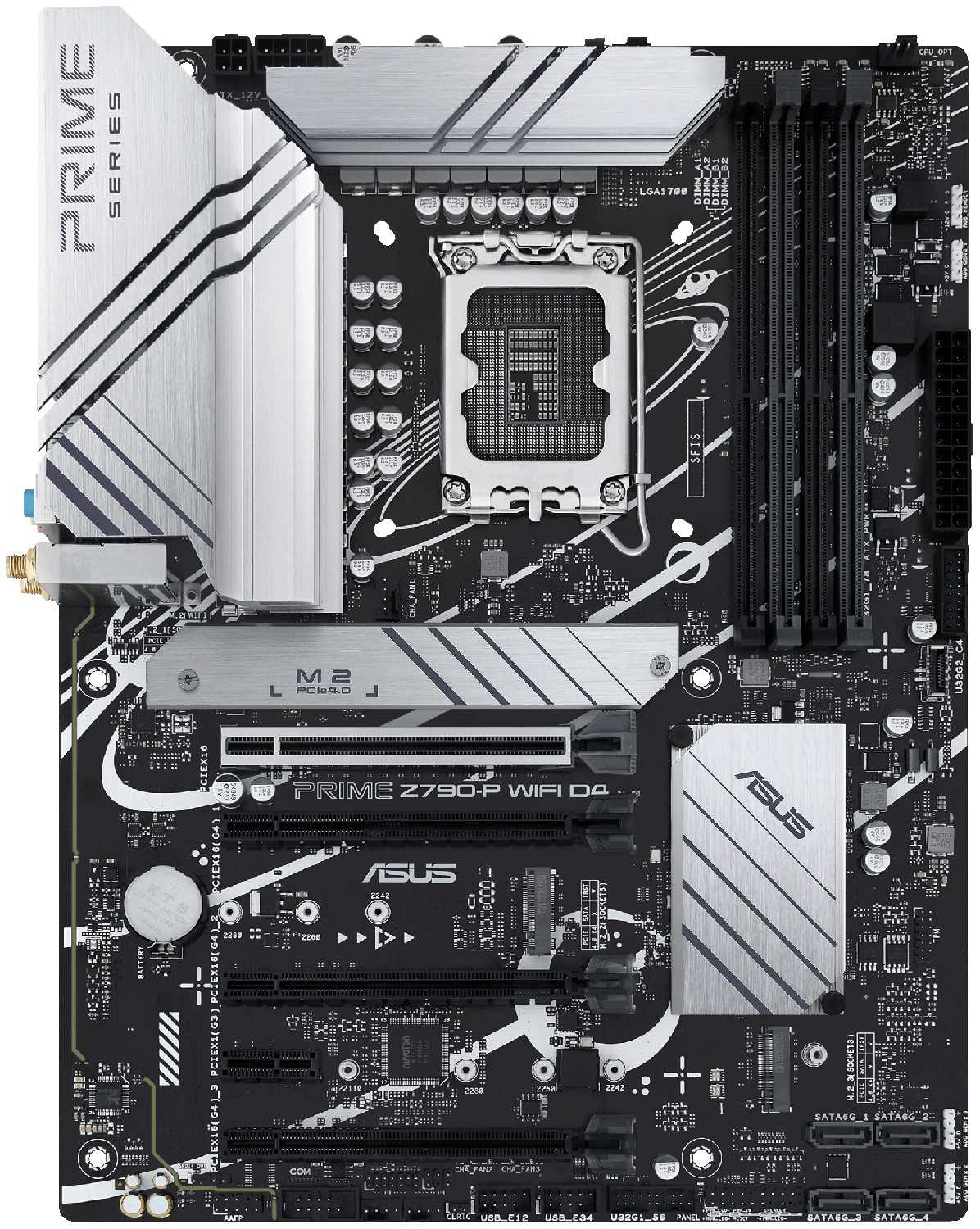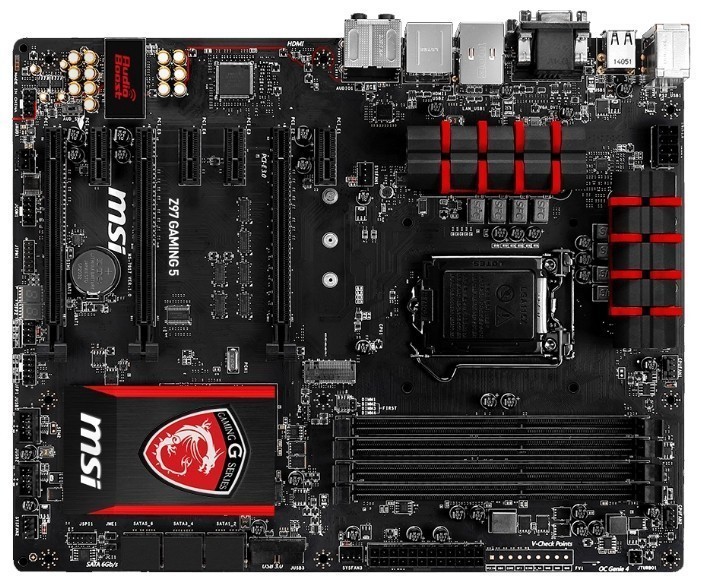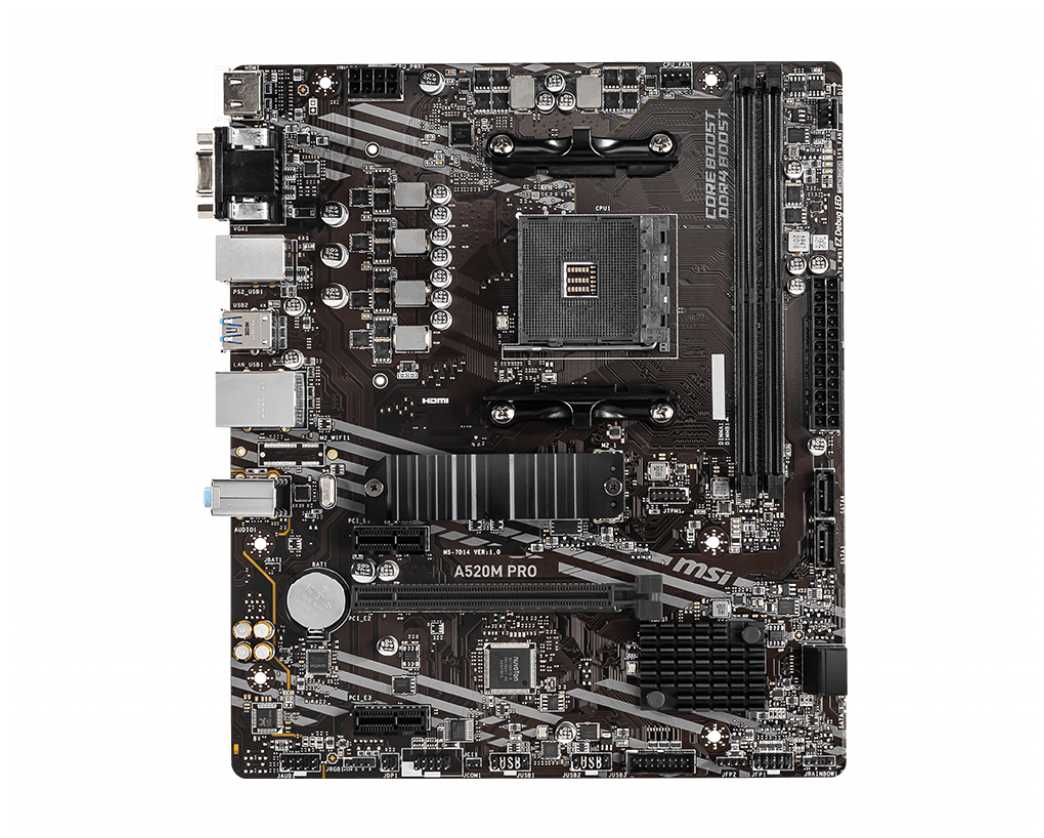Отзывы о Материнская плата ASUS PRIME H310M-R R2.0
359 отзывов пользователей o ASUS PRIME H310M-R R2.0
Пользовались
ASUS PRIME H310M-R R2.0?
Поделитесь своим опытом и помогите другим сделать правильный выбор
Getting 3 stars for now due to a part that was DoA (dead on arrival). Some of the pins in the CPU housing were bent in a weird direction or just missing. If you purchase this product, be sure to check and make sure that the CPU housing looks right. Spent over 2 hours trying to figure out why the MoBo wouldn't go into POST to finally notice this.
Until then I can not comment about how well it works, I will get a replacement part in a few days. Review will be updated then if it works.
Updated review:
Got the replacement motherboard in. All of the CPU pins looked perfectly okay. Put everything together and turn it on and it went straight to the first run BIOS menu. Windows knows what it is and matches, also detects all of the hardware I installed into it. Overall a great motherboard, BIOS has many settings you can change to your liking. After getting a replacement for the DoA part, this review has been updated to 5 stars.
Biggest complaint was that the DIMM slots were *very* tight, had a stiff time getting my ddr4 sticks in and out — but they do function. Has only two fan headers (one for the CPU cooler and one for a single case fan), but that’s to be expected at this price range. I’m also personally not a big fan of MSI’s UEFI gui but all the functionality is still there.
Just a quick side note - While it's NOT listed on the official hardware compatibility list, this board does boot and works great with a Celeron G4930! I found this out when I tried to boot it and it wouldn't - looked up the HCL & it wasn't listed - freaked out until I realized, the case power on cable was connected to the wrong pins (maybe it was me, but it has really poor documentation/diagrams) -1 star for tech support.
The BIOS is super-simplified, but the Advanced option gives much more flexibility for overclocking and tweaking. Also, one thing I really liked was it lets you do online BIOS updates, straight from the BIOS, a nice feature for a lower end board.
One more thing to be aware of, using an NVMe drive renders SATA port #2 non-functional, hence the need for the PCIe SATA card if you want more than 3 extra drives.
Currently experimenting with different OS's, but all the flavors of Linux Server I've tried run buttery smooth with this configuration, including R/W to the RAID arrays and NFS transfers and even running multiple services such as Apache2, MySQL, SSH, FTPd and so many more.
Cons: The ram slots are pretty close to the CPU, my AIO cooler outlets are pushing against the ram stick. I'm hoping it doesn't become and issue with heat and the fittings being plastic. I didn't want to turn the AIO because the writing on the AIO would be upside down. Keep this in mind folks.
Overall: Decent budget board. Does what it's supposed to do. Supports the i3-9100f I paired with it.
I paired mine with
Gtx 1050ti
16g ddr4
I3-9100f
420w corsair psu
No issues with installation and it booted well and looks good.
Happy with the purchase
Otherwise, it is a very much board.