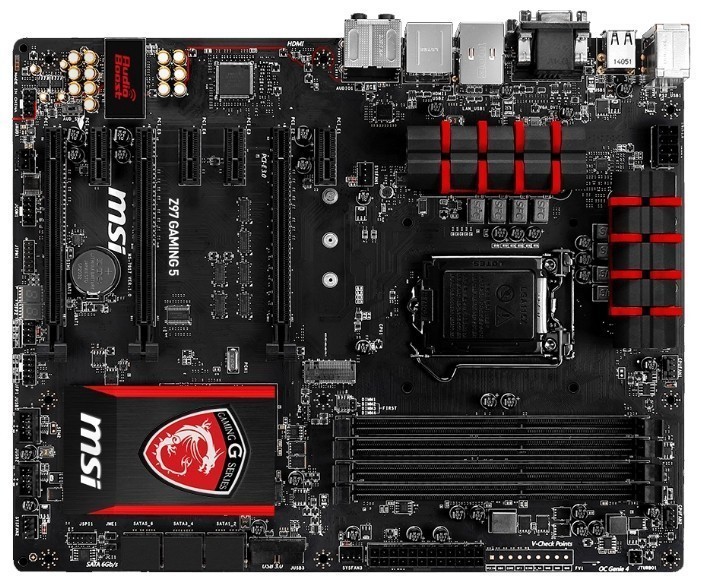21 отзывов пользователей o ASUS P8Z77-V LE
Пользовались
ASUS P8Z77-V LE?
Поделитесь своим опытом и помогите другим сделать правильный выбор
- + 9 фаз питания
Много PCI слотов
Поддержка USB 3.0 и SATA-3
Множество полезных и бесполезных функций
Возможность перепрошить биос не выходя из Windows - - Поддержка...
Лучшие цены сегодня на ASUS P8Z77-V LE
Обзоры и руководства на ASUS P8Z77-V LE
Характеристи ASUS P8Z77-V LE
| Процессор | |
| Производитель процессора : | Intel |
| Сокет : | LGA1155 |
| Поддерживаемые процессоры : | Intel серии Core i7-3xxx, Core i7-2xxx, Core i5-3xxx, Core i5-2xxx, Core i3-3xxx, Core i3-2xxx, Pentium 6xx, Pentium 8xx |
| Количество сокетов : | есть |
| Чипсет | |
| Производитель чипсета : | Intel |
| Поддержка SLI/NVLink/CrossFire : | CrossFire X |
| Чипсет : | Intel Z77 |
| Память | |
| Количество слотов оперативной памяти : | 4 |
| Режим работы оперативной памяти : | двухканальный |
| Тип памяти : | DDR3 DIMM |
| Максимальный объем памяти : | 32 ГБ |
| Слоты расширения | |
| Слоты накопителей подробно : | 2 x SATA 6G, 3 x SATA 6G, 4 x SATA 3G |
| Аудио/видео | |
| Производитель звукового чипа : | Realtek |
| Звук : | HDA |
| Звуковой чип : | Realtek ALC892 |
| Звуковая схема : | 5.1 |
| Сеть | |
| Скорость Ethernet : | 10/100, 1000 Мбит/с |
| Чипсет Ethernet : | Realtek RTL8111F |
| Беспроводные интерфейсы : | без Wi-Fi |
| Дополнительные параметры | |
| Поддержка RAID : | SATA RAID 0, 1, 5, 10 |
| Поддержка RAID : | есть |
| Особенности : | восстановление BIOS, поддержка UEFI |
| Форм-фактор материнской платы : | ATX |
| Задняя панель | |
| Разъемы на задней панели : | 2 x USB 3.2 Gen1 Type-A, 4 x USB 2.0 Type-A, DVI, DisplayPort, HDMI, LAN RJ-45, PS/2 (клавиатура/мышь), VGA, eSATA, выход S/PDIF оптический |
| Внутренние разъемы | |
| Внутренние слоты и разъемы : | питания процессора 8-pin, поддержка PCI-E 2.0, поддержка PCI-E 3.0, разъем питания 24-pin, слот PCI |
| Дополнительная информация : | 1 слот PCIe 2.0 x16 работает в режиме x4 |
Информация о характеристиках носит справочный характер.
Перед покупкой уточняйте характеристики и комплектацию товара у продавца