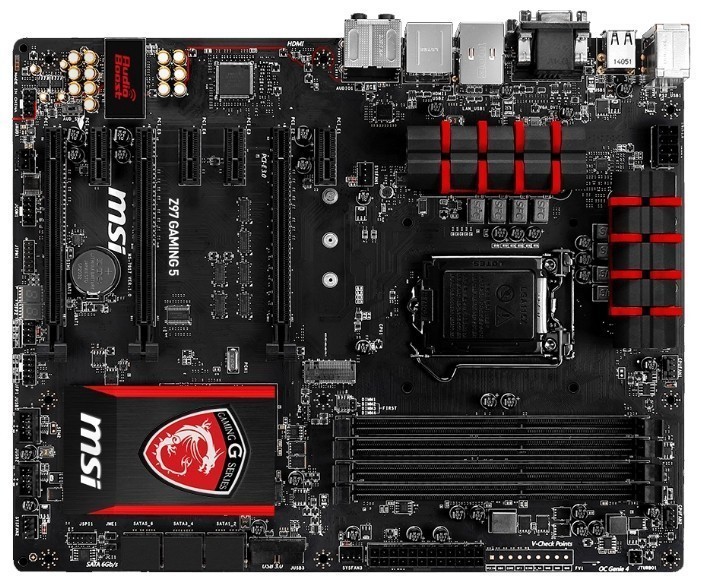19 отзывов пользователей o ASUS P8Z68-M PRO
Пользовались
ASUS P8Z68-M PRO?
Поделитесь своим опытом и помогите другим сделать правильный выбор
- + Надежность + потенциал в разгоне( о чем узнал поздне) =)
- - не замечено ...
собрал комп и не парился....
в игры не играл ..
Тут вышла Гта 5 и решил вспомнить молодость... скачал игру.. были вылеты... (appcrash) ...думал комп не тянет.. скачал asus TurboV evo ... и разогнал на 30% систему.. плюс видюху немного с ASUS GPU...
- + Вроде всё завелось норм. Было пару запарок, но это недостатком назвать нельзя - просто нужно настроить.
Первый момент - это поначалу не мог до конца установить винду, постоянно какие то перезагрузки, зависания и т.д., хотя биос чётко видел все 4 гб оперативной памяти...короче после танцев с бубном всё оказалось довольно просто - необходимо было поменять местами планки памяти друг с другом...после этого всё запустилось без каких либо сбоев.
Так как собирал медиацентр, то видюху не покупал - ибо мощности встроенного в процессор Intel Core i3-2125 Sandy Bridge хватает за глаза. Но раньше с встроенным видео дело не имел и потому поломал голову в биосе как включить это ядро (по умолчанию на видео настройки стоят только на PCI выходы). Кстати, советую брать под встроенное видео именно Intel Core i3-2125 Sandy Bridge, ибо в нём стоит новое графическое ядро, которое ставят на Core i5 серии. В иных моделях...
- + Качественная сборка. Твердотельные конденсаторы на борту (дольше срок службы, по-сравнению с обычными электролитами). Весьма неплохие возможности для разгона процессора - одним щелчком переключателя на плате (никаких знаний не требуется), получаем прирост производительности до 40%. Детали на плате холодные или немного тёплые - ничто не перегревается. Есть функция автоматической регулировки скорости вращения вентиляторов - можно добиться практически бесшумной работы компьютера.
- - При подключении монитора (подключал разные: TFT, CRT и LCD телевизор) к выходу VGA (аналоговый) - на экране видны помехи в виде полупрозрачных наклонных полос, которые особенно заметны на светлых изображениях. Данных плат я покупал три и у всех одна и та же проблема, не зависящая...
- + 1. Богатая фунциональность.
2. Надежность и непревзойденная стабильность в работе.
3. Продвинутый графический BIOS
4. Надежные цепи питания компонентов -> высокий разгонный потенциал.
5. Хороший втроенный функционал и комплектное программное обеспечение.
6. Высококачественные SATA шнурки в комплекте. - - 1. Неудобное расположение SATA портов.
2. Нет нераспаянных USB 3.0 для вывода на панель системного блока.
3. Бедная комплектация PCI портов.
4. Недостаток пространства на плате при одновременной установке hi-end графики и прочей периферии в PCI...
- + Для этой цены нет.
Авто оверклокинг разогнал систему +30% за одно нажатие кнопки.
Собрал комп - завелся сразу, работает быстро и безглючно - - я их не вижу
- + Небольшая, много различных портов; возможность работы без видеокарты, но со встроенным видеоядром в процессоре; новый BIOS.
- - Пока не обнаружил.
- + Быстрая, Холодная и имеет возможности разгона
- - Не замечено
Лучшие цены сегодня на ASUS P8Z68-M PRO
Обзоры и руководства на ASUS P8Z68-M PRO
Характеристи ASUS P8Z68-M PRO
| Процессор | |
| Производитель процессора : | Intel |
| Сокет : | LGA1155 |
| Поддерживаемые процессоры : | Intel Core i7/Core i5/Core i3/Pentium/Celeron |
| Количество сокетов : | есть |
| Чипсет | |
| Производитель чипсета : | Intel |
| Поддержка SLI/NVLink/CrossFire : | CrossFire X |
| Чипсет : | Intel Z68 |
| Память | |
| Количество слотов оперативной памяти : | 4 |
| Тип памяти : | DDR3 DIMM |
| Режим работы оперативной памяти : | двухканальный |
| Максимальная частота памяти : | 2200 МГц |
| Максимальный объем памяти : | 32 ГБ |
| Слоты расширения | |
| Слоты PCI-E подробно : | 2 x PCI-E 3.0 x16 |
| Слоты накопителей подробно : | 3 x SATA 6G, 4 x SATA 3G |
| Аудио/видео | |
| Производитель звукового чипа : | Realtek |
| Звук : | HDA |
| Звуковая схема : | 7.1 |
| Звуковой чип : | Realtek ALC892 |
| Сеть | |
| Скорость Ethernet : | 1000 Мбит/с |
| Чипсет Ethernet : | Realtek 8111E |
| Беспроводные интерфейсы : | без Wi-Fi |
| Дополнительные параметры | |
| Поддержка RAID : | SATA RAID 0, 1, 5, 10 |
| Поддержка RAID : | есть |
| Форм-фактор материнской платы : | microATX |
| Комплектация : | заглушка тыловых портов корпуса |
| Тип системы охлаждения : | пассивное |
| Задняя панель | |
| Разъемы на задней панели : | DVI, DisplayPort, HDMI, VGA, eSATA, выход S/PDIF оптический |
| Внутренние разъемы | |
| Внутренние слоты и разъемы : | питания процессора 8-pin, поддержка PCI-E 2.0, разъем питания 24-pin, слот PCI |
| Дополнительная информация : | 1 слот PCIe 2.0 x16 работает в режиме x4 |
Информация о характеристиках носит справочный характер.
Перед покупкой уточняйте характеристики и комплектацию товара у продавца