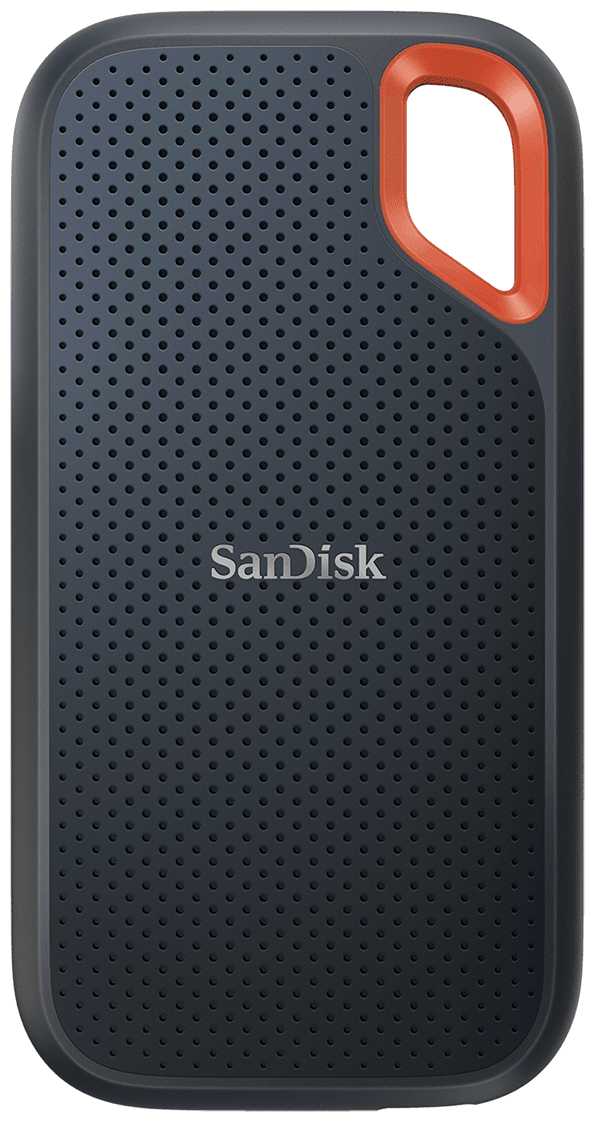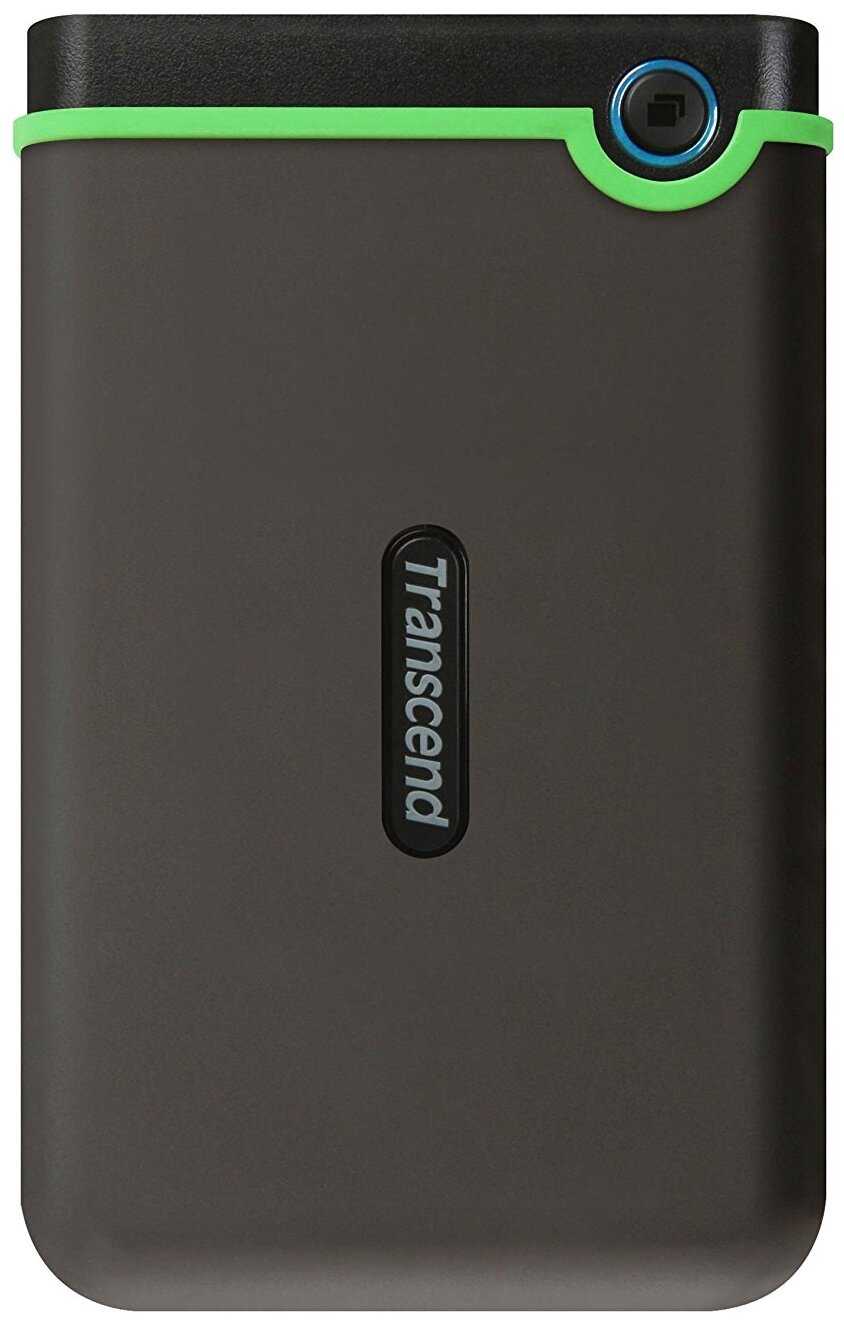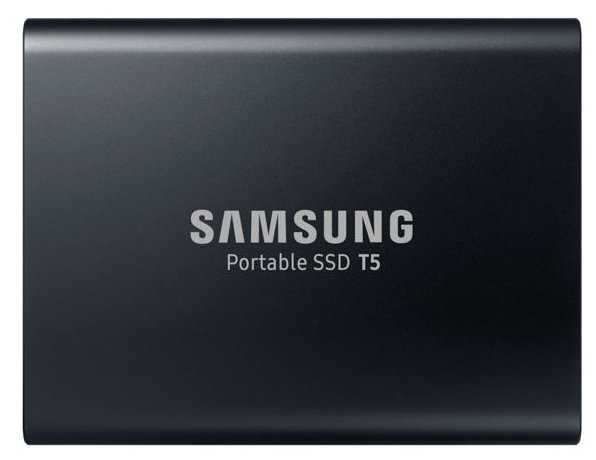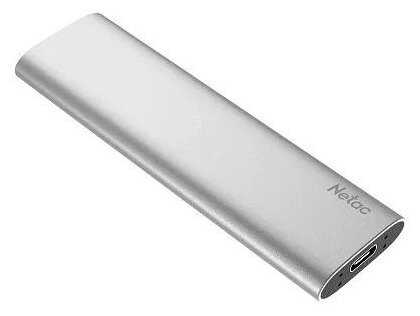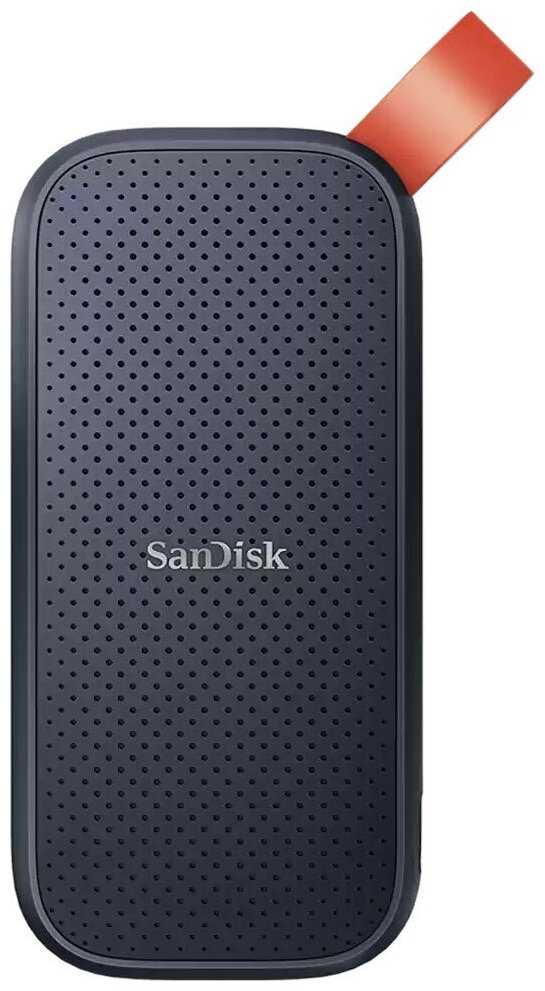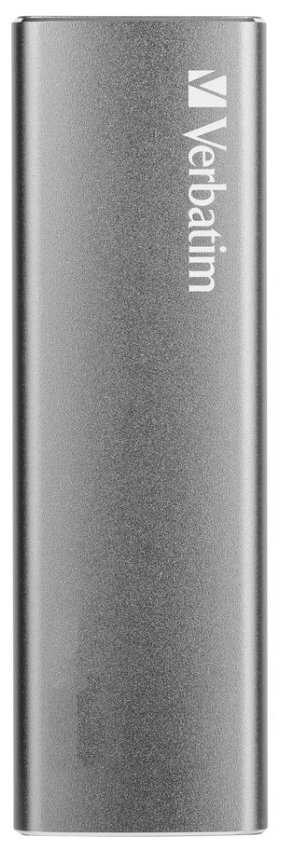Отзывы о Внешний HDD ADATA HV320
892 отзывов пользователей o ADATA HV320
Пользовались
ADATA HV320?
Поделитесь своим опытом и помогите другим сделать правильный выбор
so purchased my unit in hopes to buff up my pc a bit before the holidays , so far its been a bad experience on 2
and mixed bad and ok on last one.
unit 1 fried (cause Mother board/ram issues after it shorted itself , had to reapply profile) and now unit 3 (replacement) had multiple failed clones and errors on clones , after roughly 7+ attempts over a few hours 1 kind of worked (it had some issues with apps) but it did start to function for a bit ...
on that i noticed performance lag and FPS drop and lots of unexpected issues (weird)
i did a bench of the m2 and came back with
3000 R/2100W (wut?)
so this unit is under performing compared to my 960 evo and its own supposed stats
3200 R / 1800W -960 evo
so now im confused and noticed its a bit warmer then the evo , i did a all fans off test to see the heating and immediately noticed the two behaved much differently, the evo remains at a normal room temp (no heat sink)
this xpg spikes up to 85c (wow) and it has a heat sink on it out of box.
i then let this remain for a bit and noticed the r/w on bench got worse for it (thermal throttled i bet) , on reactivating case fans which has a case volume refresh rate of about 20 times a second it went back up to prior r/w
so as a note this has a heating problem and a slower r/w then advertised so i spoke with customer support and they got me a refund processing and a return label (amazon has a great customer service and return )
so be aware there is variance in shown stats vs IRL , also heating I would suggest if your using to monitor the temps and run another heatsink or fan system thats quick to refresh the air volume of your case rather quickly
I still have drive # 2 from my initial purchase , drive number 2
this one i did a fresh build with and cloned a windows 10 os to it
this unit had 2 failed clones (bunch of errors) , and 3rd attempt yielded a successful clone thats been working so far for since it was setup (im afraid to touch it honestly at this point)
this is again on a completely different machine and a fresh build
it took 3 units , plenty of fails and oddities, and new unit is performing lower in r/w , but at this point im not surprised
so far it seems this drive type has issue with cloning win 10 , and its r/w is below advertised rating in gen 3x4 m2 nvme
an older nvme is outperforming it at this point and its kind of sad as i did have high hopes for this.
not surprised these have sales and coupons , with 3/3 having some issue im just happy this one isnt failing like both my others did , will update on any progress , but as it stands i upgraded 1-> 2 stars as 1 unit is finally working closer to its expected ratings and is not dead, or acting odd beyond 2 bad clones
RGB lighting does not sync / work well with asus aura, it causes all rgb lights to lag and seem glicthy when synced with this m.2 nvme. I decided to simply have it run its own colors at stock. This is sort of a downer because I really wanted all of my rgb lights to be synced together, but for the price and capacity, I feel neutral. Neither happy nor disappointed. Maybe they will fix this soon?
Speed wise, regardless of the rgb lights being on or off, my max write speed capped out at 1700 mb/s. I'm not going to complain, this is enough for me and I will never see a difference between nor use the higher end write speeds.
Capacity, could be better. For a 512 gb m.2 nvme, I only have 475gb useable. This is kind of a bummer, as i expected at least 490 minimum.
Overall, as stated previously, you get what you pay for! If you want something more satisfying invest in a different brand. If you do not mind these set backs, by all means go for it while the sale lasts! For $65, this is a do-able item!
I could understand these temps if I was gaming and had the RGB on, but that isn't the case. The image above is me removing the small plate and the RGB light spreader. With it removed and using the heat spreader that comes with my MSI X570 Ace motherboard at idle this drive is now sitting at around the same temps as my other Adata drive. Adata needs to seriously look at putting some sort of thermal pad instead of whatever they used to adhesive the light spreader. The drive works great once you remove this.
This will be my last time buying any drive with RGB, I want to be able to keep my drives cool so they can perform like they should. If you got one of these drive and are experiencing the same issue remove what in the image above. Slap a proper heat spreader on this thing and forget about using the RGB.
One thing to note about this drive: the RGB heat sink on top about triples the overall thickness of the drive. If you have a motherboard like mine, that extra thickness may create an issue. Some motherboards have a protective plate that covers the M2 slots. This particular card will not fit under that plate. This was something that I hadn't thought about and I didn't see any reviews addressing this issue. Thankfully, my motherboard has an additional M2 slot that isn't under the plate and everything worked out.
My system specs:
OS-Windows 10
Motherboard-ASRock B550M Steel Legend
CPU-AMD Ryzen 5 3600
RAM-GSkill Tridentz 16GB
GPU-ASRock RX 5700 XT Taichi
Storage-500GB M2, 250GB SSD, (2) 1TB HDD
SEND IT WARRANTY 6/06/2020
2 REFURBISHJED PRODUCTS REPLACED FROM ADATA STILL THE SAME PROBLEM SSD BURN ON ME ON THE FIRST THE SECOND ONE COME ON 19/08 IT DIED ON ME NEVER WORKING WITH ADATA OR THEIR CHEAP PRODUCTS AGAIN
The drive works with Aura Sync, but it drops the read speeds from 3200 MB/s to as low as 600 MB/s, if the option to control the drive is unchecked in Armory Crate, then the drive defaults to its rainbow mode which depending on what other rgb you have running in your computer, can look like garbage. So you essentially HAVE to install XPG's own rgb control software, which does not have the speed issue like Aura, but is in general also a piece of crap. Very little/customization over rgb effects of the drive (unless you want a static color doing something, or some version of rainbow, you can't really match it up to other kinds of effects). So I usually just turn it off, but I still have to have the XPG software always running in the background just for that. On top of that, XPG's software triggers the UAC every single time you log in to Windows. Also even if you have the drive unchecked in Armory Crate, if you use Aura Creator, the drive will slow down without even having the RGB on.
Issue 2: Cloning and general weirdness
So I've ordered two of these drives now. After having issues with the first one (256GB), I got a replacement (512GB). I went to try to clone my system from the old one to the new one, big mistake. I've cloned plenty of drives before so I know what I'm doing, these drives just have issues with cloning. I tried to clone 3 different times, using different methods/software each time, didn't make a difference, and the last time I tried it, I somehow caused my original drive (the one I was trying to clone) to stop booting. I had to reinstall Windows and format the drive as I could no longer access any of the files. Also I can't even get System Restore to ever work. It always fails, with an unspecified error. It goes through the whole process, and once the PC reboots it tells you it didn't work.
Issue 3: Poor support
I have been in contact ASUS customer service about the Aura Sync/slowdown issue, and after a lengthy and painful chain of emails, I got told by an ASUS engineer that the problem is XPG's fault and nothing they can do about it. I have also been in contact with XPG/Adata customer service, and all I got back from them was an offer to RMA the drive (as I said before, these issues have persisted across multiple drives and Windows installations, this is not going to help).
Summary:
This drive *does* run at (more or less) the advertised speeds, but only if you don't have it synced to ASUS Aura Sync (and I'm assuming any other third-party rgb control software but this is just a guess). It *does* have rgb that works, but it doesn't look that great, it has really obvious bright spots, and very limited control unless rainbow is your favorite effect. It has some serious issues with cloning, don't recommend it. So I'm going to give this thing 2 stars, I'll keep the one I have for now but I certainly won't be messing with any more of these in the future, and unless they get their sh** together, I would recommend avoiding these and going for a cheaper, faster, more reliable non-RGB M.2 drive.
The lights are bright. Downloading the software from Adata uses .RAR (why?).