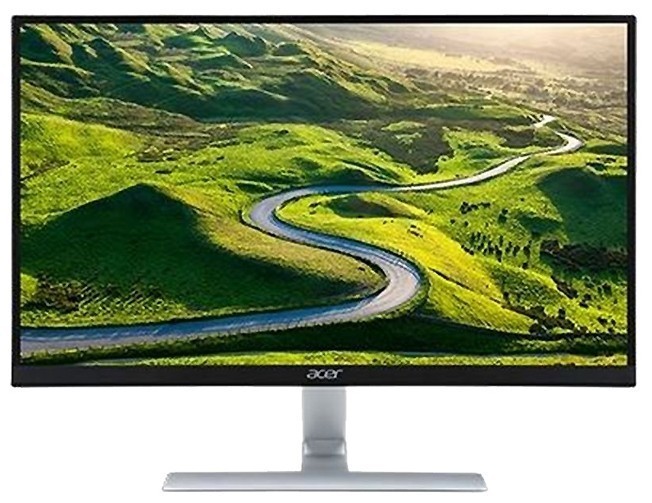16 отзывов пользователей o Samsung S19B150N
Пользовались
Samsung S19B150N?
Поделитесь своим опытом и помогите другим сделать правильный выбор
- + - тонкий и симпатичный. производит впечатление чего-то современного
- - - картинка ужасного качества
- низкая контрастность
- наличие ШИМ
- нет никаких углов регулировки наклона...
- + 1. Samsung - пользуюсь ими давно.. (как asus в компьютерах)
2. Дизайн - прямоугольные формы (ни каких подобий овалов)
3. Сенсорные кнопки
4. Тонкий
5! Есть Блок Питания отдельный.. перепады напряжения и т.д. будет сдерживать.. - - 1. Глянец!
2. Будет очень большим недостатком углы обзора и цветопередача - пока их не настроите под себя (о настройке в комментариях)
3. Угол поворота экрана (так как он тонкий и само крепление экрана к монитору - все это дает эффект хрупкости и думаешь как бы его не сломать)
4. 1366x768 - разрешение могло быть и по больше
5. Углы обзора - немного вверх - вниз и все проявляется (белая дымка на экране!)
только через день до меня дошло что сенсорные кнопки находятся под надписями.. =) а так тыкал в панель и думал что так через раз реагирует =))
Разрешение лучше ставить 1360-768 - 60 герц (если выставить разрешение 1366-768 - "устанете" настраивать контрастность яркость и четкость передачи картинки.. реально "устанете".. потратил на это 2 дня..)
(не забывайте читать мануалы - там описывается при каком разрешении сколько герц нужно выставлять.. таким образом испортил себе прошлый монитор)
Цветопередача.. изначально не понравилось.. углы обзора и прочее все искажалось вообщем думал что за жесть..
Решил разобраться.. для настройки понадобится монохромная таблица передачи цвета - скачать можно будет - (http://www.21nn.ru/publ/nastrojka_lcd_monitora_i_ocenka_tochnosti_ego_cvetoperedachi/5-1-0-67)
Скачиваете - запускаете, там картинка.. (квадратики с плавным переходами от белого к чисто черному)
Далее нам надо попасть в "Samsung Magic Bright"
1.Нажимаем на мониторе Меню
2. выбираем Изображение
3. и выбираем "Samsung Magic Bright"
4. Выбираем вариант настройки.. (я для себя выбрал "Польз.")
Далее
Яркость - меняется причем меняю каждый день утром днем и к вечеру.. так как либо сильно ярко.. либо тускло.. (использую от 0 до 60)
Контрастность 80
Четкость 80
Грубо 1792
Точность на 0
Ориентируйтесь по монохромной таблице.. что бы постараться максимально усреднить черный и белый цвет.. (должен отображаться плавный переход из белого цвета в черный..)
Если у кого стоят еще драйвера упалвления монитором от nvidia к примеру.. то там тоже стоит посмотреть и позаниматься в разделе "Цветовой коррекции" (Дисплей - Регулировка параметров цвета рабочего стола) (Там я все убрал в "0" - а Гамму выставил на "1")
Ну и результат меня пока устраивает.. хуже немного чем прошлый монитор Samsung SyncMaster 720N - (но это уже устаревшие модели и в них по мимо прочего много было багов связанных с питанием - так что их в прошлое.. =) )
- + Соотношение цены и качества. Практически идеален.
- - После долгого сидения за этим монитором начинали больше обычного уставать глаза, однако...
- + Не выявил
- - блеклые цвета,низкий угол обзора.
Низкий угол обзора,
как не пытался настроить нечего невышло
низ монитора значительно светлее верха
цвета блеклые не насышеные
так и не смог к нему привыкнуть.
- + очень тонкий, сенсорные кнопки, энергопотребление всего 20 Вт, ну конечно лед дисплей
- - черный цвет плохо воспринимается монитором,...
Лучшие цены сегодня на Samsung S19B150N
Обзоры и руководства на Samsung S19B150N
Характеристи Samsung S19B150N
| Общие характеристики | |
| Тип матрицы экрана : | TN |
| Тип LED-подсветки : | WLED |
| Экран | |
| Контрастность : | 1000:1 |
| Динамическая контрастность : | 5000000:1 |
| Время отклика : | 5 мс |
| Максимальное количество цветов : | 16.7 млн. |
| Антибликовое покрытие : | есть |
| Функции | |
| Калибровка цвета : | есть |
| Питание | |
| Блок питания : | внешний |
| Дополнительно | |
| Ширина : | 445 |
| Прочее | |
| Высота : | 348 |
Информация о характеристиках носит справочный характер.
Перед покупкой уточняйте характеристики и комплектацию товара у продавца