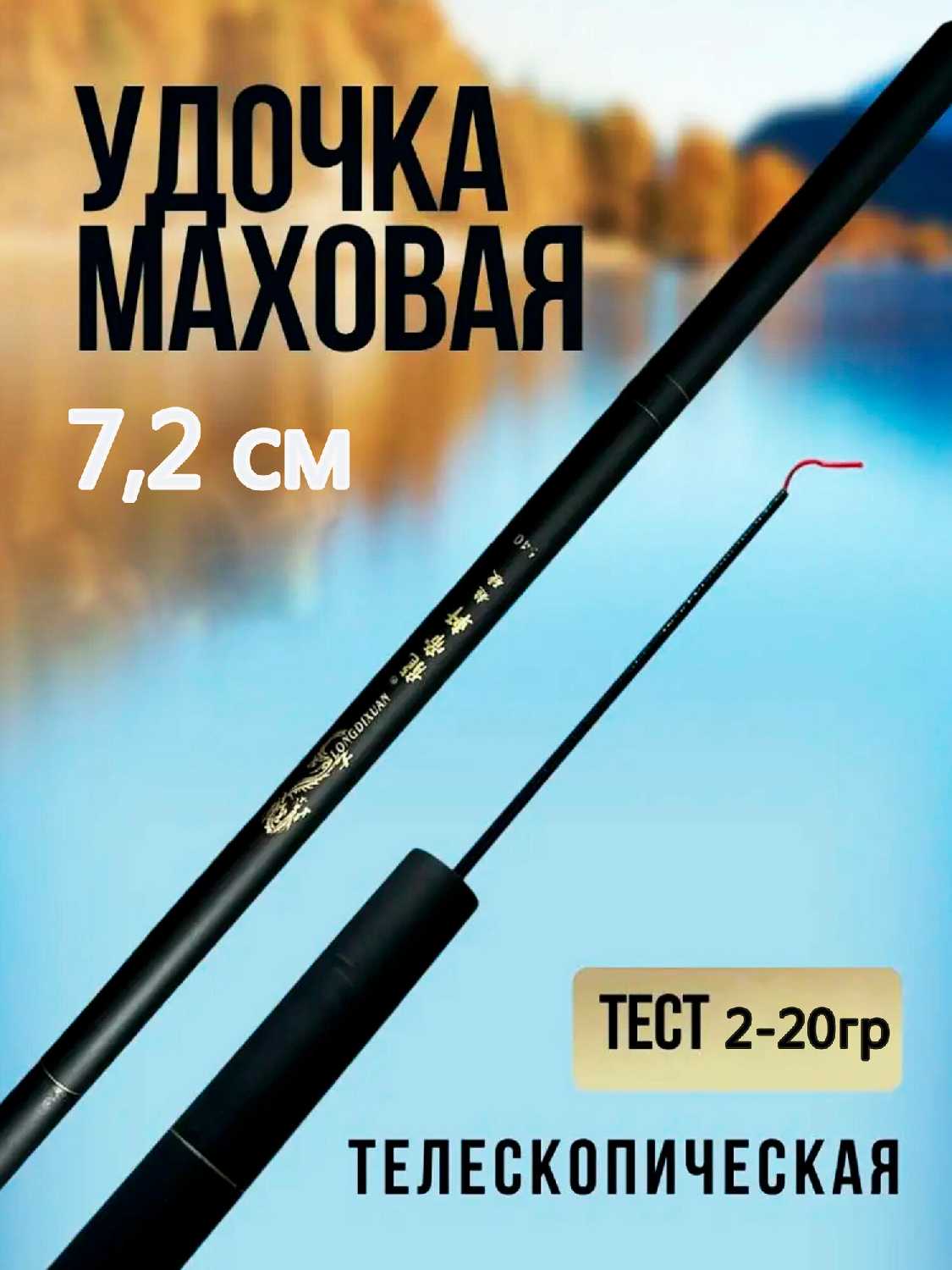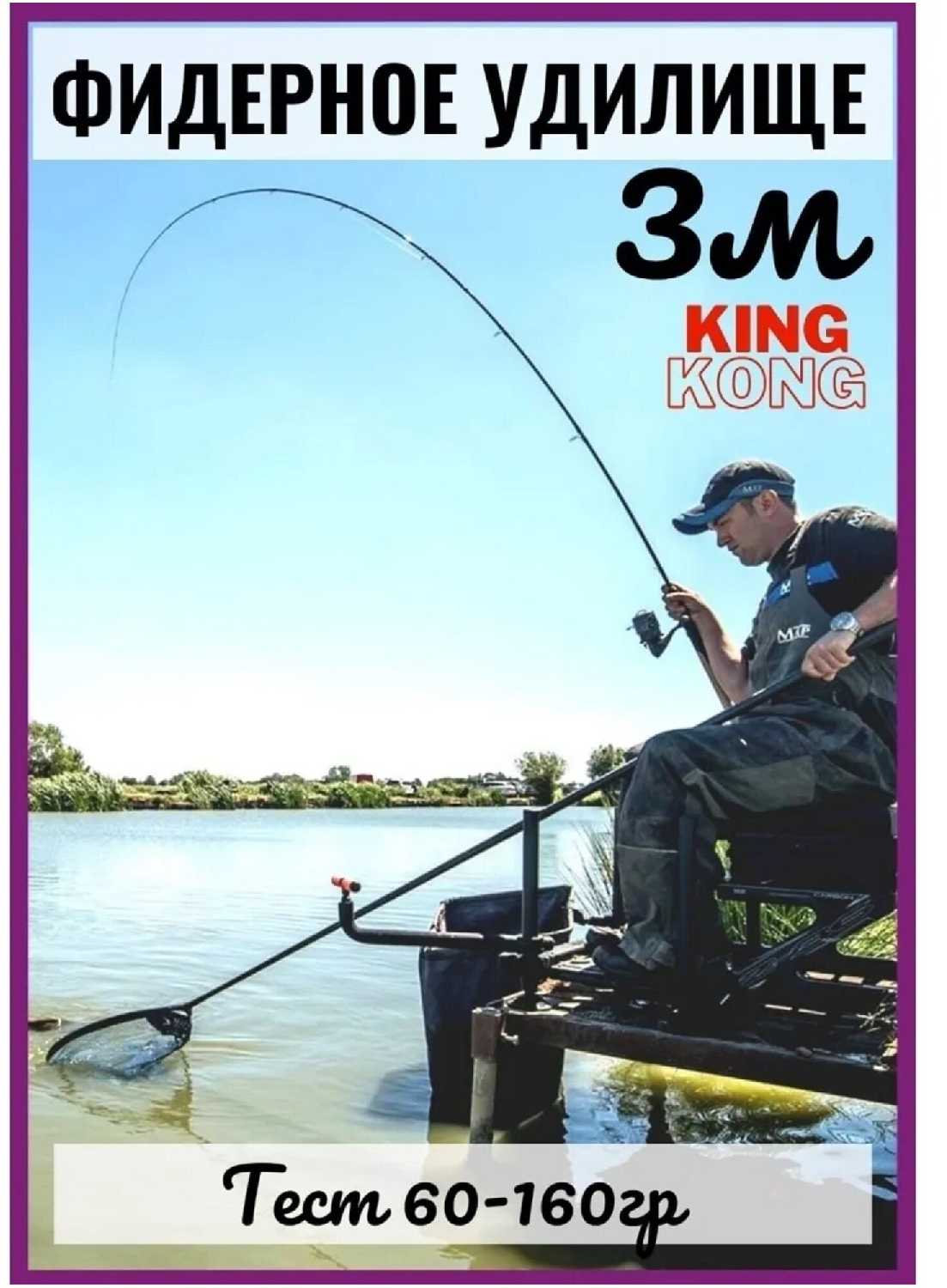22 отзывов пользователей o Maximus Integro 360XXH
Пользовались
Maximus Integro 360XXH?
Поделитесь своим опытом и помогите другим сделать правильный выбор
i installed an m.2 drive a samsung 850 evo and a seagate HDD all work fine on my other pc but in this board i have to mess around in the bios and enable csm or what ever it's called just to get it to see the drives. and don't even get my started on Asus intrusion mode. Fatal error constantly when enabled.
But they are minor points. The board its self is great, the bios is detailed and it looks gorgeous. Just the software that lets it down
I had no issues installing and using the board. It has a good amount of ports and even has a m.2 wifi slot in addition to the two m.2 slots for ssd's.
The board certainly looks the part but I was slightly disappointed to see the shroud over the chipset, next to the ssd m.2 slot is plastic. There is a heatsink on the chipset itself, but what you see above is just a piece of plastic, impossible to discern with the eye just looking at it. Regardless the chipset is cooled properly and certainly the VRM stays nice and cool with an overclocked i7-10700k.
I really can't fault the physical layout of the board apart from the small niggle mentioned above. However the bios is buggy. The bios that shipped with the board was the initial version 04** and it had several issues. For example it was impossible to get both my monitors working, running one of a dedicated GPU and one of the CPU. Once I updated to the new version 06** that got fixed.
I also have an issue with the adaptive voltage setting for the CPU, it does not seem to work properly and I am hoping it is just another bios issue. I can not get anything near stable. Inputting a voltage of 1.3v was all of a sudden 1.6v in Windows with temps hitting the 90's just loading Windows. I have always run adaptive voltage on every cpu since the i7 4790 days without issue, but now I am unable to get stable with voltage all over the place.
For now I am running a constant vcore and it work really well. Got 5.1ghz with avx offset of 1 at 1.395v.
The bios needs some work, but I can almost forgive them because it is just after release. I will have to play around some more with the adaptive voltage.
In general a good looking and fast performing motherboard with some bios bugs.
1. The ASUS has better VRM cooling compared to both the MSI and Gigabyte. The MSI has a fan just as the ASUS but it is a high velocity fan which generates a lot of noise but does a poor job of cooling the VRM's compared to the ASUS VRM fan which does a good job of cooling and is silent, Gigabyte lacks a fan completely (MSI allows full control over the fan in the BIOS and ASUS does not).
2. All the fan headers on the ASUS board are PWM headers, the MSI's chassis header is DC 3 pin.
3. RGB/LED headers are on opposite sides of the board on the ASUS and there are two in total, the MSI has one and it is a 3 pin.
4. The ASUS has an illuminated ROG symbol on the NVMe heatsink which is a nice touch and not overpowering, the light is subtle and easy to control, the MSI has nothing of the sort.
5. The ASUS has both NVMe slots on the top side of the board and both are teamed up with individual heatsinks unlike MSI who have one NVMe port on the top side and one of the bottom side of the board which is a pain if something goes wrong and there is no heatsink for that bottom one due to space constraints.
6. ASUS has far superior fan controls within the BIOS and the software within the OS is very good, gives much better control compared to MSI Dragon Centre software.
7. ASUS can control the LED's on my Hyper-X Fury RAM and enable 'Smart' lighting which is set to change colour in a certain temperature range (0 degrees to 50 green light, 50 to 70 degrees yellow light and 70 to 100 red light). but the MSI cannot control the RAM LED's at all, even though it is compatible and stated in the list on MSI's website.
This is what totally killed the MSI for me. Both boards had an i7 10700 CPU fitted with the same Noctua NH-L9i chromax.black heatsink, Corsair SF750 PSU, 32GB Hyper-X Fury DDR4 RAM and Gigabyte 1660 Super OC GPU. I was testing the MSI with a 15 minute 4K movie rendering and the CPU temperature was through the roof, it hit 99 Degrees Celsius and I discovered that the MSI Dragon Centre software was causing that, as soon as I killed the software, the temperature dropped 14 degrees which is still unacceptable, running at 85 degrees while rendering a 4K movie of 15 minutes run time. All the same components, in the same case, with the same chassis fan on the ASUS board never climbed above 70 Degrees Celsius, which is a massive difference. The ambient temperature was 26 degrees for both tests and I was sold on the ASUS.
The one negative of the ASUS board is that it currently cannot overclock the RAM in dual channel mode without crashing, none of the XMP profiles work and no amount of manual tuning fixes the problem. This is a known issue and being spoken about on the ASUS forum, several BIOS revisions were released in the forum for users to test but none of the users had the issue resolved. So if you can wait or are not overly concerned about RAM overclocking, then this board is by far the best Mini-ITX choice.
Update 15th September: The batch of faulty boards can be identified with the revision code A13, which is located on the Serial Number sticker near the CPU socket. On the forums it has now been confirmed that a new revision board is being sent as replacement under RMA which has the revision number A14 and the dual XMP crashes are fixed.
Update 17th September: Received a replacement board from Amazon, same revision (A13), same fault. So Amazon need to send these boards back to ASUS and get the updated ones which are A14. Identifiable from the outside of the box as "MB14A0".
First, the box and motherboard were not sealed in any way, a bit of disappointment there because I wanted to be absolutely sure that the motherboard is actually new. However, the motherboard looks new and all the accessories came in sealed bags.
Then, it puts the memory at 2133 MHz by default (no overclocking). I have 2 x Corsair 3200 MHz and Intel i9 10900K so I'm expecting at least 2933 MHz from this motherboard, specially when it says up to 4800 MHz in the specs and I paid so much for it. Well, it turns out that turning on the overclocking causes a random crash now and then, regardless of heavy load or not. I tried 3200 MHz and 2933 MHz, the same issue. It turns out this is a known issue with this motherboard. I'm assuming no gamer would buy a motherboard with just 2133 MHZ memory frequency, so I don't recommend buying this motherboard. It's a waste of money.
I used the latest BIOS version, upgraded myself. I don't know if an updated BIOS in the future would solve this issue, I'm very pessimistic, but for now I'm staying with 2133 MHz for stability.
Building was fast and easy. only a slight issue with the size of the rear io fitting in my phantek p400 case. i had to leave some motherboard screws out. Also the board is thin so i had to shim the cpu cooler mount on my corsair H100 v2. I did this with some washers.
Im running an i5 9600k in mine and with the cooler its sitting at 30 degrees (fans on silent). on boost its about 50 so plenty of room for overclocking. I'll report back once ive done that. The CPU mount is tight so it was a little scary pulling that lever down. Its been a while since i last did one. But it located perfectly.
the AI suite software has advanced a lot since my old p8p67 pro. Also the Bios is really easy to use. I had windows up and running in less that 15 minutes using UEFI boot.
Fan control is awesome. also the RBG lighting looks pretty pimp.
The motherboard doesn't come in a static bag. I thought this was strange but apparently its normal for ROG boards. That said the board worked great so obviously isn't an issue
i've included some pictures. I haven't tidied the fan wires yet because they are too short so don't judge me lol
UPDATE: The CPU temp is stuck on 11 degrees. This is in both bios and AI suite. This makes tuning the fans difficult. I seem to remember Asus temps are always a bit wild but this is clearly a fault. I'm going to run a 2pin thermal sensor instead and hope its just a software issue.
now running 4.8ghz with 1.35 volts. realtemp is showing 70 degrees max temp.
I installed windows then updated the bios. I hit some problem by doing this then got a cannot repair message and windows was unable to load. I thought it was beyond repair but I managed to get past this somehow but can't remember the details. So if it is running OK I suggest not updating the bios if you have no problems already and are unsure of any hurdles you may hit.
If you have an aio cooler you may get an error for having no cpu fan and you will be stuck on the bios screen. You should go into bios and select DISABLE CPU FAN if you choose not to use the cpu fan header. But make sure your fans are blowing and controllable. I'm just waiting for a fan splitter then I will connect to the cpu header.
Edit
Note that the large USB lead from your case is plugged in to the bottom on this motherboard. This will leave the cable on top of the psu shroud. It is more tidy to have this USB socket on the right of the board. I will be having a vertical gpu to hide this.
取説もしわがあるしコースターやDVDディスクが取説のページの間に挟んであったり表紙やDVDディスクにも傷もありますね。
マザーボードは袋に入っていないのは元からかわかりませんが新品を素手で扱って指紋をつけるってあることなのか…。
これだけでは返品してもしょうがないのでこのままですが安物じゃないんだから。
CPUをこれから買うので不具合はまだわかりませんが今まで新品に指紋がついていたことなかったので少し不安です。
もう生産してないので、倍近いプレミア価格で買うか中古品しかないのですが、今回、展示未使用品の中古が定価より安く入手できました。ショーケース展示品なので開封済みですが新品です。
届いてからすぐにBIOSをアップデートしてi9 9900KとRTX2080SUPERで組んでみました。
さすがハイエンドなだけあって存在感があります。
AURA SYNCで光モノも同期させれるので統一感がだせます。
ただ、マザボのLEDはそんなに明るくないです。
マザボ上のOLEDはわざわざソフトを立ち上げなくてもCPU温度がわかるので便利です。
M.2も最初からヒートシンクが付いているのがよいですね。
最近のPCケースは5インチベイが無い物が多いのでディスクメディアを使わずにドライバーをインストールできる機能があるのはよいですね。
最後に、USBピンのプラスチックカバーが抜けやすいので星-1、コネクタの破損防止策だと思いますがびっくりしたので。
今までずっとASUSのマザボを使ってきましたがどれも良い製品ばかりでした。
今後は折角VRM周りの水枕が付いているので本格水冷にしたいと思います。
もう、RTXの水冷ブロックは用意しました。まだまだパーツを用意しないといけないですが楽しみです。
I came to conclusion that the unit that Amazon shipped to me is defected and two transistors is lose and I found them in the box. I contacted amazon and replaced the unit, unfortunately I won't be able to test till I after I come back from holiday 10/1.
What I would like to add that I contacted Asus support L1, 2, & 3 and I would like to share some of the informations which it might be alarming for some.
NVME: they confirmed that this MB is only tested with 850 Samsung, so they have no reference to 960 & 970 PRO.
Gpu: GeForce Aorus 1080ti is not tested
Fans: if fans runn at full speed this means that you are connecting them to the Aux and yoh can't calliberate that.
When I knew that Asus didn't do any test on nvme Samsung 960 and 970 pro, and 1080ti I was like what wrong with them!!! This MB is released in 2018 Q4, and you are testing it using 850ssd!!!
I will update more as soon as I open the other box and let you know.
Original post:
This board by far the worst motherboard I have bought ever, its more like Plug and Pray instead of Plug and Play.
I upgraded from Strix 270e and i7 7700k to ASUS ROG Maximus XI Formula with i9 9900k and boy I regret it.
Bios is horrible and conflicting with Aorus Waterforce 1080ti, I'm not able to run the workstation...
Basically bios take nearly 2 minutes to load showing (GPU Loading) on MB screen, and after few mins only keyboard and mouse start!!! In many times it just hang and I have to wait hours to try again to get bios to load.
What went wrong:
The system refused to work on my earlier Windows setup, I tried fixing windows loading option and failed, the only way was to format my m. 2 960 Pro and install windows again and lose all my data 😢.
I have long experience with Asus MB but this bios is bad, it's Conflicting with the GPU and fans.
GPU: basically the gpu displayport output is not working my Samsung 49" CHG90 QLED Gaming Monitor.
It was working fine on my Strix 270e with no issue.
I noticed that the driver of display is generic monitor, I checked online for all sorts of solutions from forcing the driver and u deleting driver, changing nvidia driver and updating wi. Dows, all the way to format and fresh install the system 4 times without any result.
HDMI do work Sometimes, and most of the times bios fail to load if the gpu is connected!!! With displayport!!! Still couldn't figure this out...
M. 2 nvme: I have Samsung 960 Pro 512, it was working fine on the other board, this bios does not recognize it, it recognize it as HDD, I can't install the original driver stating there is no nvme installed!!! Tried all possible ways in bios and no solution.
It has issue working by itself, after I switch the worstation off in 30sec it start by itself. I changed some settings in bios and it stopped.
Fans:
On start, they work at full speed, very loud.
I tried to callibrate the fans In bios in both modes low/high speeds, however the Thermaltake fans LED stopped working, and corsair fans continued at full speed!!!
Missing items:
It's mentioned in the installation manual that there is accessories and mounts to mount the board, however I was not able to find them!!! Luckily I used my earlier board accessories. But I want to contact Amazon about that.
Strange: I found two small lose transistors in the box, between the paper gaps, couldn't tell if it's spare item or broken part of the MB!!!
This is my first finding of this MB, missing items, bios is all over the place, Gpu 1080ti not compatible and fans calibrations issue.
I don't recommend anyone to buy it, till Asus release couple of firmware to fix all these bugs and assure that it's working fine.
- + Купил в подарок. Надеюсь нормальная.
- - Нет. Пока не распаковывать.
График изменения цены Maximus Integro 360XXH
Характеристи Maximus Integro 360XXH
| Основные характеристики | |
| Назначение : | фидерное |
| Особенности : | с катушкодержателем, с кольцами |
| Конструкция удилища : | штекерное |
| Материал : | карбон, карбон/углеволокно |
| Материал рукоятки : | пробка+неопрен |
| Дополнительная информация : | Три взаимозаменяемые вершинки различной жесткости |
Информация о характеристиках носит справочный характер.
Перед покупкой уточняйте характеристики и комплектацию товара у продавца