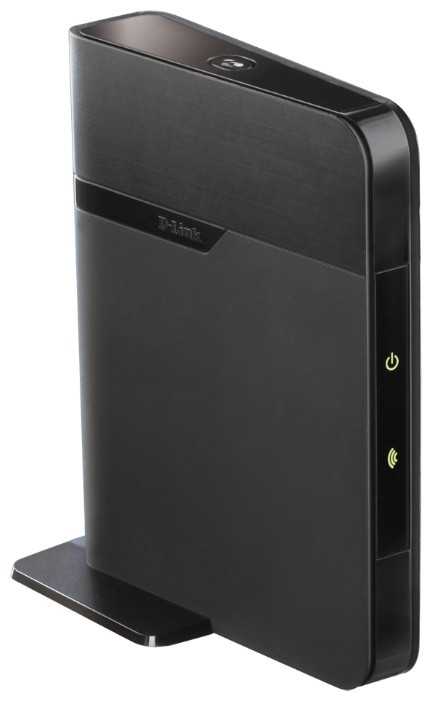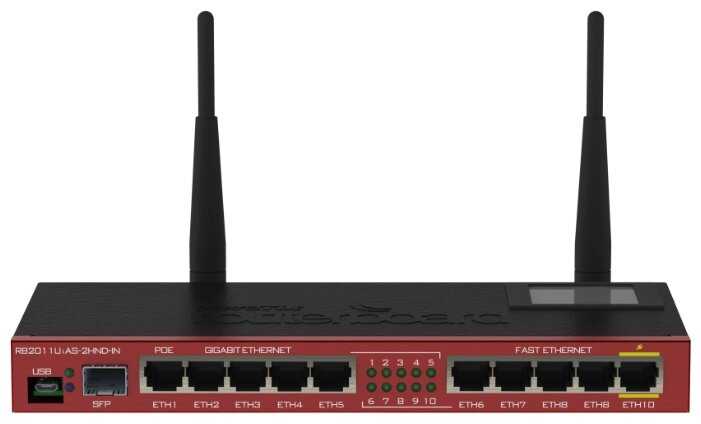21 отзывов пользователей o D-link DAP-1513
Пользовались
D-link DAP-1513?
Поделитесь своим опытом и помогите другим сделать правильный выбор
- +
Стандартный разъём питания. Стандартный номинал напряжения и тока питания устройства. Очень легко заменить в случае выхода из строя штатного. Подойдёт зарядное устройство с USB-разъёмом с током не менее 1А или с molex-разъёмом (делается переходник).
Красивый дизайн.
Отсуствие внешних антенн, которые могут быть отломаны/ отвинчены детьми или другими горе-пользователями.
- -
Плохо разработанная заводом-изготовителем прошивка. С прошивками версий 1.02 работает некорректно.
В диапазоне 5 ГГц работает некорректно. Рассчитывать на работу в этом диапазоне не следует. Если хотите создать рабочее мостовое соединение в диапазоне 5 ГГц, то проходите мимо этого изделия. Смотрите в сторону более дорогих и полноценных точек доступа (те же D-Link или TP-Link в бюджетном ценовом сегменте).
Своих денег устройство стоит, но разработчиком не доработано, как аппаратно, так и программно.
Не стоило заявлять поддержку диапазоне 5 ГГц. Не стоило разрабатывать прошивки версий 1.02, после заливки которых потом сменить какие-либо настройки просто невозможно.
Для страждущих, кто обжогся обновлением прошивки, есть возможность откатиться на версию 1.01. Для этого с сайта D-Link качаем прошивку 1.01, затем зажимаем кнопку Reset на устройстве в течение 30 секунд, после чего подключаем по витой паре к компьютеру; компьютеру задаём IP 192.168.0.ххх, маска подсети: 255.255.255.0; заходим в консоль по адресу: 192.168.0.50 и заливаем прошивку версии 1.01. После перезагрузки, устройство будет доступно по последнему заданному ему IP-адресу и с последним заданным паролем администратора. Полного сброса не происходит.
- - Низкая скорость
- - Низкая скорость
- + Отлично держит соединение, не отваливается вообще. Скорость огромная, прекрасно работает в обоих диапазонах.
- + Позволяет добавлять устройства с Ethernet-портом в существующую Wi-Fi-сеть, то есть работает в режиме клиента нормально, скорость соединения с роутером ASUS RT-N66 450 МБит/с, Wi-Fi 5GHz, работает в режиме Bridge.
- - Несколько неторопливое устройство в плане получения IP-адреса для себя и устройств за собой, но не считаю это недостатком.
- + Прост как валенок, функционален для подключения ТВ/ресивера к инету.
- - за эти деньги - нету ;-)
- + Выглядит неплохо.
- - Ограниченный функционал.
- + Дизайн, компактность, цена.
- - По дефолту стояла прошивка 1.01, с ней явно что то не то, устройство практически неработоспособно, wifi отваливается через 10-15 мин. работы.
- + Дизайн, компактность, цена, скорость.
- - web доступ управления закрыт, пока не активен хоть один порт по ethernet. Нет доступа по ssh/telnet.
- + Дизайн, компактность
- - Проверял 2 шт таких устройств (Ver F/W: 1.01) - результат одинаков: устройство попросту не работает в заявленном диапазоне 5ГГц. В диапазоне 2.4Ггц работает крайне нестабильно. Ужасно медленный WEB-интерфейс, еще более медленно - реакция устройства после изменения и применения настроек.
- + работает, хорошая цена
- + Работает из коробки,пост в настройке.
Лучшие цены сегодня на D-link DAP-1513
График изменения цены D-link DAP-1513
Характеристи D-link DAP-1513
| Основные характеристики | |
| Тип связи : | Wi-Fi |
| Подключение к интернету (WAN) : | Ethernet RJ-45 |
| Тип устройства : | мост |
| Стандарт Wi-Fi 802.11 : | a (Wi-Fi 2), ac (Wi-Fi 5), b (Wi-Fi 1), g (Wi-Fi 3), n (Wi-Fi 4) |
| Частоты Wi-Fi : | 5 ГГц |
| Функциональность | |
| Антенны : | 4 внутр. |
| Маршрутизация : | DHCP-сервер, NAT, демилитаризованная зона (DMZ) |
| Шифрование : | WEP, WPA, WPA2 |
| Количество LAN-портов : | 4 |
| Функции и особенности : | WDS, крепление на стену, метод шифрования данных WEP, метод шифрования данных WPA, метод шифрования данных WPA2, поддержка MIMO, режим моста |
| Скорость Ethernet : | 100 Мбит/с |
| Дополнительно | |
| Ширина : | 122 мм |
| Высота : | 60.5 мм |
| Глубина : | 122 мм |
| Вес : | 170 г |
| Умный дом | |
| Тип соединения устройств : | беспроводное |
| Дополнительная информация : | Ретранслятор D-Link DAP-1513, Блок питания 9 В/500 мА Кабель Ethernet Документация |
Информация о характеристиках носит справочный характер.
Перед покупкой уточняйте характеристики и комплектацию товара у продавца